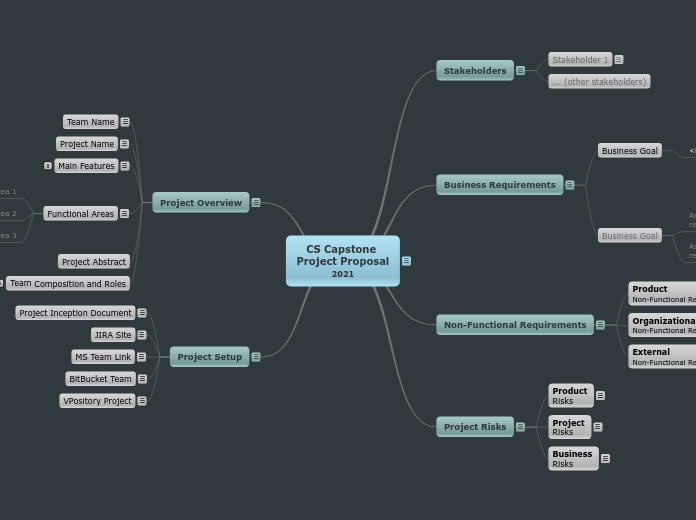CS Capstone Project Proposal
2021
Using Mindomo, teams analyze the EOI of the project, and, together, organize the Capstone Project, identify stakeholders for the proposed system, brainstorm and elicit the business requirements, identify and propose functional areas of the system to be developed and discuss risks associated with the project that must be managed. Teams prepare for the development of the project by setting up required management and development tools.Feel free to change the mind-map template to customize the ideation space to something that is inspiring to the team.
Project Overview
Describe the type of system that will be built according to the classifications discussed in Software Engineering. Using subtopics identify the main characteristics of the application and its features. A few paragraphs describing the purpose of the application, the problem it is intended to solve, the feasibility, and the impact of the project.
Team Name
Be creative and establish an identity for your team.
Project Name
It doesn't have to be the final name but coming up with a smart project name is fun and challenging. A good project name can go a long way towards the success of the project.
Main Features
Using subtopics identify the main characteristics of the application and its features. As you progress through your Capstone, keep coming back to this ideation surface when you think of new features.
Functional Areas
Identify three (maximum four) major functional areas of the project. Functional areas are used to group user requirements (use-cases) and represent distinct, non-overlapping, highly cohesive and loosely coupled areas of functionality in the project and are the basis of decomposition of the requirements model. Each member of the team champions a functional area in order to ensure that it is considered in project planning, risk management and architecture discussions.
Functional Area 1
Functional Area 2
Functional Area 3
Project Abstract
Team Composition and Roles
Stakeholders
Identify and describe the role of the domain stakeholders in the proposed project as described by the project mentor. Stakeholders are not for the development process but domain stakeholders (e.g. different types of users, organization, government, licensing bodies, clients etc)Each member of the team champions a stakeholder in order to ensure that they are considered in project planning, risk management and architecture discussions.For each stakeholder, brainstorm the answers to the following questions throughout the ideation process:What are their specific interests in the system?Do they have specific requirements that are known a priori?Do they interact with the system?What functional areas of the system are they most interested in (once functional areas have been determined)?
Stakeholder 1
Identify the stakeholder name (not a a person's name but a role)Each member of the team champions a stakeholder in order to ensure that they are considered in project planning, risk management and architecture discussions.
... (other stakeholders)
Business Requirements
Identify a coherent series of stories that describe, from a stakeholder perspective, the basic requirements / needs that the system would have to fulfill in order to be a valuable addition in the domain as evidenced by the project mentor’s experience.Business requirements are not related to the system itself but represent the motivation of WHY the system is needed. Business requirements represent are the result of analyzing the real-world problems identified and formalize which problems will the system focus on and their details.Business requirements will represent the start for the requirements analysis process. Teams will derive user requirements from here in future assignments.
Business Goal
<Business Requirement 1>
<User Requirement 1.1>
Functional System Requirement 1.1.1
Functional System Requirement 1.1.2
...
...
Business Goal
As a <stakeholder>, I want to <businesss requirement> so that I <business need>
As a <stakeholder>, I want to <businesss requirement> so that I <business need>
Non-Functional Requirements
Brainstorm the non-functional requirements of the project. Be sure to review typical non-functional requirements as these have a great influence on the architecture of the system and its feasibility.
Product
Non-Functional Requirements
Product non-functional requirements affect the functionality of the product and indicate qualitative attributes, constraints or integration requirements.
Organizational
Non-Functional Requirements
Organizational non-functional requirements affect the either the organization developing the product (the student team) or the organization/enterprise that is the target of the product or are affected by the product.
External
Non-Functional Requirements
External non-functional requirements represent external constraints that are relevant to the product or the organization developing or being affected by the product such as relevant legislation, ethical considerations or policies and regulations.
Project Risks
Brainstorm the risks relevant to the project. Risks should be describe as precisely as possible in order to allow the team to identify concrete mitigation strategies.
Product
Risks
Product risks are risks that affect the suitability of the product.
Project
Risks
Project risks affect the development team, the development process and the project plan.
Business
Risks
Business risks indicate potential negative organizational influences on the project or product or negative influences the product may have on the developing or target organizations.
Project Setup
Add links to the sub-topics to allow for a single point of access to all development platform and tools used in the project.
Project Inception Document
Add the link to the Project Inception Document in Office 365 that is shared with the project's Microsoft Team with the supervisor such that version history and individual contribution is accessible to everyone.
JIRA Site
Link to the JIRA Site created for managing the project. The supervisor Link to the JIRA Site created for managing the project. The supervisor shall be invited to the site as an administrator.shall be invited to the site as an administrator.
MS Team Link
Link to the MS Team used for project communication. This is the Digital Classroom created for the project. All project communication, a collaboration including meetings shall be conducted within this team. Only such communication and collaboration can be evaluated.
BitBucket Team
Link to the BitBucket Team / Project that will contain all repositories created for the project.
VPository Project
Link to the VPository project used to host the Visual Paradigm software model.