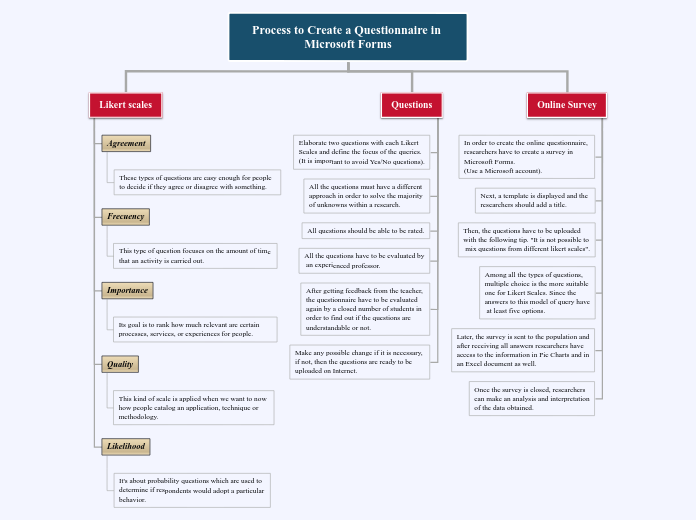Process to Create a Questionnaire in Microsoft Forms
Likert scales
Agreement
These types of questions are easy enough for people to decide if they agree or disagree with something.
Frecuency
This type of question focuses on the amount of time that an activity is carried out.
Importance
Its goal is to rank how much relevant are certain processes, services, or experiences for people.
Quality
This kind of scale is applied when we want to now how people catalog an application, technique or methodology.
Likelihood
It's about probability questions which are used to determine if respondents would adopt a particular behavior.
Questions
Elaborate two questions with each Likert
Scales and define the focus of the queries.
(It is important to avoid Yes/No questions).
All the questions must have a different
approach in order to solve the majority
of unknowns within a research.
All questions should be able to be rated.
All the questions have to be evaluated by
an experienced professor.
After getting feedback from the teacher,
the questionnaire have to be evaluated
again by a closed number of students in
order to find out if the questions are
understandable or not.
Make any possible change if it is necessary,
if not, then the questions are ready to be
uploaded on Internet.
Online Survey
In order to create the online questionnaire,
researchers have to create a survey in
Microsoft Forms.
(Use a Microsoft account).
Next, a template is displayed and the
researchers should add a title.
Then, the questions have to be uploaded
with the following tip. "It is not possible to
mix questions from different likert scales".
Among all the types of questions,
multiple choice is the more suitable
one for Likert Scales. Since the
answers to this model of query have
at least five options.
Later, the survey is sent to the population and
after receiving all answers researchers have
access to the information in Pie Charts and in
an Excel document as well.
Once the survey is closed, researchers
can make an analysis and interpretation
of the data obtained.