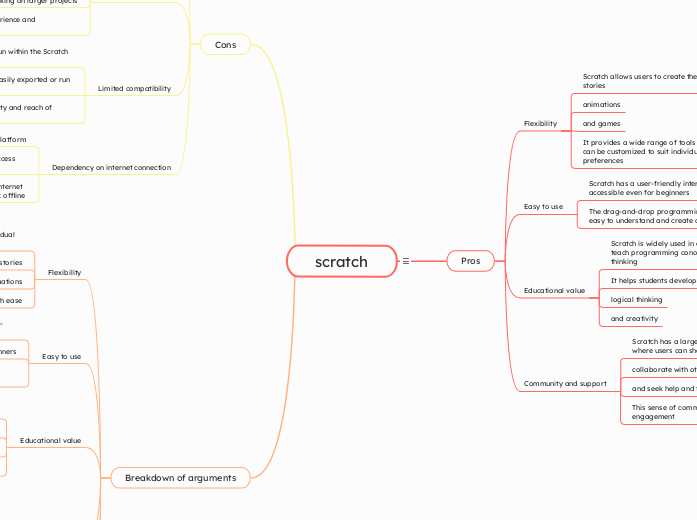scratch
Pros
Flexibility
Scratch allows users to create their own interactive stories
animations
and games
It provides a wide range of tools and features that can be customized to suit individual needs and preferences
Easy to use
Scratch has a user-friendly interface that makes it accessible even for beginners
The drag-and-drop programming blocks make it easy to understand and create code
Educational value
Scratch is widely used in educational settings to teach programming concepts and computational thinking
It helps students develop problem-solving skills
logical thinking
and creativity
Community and support
Scratch has a large and active online community where users can share their projects
collaborate with others
and seek help and feedback
This sense of community promotes learning and engagement
Cons
Limited functionality
While Scratch is a great tool for beginners
it may not be suitable for more advanced users or those who require more complex programming capabilities
It has certain limitations in terms of the types of projects that can be created
Performance issues
As Scratch is an online platform
it can sometimes be slow or experience glitches
especially when working on larger projects
This can affect the user experience and productivity
Limited compatibility
Scratch projects can only be run within the Scratch environment
which means they cannot be easily exported or run on other platforms or devices
This can restrict the accessibility and reach of projects
Dependency on internet connection
As Scratch is an online platform
it requires a stable internet connection to access and use
This can be a limitation in areas with poor internet connectivity or for users who prefer to work offline
Breakdown of arguments
Flexibility
Scratch provides a wide range of tools and features that can be customized to suit individual needs and preferences
Users can create interactive stories
animations
and games with ease
Easy to use
Scratch has a user-friendly interface with drag-and-drop programming blocks
making it accessible for beginners
The visual nature of coding in Scratch helps in understanding and creating code
Educational value
Scratch is widely used in education to teach programming concepts and computational thinking
It helps students develop problem-solving skills
logical thinking
and creativity
Community and support
Scratch has a large online community where users can share projects
collaborate
and seek help
This promotes learning and engagement among users
Limited functionality
Scratch may not be suitable for advanced users or those who require more complex programming capabilities
It has certain limitations in terms of project types
Performance issues
Scratch can be slow or experience glitches
especially when working on larger projects
This can affect user experience and productivity