von Thomas Teepe Vor 5 Jahren
1137
Public speaking - training ideas that work
Ideas on public speaking - suggestions for training that works.
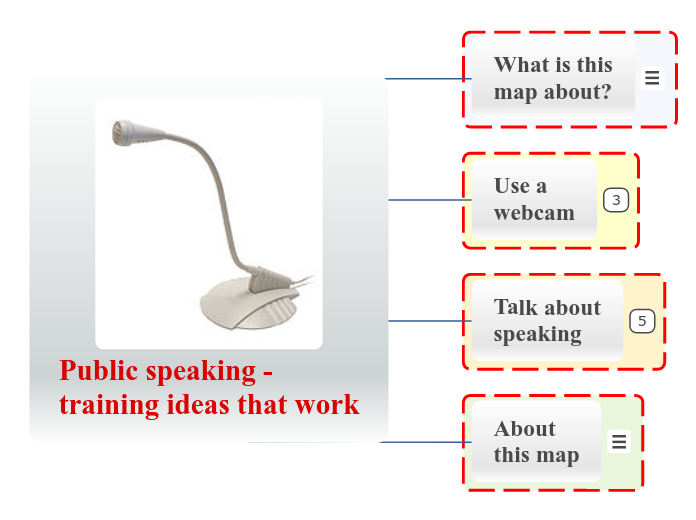
von Thomas Teepe Vor 5 Jahren
1137
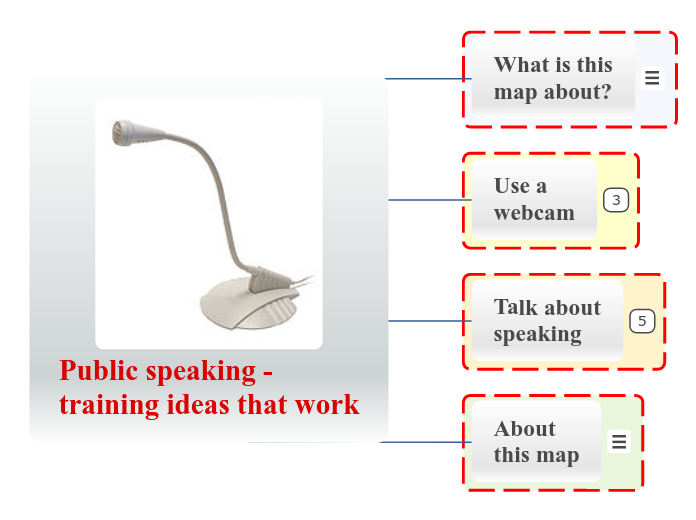
Mehr dazu
Here is a short history of this map:
Date Changes
July 2009 First version
I'm grateful to Stefan Gora for some detailed feedback.
I would like to include further reader feedback, so I'm delighted if you contact me.
Dr. Thomas Teepe
Alosenweg 37
70329 Stuttgart
Germany
thomasteepe@web.de
So what are the advantages of this procedure?
In our second example, you may want to focus on your posture and gestures like this:
"Ladies and gentlemen, now I'm trying to improve my gestures.
At this moment, my hands are clenched in front of my stomach, which feels not relaxed, and this probably shows.
As a first try, I let my arms hang losely beside my body.
This feels awkward, so I lift my right hand.
I can now accompany my words with gestures, which feels fairly natural..."
All this is again accompanied by the respective actions.
First, let's take your voice modulation.
Your impromptu speech in front of the webcam may go as follows:
"Ladies and gentleman, in this little speech I want to focus on my voice modulation.
Normally, it's very monotonous, putting even the most interested audiences to sleep.
But I KNOW I can do better.
I CAN emphasize single words, or even CHAINS OF WORDS.
I CAN put more PASSION into my sentences. I CAN - - use pauses - much - more - frequently. And while I'm trying all this, I discover, that SOME things work well -- and others don't."
During this, the content of your speech and your speaking behaviour should interact, so you actually u s e emphasis and pauses, as I tried to indicate by capital letters and dashes. Some things will feel awkward, others natural and good, and you can go on with them.
In training your public speaking skills, it seems a good idea to focus on a very small number of issues at a time.
The basic idea is to make these items the topic of little impromptu speeches you are giving in front of your webcam.
This means that you are talking about speaking - which may seem rather artificial and unhealthily self-referential.
On the other hand, it has a number of advantages, as I hope to point out in a moment.
How to use a webcam?
Here is what works well for me.You may want to adapt it.
Obviously, training with a webcam has a number of serious shortcomings, most importantly the lack of qualified feedback from a professional trainer.
But watching a video of yourself will probably show a number of issues in your speaking style that you can improve dramatically on your own.
Why use a webcam? Here are some good reasons:
You want to improve your skills in public speaking?
In this map I will focus on the following two suggestions for efficient training: