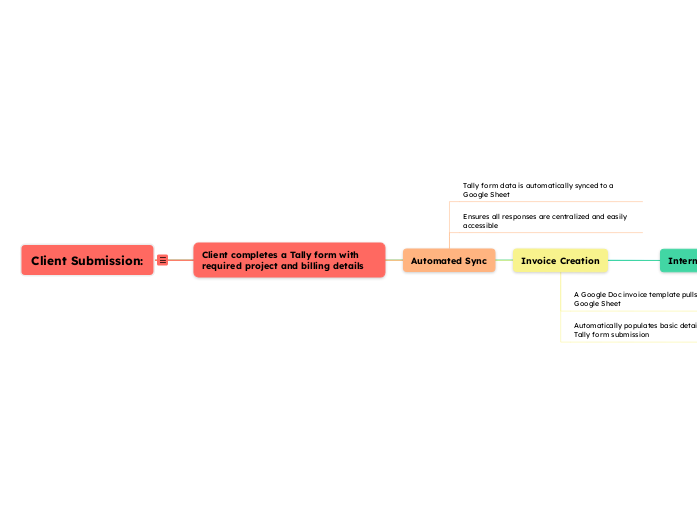Client Submission:
Client completes a Tally form with required project and billing details
Automated Sync
Tally form data is automatically synced to a Google Sheet
Ensures all responses are centralized and easily accessible
Invoice Creation
A Google Doc invoice template pulls data from the Google Sheet
Automatically populates basic details based on the Tally form submission
Internal Review and Scope Definition
A team member reviews the draft invoice
Fills in any internal scope of work or specific project details unique to this invoice
Ensures accuracy and completeness in billing details
Client Delivery
Finalized invoice is sent to the client
Ready for review and payment