
Computer System電腦系統
back to ASCA

Software軟件
System Software系統軟件
Operating System操作系統
example

Windows

Apple OSX
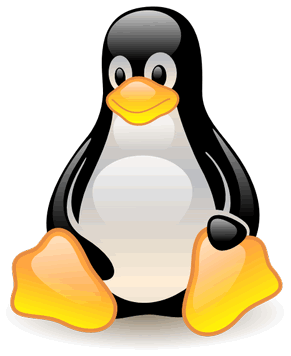
Linux
types
single tasking
multi tasking
single user
multi user
User Interface用戶介面

Command Line Interface (CLI)

Graphical User Interface (GUI)
Utility Program實用軟件
examples
Anti-virus
Disk Defragmentation
Data Compression
Data Recovery
Encryption
System optimizer
Screen Saver
Driver 驅動程式
Application Software應用軟件
Word Processing
Database (DBMS)
Spreadsheet
Presentation
Graphics
Sound editing
Communication

Hardware硬件
System Unit

CPU
Control Unit
Arithmetic Logical Unit
cache快取記憶體
performance factor
clock speed時鐘頻率
Hz
1 instruction cycle
the faster the better
e.g. 2.8GHz
word length字長
Motherboard
slots
bus 總線
ports 連接埠
USB
PS2
LAN
VGA
DVI
Main memory
RAM
ROM
CMOS
Peripherals週邊設備
input devices
pointing
mouse
touch pad
track ball
biometrics
finger print
iris recognition
scanner
barcode reader
output devices
monitor
resolution
color depth
pixel
speaker
printer
dpi (dot per inch) - quality
ppm (page per minute) - speed
storage devices
secondary storage
magnetic
floppy
harddisk
magnetic tape
optical
CD
DVD
semi-conductor
flash memory card
CF
SD
Memory Stick
xD
USB thumb drive
units
bit
byte - 8 bits
KB
MB
GB
processing
display / graphic card
sound card
