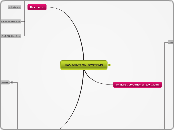NAVIGATION SYSTEMS
Primary Categories of Navigation
Structural
Main Navigation/Global Navigation
Functions
Provides an overview and answers important questions users may have when first coming to a site.
Aids in orientation. It is comforting to have a persistent navigation mechanism across the site, particulary for large information-rich sites.
Allows people to switch topics. Visitors can get to other sections of a site effitiently or they can reset their navigation path and start over using main navigation options.
Helps when users get interrupted while navigating and reminds visitors where they are in a site.
Gives shape to a site. It defines the boundaries of the site itself.
Caracteristics
Often presented in a global navigation area wich generally includes the site logo and utility navigation. These controls generally apear in an uncharged consistent position on all or nearly all pages of a site.
The size of the site
Larger sites may benefit from steady main navigational mechanism across pages.
Smallers sites may be navigable with only contextual navigation.
User behaviour and needs: you need to understand your users and their information needs, then design acoordingly.
Stakeholder objectives: A visible, persistent global navigation may fullfill a stakeholder need.
Workflows that can't be interrupted: There are times when global navigation shouldn't be shown or can vary its form. Some task's flows should restrain people from jumping out in the middle of a process.
Local Navigation/Sub-navigation
Common arrangements
Inverted-L: It is very common to place local navigation as vertical link, on the left, in the shape of a inverted L.
Horitzontal: Local navigation might also be represented by a second row of options under a horitzontal fglobal navigation or by dinamic menus.
Embedded vertical: when the main navigation is in a vertical menu, it's common to embed the local navigation between the main navigation options in a tree-like structure.
Associative Navigation
Contextual Navigation/associative links
Typical arrangements
Embedded navigation:contextual nav may be embedded within the text itself. As a result contextual navigation is ofen representated as plain text links.
Red ted links: contextual navigation may apear at the end or to the end or to the side of content. Useful for business and nwes sites.
Quick Links
Footer Navigation
Utility Navigation
Types
Extra-site Navigation
Toolboxes
Linked logos
Language and country selectors
Language
Country or region selectors
Internal page navigation/anchor links/jump links
Resources
1.Dynamic Bibliography
Google Scolar
E-lis
Scirus
World cat
2.Software
MindMaps creator Mindomo
3.Information/research
Análisis sistemas ne navegación blog
Guia web
Web developer's notes
Mind Map based on
Designing Web Navigation, by James Kalbach
Page types
Navigational pages
Home page
Landing Pages/overview pages
Gallery Pages
Search Result Pages
Contentpages
Content Pages
Product Pages
Elements
Product pictures
Further details
Product descriptions
Related products
Functional elements
Add to a shopping cart or purchase
Save to a wish list
Wiew larger images or zoom in
Change size or colour
Email this page
Functional pages
Search Forms
Submission Forms
Web Applications
Page Lenght