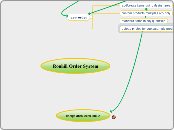Ronhill Order System
admin login
receive feedback from client
client area
MAKE NEW ORDER
create order sheet
select customer or create new customer
specify delivery dates
add items to order sheet
AMEND ORDER
notify customer of changes or order status
edit item using design area
add photo to order for client to view
notify client of carriage charge
change order status
order created by admin
checked by admin
customer notified
authorised by customer
order in progress
delivered
cancelled
new order
add/create items using design area
custom products multiples of 5 only
standard items in any quantities
upload photos for quote/sample product
view exisiting order
provide feedback to admin
view old (completed) orders
design area, click link ->
CREATE PRODUCT
Custom
category
line drawing
photos(s)
standard variables
selecct colours available for online design
Standard
photo(s)
Standard variables