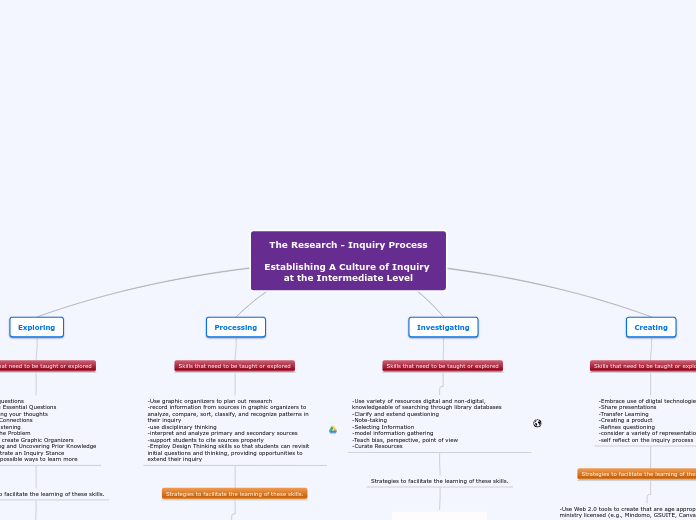The Research - Inquiry Process
Establishing A Culture of Inquiry at the Intermediate Level
Exploring
Skills that need to be taught or explored
-Asking questions
-Creating Essential Questions
-Organizing your thoughts
-Making Connections
-Active Listening
-Define the Problem
-Use and create Graphic Organizers
-Activating and Uncovering Prior Knowledge
-Demonstrate an Inquiry Stance
-Discuss possible ways to learn more
Strategies to facilitate the learning of these skills.
-Q-Chart
-RAN Chart
-KWL Chart
-Mind Mapping
-Graffitti
-Place Mat
-Padlet - Questioning and Brainstorming
-Google Classroom - Asking Questions and having discussions
-Use Peardeck Add-on for Google Slides to document possible questions and the learning process
-Wonder Wheel
-KWLAQ Chart
- Make their thinking visible: Activities and Graphic Organizers From 'Making Thinking Visible' (ThinkPuzzleExplore,Zoom In, Chalk Talk)
-Strategically model wondering and making predictions; encourage questions and acknowledge quality of questions being asked
Processing
Skills that need to be taught or explored
-Use graphic organiizers to plan out research
-record information from sources in graphic organizers to analyze, compare, sort, classify, and recognize patterns in their inquiry
-use disciplinary thinking
-interpret and analyze primary and secondary sources
-support students to cite sources properly
-Employ Design Thinking skills so that students can revisit initial questions and thinking, providing opportunities to extend their inquiry
Strategies to facilitate the learning of these skills.
-Use of digital apps as graphic organizers (e.g., Popplet, Mindomo, Explain Everything)
-Use historical thinking concepts (Historical Significance, Cause and Consequence, Continuity and Change, Historical Perspective - http://historicalthinking.ca/historical-thinking-concept-templates)
-Activities and Graphic Organizers From 'Making Thinking Visible' (Connect-Extend-Challenge, Microlab Protocol)
-co-construct success criteria with students to support them as they complete inquiry tasks
-provide opportunities for self and peer assessment that revisit the initial engagement questions and reflect back on co-created success criteria
-Use Easybib or citation machine to cite resources properly
-Use Common Creative copyright tool
Investigating
Skills that need to be taught or explored
-Use variety of resources digital and non-digital, knowledgeable of searching through library databases
-Clarify and extend questioning
-Note-taking
-Selecting Information
-model information gathering
-Teach bias, perspective, point of view
-Curate Resources
Strategies to facilitate the learning of these skills.
-Evaluating reliable sources (e.g., Fake News, Valid websites)
-Using Jot notes
-Voice Dictation
-Use proper boolean search
-model different ways to organize research, (e.g. mindmapping, sketchnoting, thoughtbook)
-Use primary resources
-Use digital curation tools (e.g., Google Keep, Pocket, Diigo)
-Use Inquiry anchor charts
-Create Inquiry Vocabulary word wall
-co-create with students criteria needed to enable critical thinking and to evaluate information
-Use the CRAAP Test
Creating
Skills that need to be taught or explored
-Embrace use of diigtal technologies
-Share presentations
-Transfer Learning
-Creating a product
-Refines questioning
-consider a variety of representations
-self reflect on the inquiry process
Strategies to facilitate the learning of these skills.
-Use Web 2.0 tools to create that are age appropriate and ministry licensed (e.g., Mindomo, GSUITE, Canva, Adobe Spark) and allow students 24 hourequitable access
-Share creations or ideas with other learners or stakeholders in the community through video conference, websites, social media, displays (e.g., Flipgrid, Skype, Hangouts)
-Portfolio (e.g., use Brightspace ePortfolio, Seesaw, Google Sites, MyBlueprint, Sesame Snap)
-self assess work using success criteria and disciplinary thinking to determine next steps of learning in an inquiry
-identify avenues for action and celebrate their learning
-reflect on what, how and why learning happened by connecting to learning goals and success criteria
-Use Padlet, Google Forms to reflect on the assignment, unit, or inquiry process
-Use Rubrics, checbrics, Met/Not met scales for further assessment and reflection