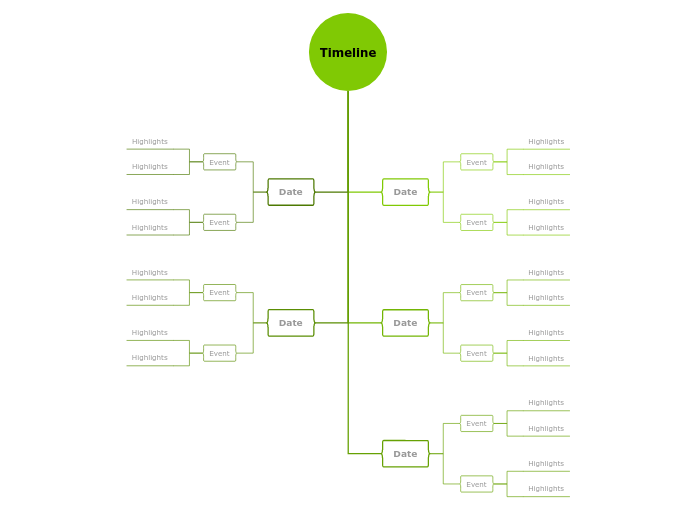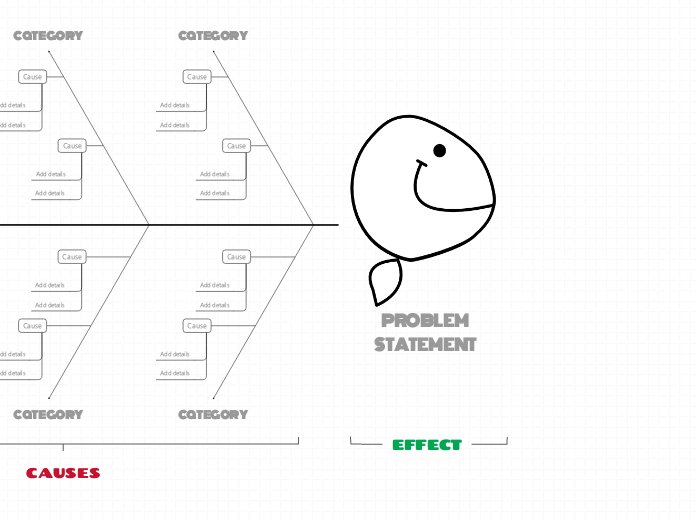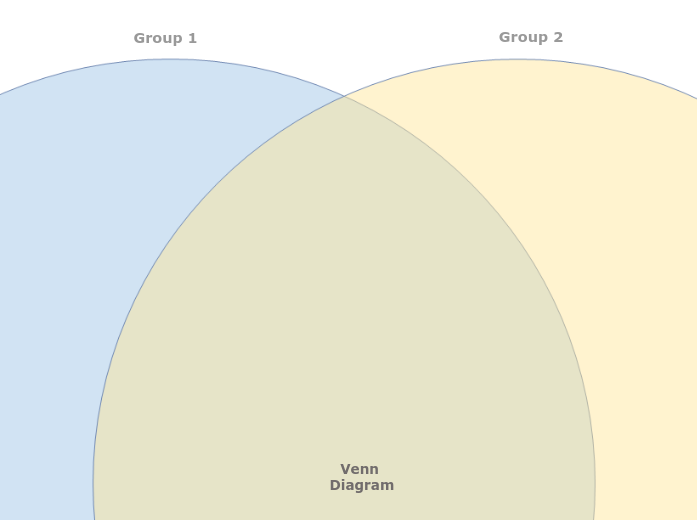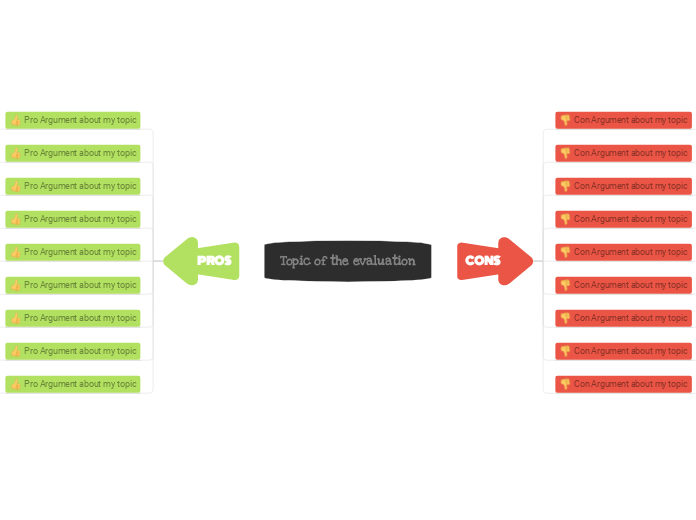{createBy}
{mapViews}
2 x 2 table
This templates helps you to organize information and ideas in a simple 2 x 2 table.
The template gives you 2 rows with 2 columns and headers in a background image. You can double-click inside or outside the table to create new topics.
Keywords: project organizing, task management, organizing information, table, ideas and information management, Planning & Organizing