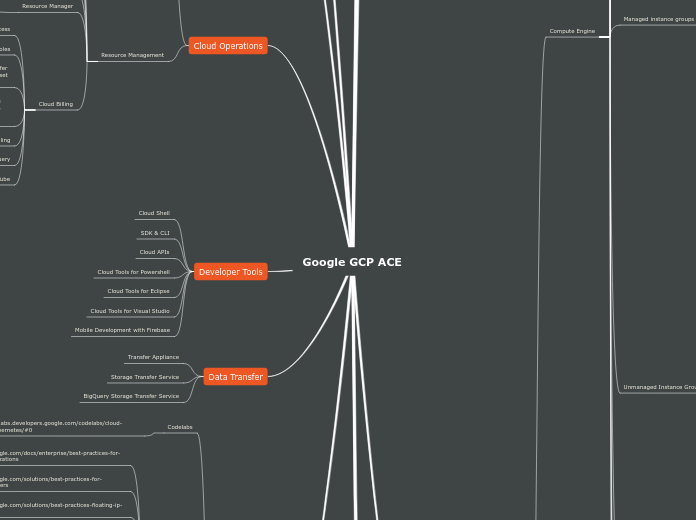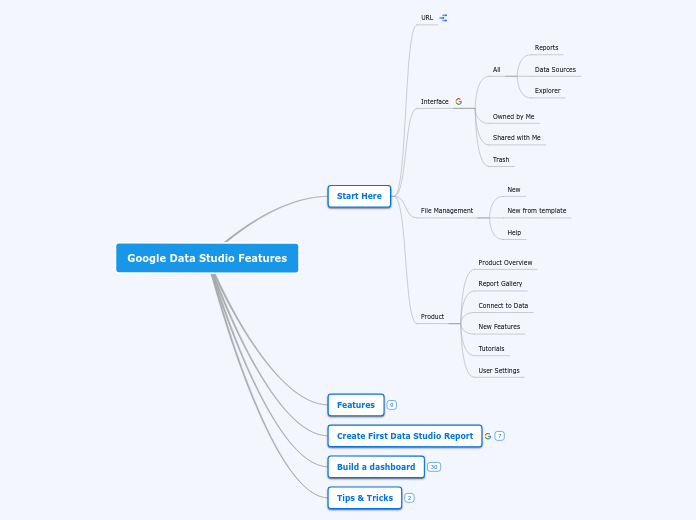por CATHERINE PATIÑO hace 6 años
443
OSWAL
In Excel VBA, control structures are crucial for repeating actions, but a common mistake is not initializing iteration counters, leading to infinite loops. Userforms in Excel VBA utilize the Controls collection, allowing properties of controls to be easily set.