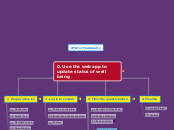0. Use the web app to update status of well being
1.
Prepare device
1.1
Get device
1.2
Switch it on
1.3
Navigate to app
1.4
Open the app
2.
Log in to system
2.1
Choose your picture
2.2
Answer the security question
2.3
Confirm
3.
Fill in the questionniare
3.1
Navigate to 'Questions'
3.2
Choose category
3.3
Read question
3.31
Ask for help
3.4
Understand it and think for the answer
3.5
Choose preferred option
3.6
Confirm answer
3.7
Proceed to the next question or Pause
4.
Finalize
4.1
Locate 'Close'
4.2
Confirm