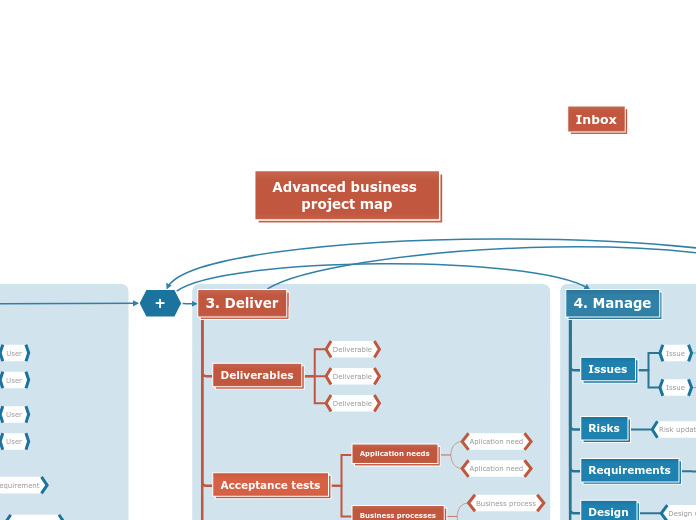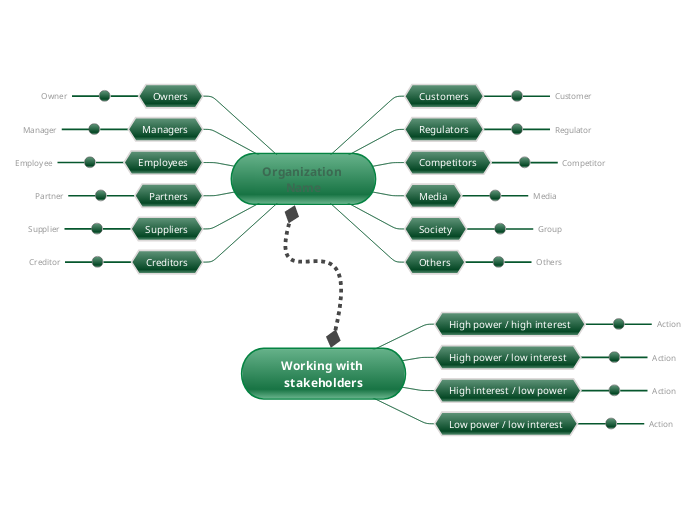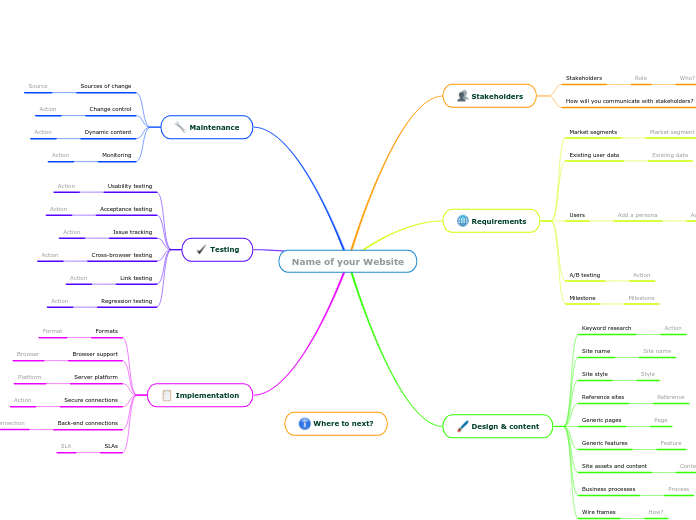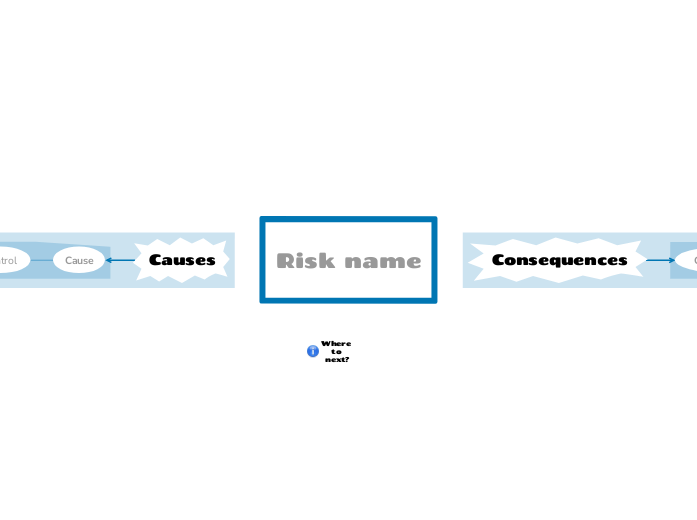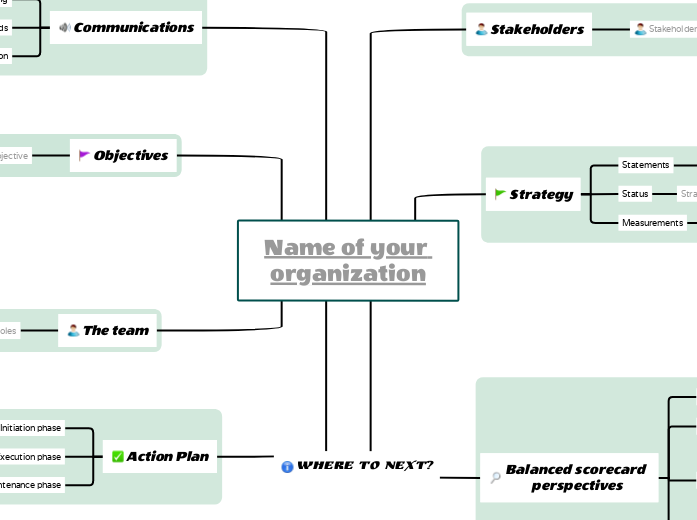Advanced business project template
Effectively manage and organize your business projects using the Advanced Business Project template. This template provides a structured framework to gather and maintain all essential information for small to medium-sized projects.
The map is designed with a clear sequence, including a start, iterative phases, and an end, making it adaptable to both waterfall and Agile project management approaches.
Begin by outlining your project goals, tasks, and milestones, then use the template to track progress and adjust as needed. This advanced template assumes familiarity with basic Mindomo features and helps ensure comprehensive project planning and execution.
Inbox
An Inbox topic is useful for any kind of map. Use it to quickly capture new ideas and information before integrating them into the map.
Periodically review the contents of the Inbox and empty it out by either moving topics to the right place in the main map, or discarding them.
Advanced business project map
This template contains tips and guidance in the Template pop-up dialogue. Instead of following it one step at a time, feel free to click around in the map to read the guidance notes. You can work on the map in any order, although it makes sense to do most stages 1 and before starting delivery.
This project map is designed to help you capture all the information you will need to manage a small to medium sized project. If kept up to date, it will provide a project 'dashboard' through the lifecycle of the project, and will form an invaluable record that will help you with future projects.
6. Close
No project lasts forever. Some projects get canceled, some are completed under duress, and some are successful. In all cases, you can learn from the results.
'Project post-mortems' are a popular activity but on their own lead to very little learning. Nobody reads through previous project post-mortem reports before their next project. You must feed lessons into changes to process or updates to a knowledge base that is accessible outside the context of your project.
Additional info
Write here additional info related to the closing stage.
Knowledge gained
What learning from your project can be transferred to others in your knowledge management system?
Type in an idea for your knowledge management system.
Process learning
What process and checklist changes are needed to pre-empt issues that your project encountered?
Looking at your project log, how could unwelcome decisions have been reduced or avoided?
Type in what you should have changed.
5. Review
Review the latest iteration of the project and make changes.
Reporting
Prepare required reporting for other stakeholders, e.g. a monthly financial status report.
What is the information that you would like to report to stakeholders?
Update the project log with important decisions that affect the project.
Important decision
What is an important decision that affect the project?
Update plan
Make necessary changes to the delivery plan in response to issues or changes that have taken place.
Delivery change
What changes are necessary for the delivery plan?
Technical debt
Review whether technical debt (necessary redesign or refactoring) is building up in your project and what impact this is having.
Some technical debt can be tolerated, but if it begins to hamper future work it should be raised as an issue and resolved.
Necessary redesign
What should you redesign or refactor?
Capacities
Take steps to ensure that capacity will meet budget and time constraints.
Type in a step to ensure that capacity will meet budget and time constraints.
Capabilities
Take steps to provide necessary capabilities, e.g. training additional resources.
Step
Type in a step to provide necessary capabilities.
Make changes to the project processes in response to issues that have arisen.
Change
What change would you like to make to the project processes?
4. Manage
Manage the current iteration (delivery phase or sprint). This activity takes place in parallel to the delivery activities.
Acceptance of deliverables
Ensure that deliverables are formally accepted by the client at the end of this stage or iteration.
Your project contract may permit staged invoicing on acceptance of milestones.
Acceptance status
Formally acceptedNot accepted yet
Maintain and update the design, if necessary to resolve issues and accommodate changes.
Design update
Type in a design update.
Maintain and update the specifications. It is usual for specifications to need clarification at the point at which they are implemented, even though they might have seemed perfectly clear beforehand. It is also common for the client to update and refine specifications.
Specification update
Type in a specification update.
Review and update the risk register. Consider whether:
- The likelihood or impact of the risks outside the risk appetite have changed,
- New significant risks have emerged, or
- Risks assumed to be within the risk appetite are not adequately controlled by process. Either improve the process or take action to manage the risk.
Risk update
Type in a risk register update.
Issues
Resolve issues that arise during this delivery iteration that block the project.
Maintain the issues log, keeping track of issues that will need to be resolved in the next project iteration.
Look for signs of upcoming issues so that they can be addressed before they become critical.
Issue
Type in an issue that you have encountered.
Priority
Establish the priority to solve this issue:
1. Issue that arise during this delivery iteration and block the project2. Upcoming issue that can be addressed before it becomes critical3. Issue that will need to be resolved in the next project iteration
3. Deliver
Deliver the next iteration of the project.
If this is a waterfall project, the delivery may be split up into stages.
If this is an Agile project, the delivery will be split up into sprints, each one refining the requirements.
Refactoring
Some of the work in an iteration might be 'refactoring', or tidying up previous work as a foundation for future work. You cannot save time by omitting this or allowing technical debt to build up. Leaving it late in the project simply makes the task more complex, or risks the project becoming unmaintainable.
Refactoring idea
Type in a refactoring idea.
Acceptance tests
Users, customers, or other authorized entities do this test to determine application/software needs and business processes.
Business processes
Find some business processes.
Business process
Type in a business process.
Application needs
Find some application needs.
Aplication need
Type in an application need.
Prepare deliverables for this iteration, based on the plan and specification.
Raise issues that arise during the work.
Deliverable
Type in a deliverable.
+
Start delivery and management activities in parallel.
2. Prepare
Gather and organize the basic information that you will need for your project.
Feel free to delete topics that are not relevant.
Project log
Maintain a log of important decisions made in the project. This can inform changes to your project processes, if you find yourself making decisions that could have been taken earlier with less impact.
Decision
Type in an important decision made in the project.
Plans
Financial plan
Plan the project budget and controls.
Budget
What is the budget for your project?
Delivery plan
The plan for producing the project deliverables on schedule.
If your project is a waterfall project, you will need to plan through to the end of the project.
If your project is an Agile project, you will need to plan the next sprint in detail, while more distant sprints can have some flexibility depending on the outcomes from previous sprints.
Project type
What type of project do you plan?
A waterfall projectAn Agile project
Communications
plan
Plan the communications with stakeholders to ensure that people are kept up to date and informed. Your plan will probably include methods (such as dashboards or intranet sites) and events such as regular meetings.
Different stakeholders will require different levels and frequency of information. You can use a RACI grid if you have a complex set of stakeholders.
Risks
Prepare a risk catalog for your project.
Risk catalogue
List the risks that are outside your risk appetite, and what you are doing to reduce their likelihood or impact.
For completeness, you can also record the risks that are within risk appetite, but no remedial action is required unless your processes fail to deal with them.
Within your risk appetite
Add a risk that is within your risk appetite.
Outside your risk appetite
Add a risk that is outside your risk appetite.
Risk
Risk appetite
Define your 'risk appetite' for your project.
- Risks that are within your risk appetite are those that arise as a normal part of project work, such as issues emerging, delays and design errors. These are normally accepted and dealt with by routine project management processes. By definition, projects are an exercise in risk transfer and risk-taking.
- Risks beyond your risk appetite are usually single points of failure that can kill the project or even the organization, such as loss of a critical resource, radical changes in requirements, or breakdown of relations with the client. You should be taking steps to reduce the likelihood and impact of these risks to a level where you can accept them.
Define your risk appetite.
Process catalogue
Prepare a list of processes or checklists that you will need to run the project.
Checklists
Checklists are useful for routine procedures. If you don't use checklists, consider creating some to ensure consistency and save time. Examples include:
- Team handover checklist (e.g. Sales to Engineering)
- Requirements review checklist
- Document approval checklist
- Purchasing and invoicing checklists
- Timesheet approval checklists
- Quality compliance checklists
- Security compliance checklists
- Project review meeting checklist
- Project reporting checklist
Checklist
Type in the checklist name.
Task
Type in a task from the checklist.
Processes
Add links to or define the processes that you will need to execute your project. Examples include:
- Handling changes
- Handling issues
- Acceptance of deliverables
- Risk management
Process
Add link to the process
Resources
These are the resources that you will need to complete your project.
Information
What research and information is necessary for your project?
Tools and equipment
Tools and equipment that will be needed for your project.
Tool
Type in a tool that will be needed for your project.
Knowledge and skills
The knowledge and skills that will be needed to complete your project.
Knowledge or skill
Type in a skill or knowledge that will be needed to complete the template.
People
- Your project team, their capabilities, and availability
- Subject experts that you may need
Expert
Who is your expert?
Team member
Type in your team member's name and role.
Design
Prepare a design that will implement the deliverables and essential requirements.
Idea
Type in an idea for the design.
Requirements
Collect the requirements for the project.
Requirements may be expressed as User Stories for the users.
Requirements should be labeled as
- Essential
- Optional
- Potential ideas for the future
Deliverables
Prepare a list of deliverables that the client will receive.
These deliverables will probably form the basis of project phases or sprints, and may also relate to stage payments.
Acceptance of deliverables by the client will be project milestones.
Exclusions
For clarity, you may prefer to explicitly state exclusions from the requirements and deliverables.
Non-functional
Non-functional requirements typically include:
- Compliance with legislation
- Compliance with policy, e.g. organizational quality and security policies
- Compliance with applicable third-party standards or protocols
- Factors that influence performance
- Factors affecting future expansion or change
- Strategic outcomes, e.g. new learning, the adoption or development of new technologies, or the development of strategic relationships
Type in the name of the requirement.
Functional
Requirements describing specific artifacts, features, and functions that the project delivers.
These requirements should be measurable and testable.
Requirement
Type in the name of a requirement.
Dictionary
Create a project dictionary to define technical terms and jargon used in your project. Don't assume that the same terms mean the same things to everyone.
This dictionary underpins the requirements and reduces ambiguity.
Term
Type in the term.
Users
The project dictionary should include descriptions of the users and their primary roles in relation to the project outcome.
User
Type in the name of a user.
1. Start
The basic project flow consists of 6 steps:
- Starting your project
- Gathering and organising the basic information for your project. This reference material will be updated through the lifetime of the project.
- Delivering and managing the project. These two activities take place in parallel, and are repeated for each stage or iteration in the project.
- Reviewing at each stage or iteration, to make sure that your project processes are working effectively.
- Closing out the project, and learning from it.
Stakeholders
Identify all the project stakeholders, including:
- The project sponsor in senior management
- The client
- The users
- Your project team
- Administrative roles
- Compliance roles (e.g. legal, quality and security)
- Internal and external subject specialists
- Technical support roles
Understanding the dynamics and relationships between the stakeholders is the key to anticipating major risks that may lie ahead in your project. Stakeholders with conflicting interests must be kept engaged.
Stakeholder
Type in the name and the role of the shakeholder.
Legal
Ensure that project contracts and purchase orders are in place and are properly reviewed and accepted. Add links to those documents for reference.
Document
Add link to the document for reference
Project vision
What is the vision and strategy for the project? These will engage stakeholders and the project team, not the project plan. It will be important to communicate both the vision and the strategy to the team.
A plan is what you will do while you are in control. A strategy is your decision-making framework when you are no longer in control, and external factors or random events take over.
Projects always start under control but many of them quickly succumb to 'unexpected' events. You need a vision, a strategy that will deliver the vision, and a working plan.
Vision
Type in the project vision.