arabera Nikos Kazantzis 5 years ago
519
UX conditional styling
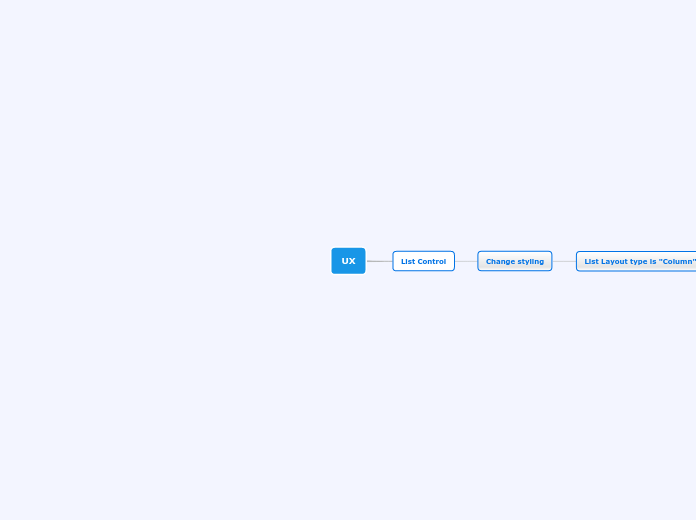
arabera Nikos Kazantzis 5 years ago
519
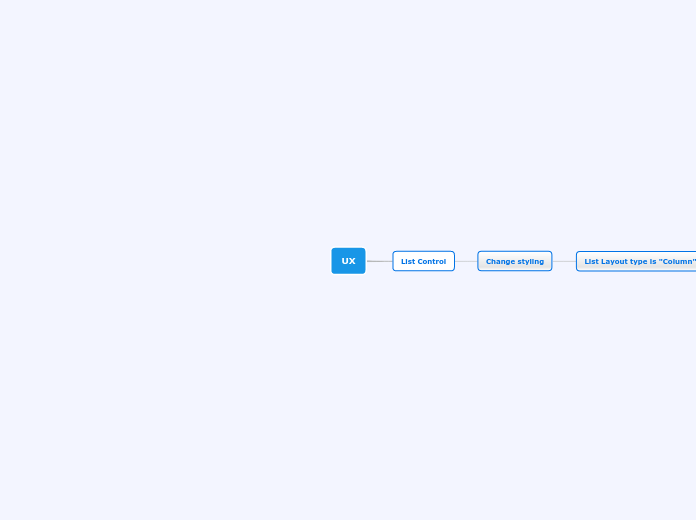
Honelako gehiago
A List control in a UX can have one or more Layout Types:
This is defined in:
List Properties dialog->List Properties Tab->Layout Properties section->Layout Type
Data styling
Whole List data
Layout Properties section
List Item selected class
List Item hover class
List Item class
List Item in-line style
Individual rows
List Properties Tab
Conditional Row Style section
Conditional styling
Alternating row color
Enable "Alternating row color" checkbox
Choose odd row color
Choose even row color
Individual fields
Fields Tab
[https://www.mindomo.com/mindmap/af3aa733946360ea6ec510ffe09cec15 Conditional styling]
General styling
Server side
Client side
Column Header styling
Whole header row
Individual header
List Properties Dialog
List Layout Tab
Select field
Column properties section
Define style class
Heading class name
Define style manually
Heading in-line style