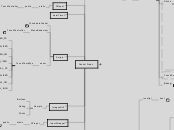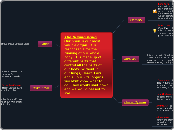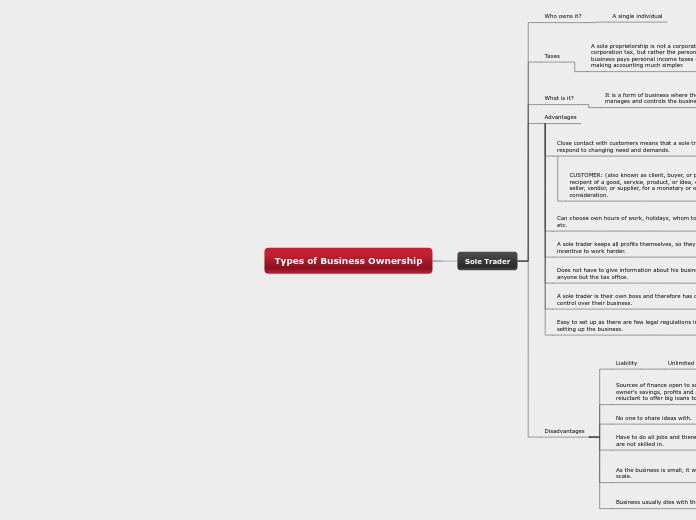Control Freak
Input Wrapper
ResetInputAxes()
// Internally calls Input.ResetInputAxes() and releases all active touches of active Control Freak controller.
GetAxisPx()
axis -> pixel space?
GetAxis(string axisName)
GetAxisRaw(string axisName)
GetMouseButton()
GetMouseButtonUp()
GetMouseButtonDown()
GetButton(string axisName)
GetButtonUp(string axisName)
GetButtonDown(string axisName)
if CATCH_UNITY_AXIS_EXCEPTIONS
GetKey(KeyCode key)
GetKeyUp(KeyCode key)
GetKeyDown(KeyCode key)
Vector3
mousePosition()
//If there's an active controller in the scene, it's emulated mouse position will be returned
// Active TouchController instance
ImagesGUI
Sample
Debug
Buttons
Scripts
enum
TouchCoordSys
LOCAL_INCH
///< inches, relative to control rectangle's top-left corner
LOCAL_CM
///< centimeters, relative to control rectangle's top-left corner
LOCAL_NORMALIZED
///< control's normalized coords, relative to control rectangle's top-left corner
LOCAL_PX
///< pixels, relative to control rectangle's top-left corner
SCREEN_INCH
///< inches, relative to screen's top-left corner
SCREEN_CM
///< centimeters, relative to screen's top-left corner
SCREEN_NORMALIZED
///< normalized screen coordinates - (0,0) in the top-left, (1,1) in the bottom-right corn
SCREEN_PX
///< pixels, relative to screen's top-left corner
MonoBehaviour
(time)
maskAreas
List
touchables
blankZone
blankStick
(touch)
(multi)
twistSafeFingerDistCm
//< Minimal safe finger distance for twisting (in centimeters)
pinchMinDistCm
//< Minimal finger distance difference to activate pinch
twistThresh
//< twist angular dead zone in degrees
touchTapMaxDistCm
//< Maximal allowed drag distance for a touch to be considered static.
velPreserveTime
//< Amount of time that last non-zero drag velocity will be preserved after movement stopped. Use this to velocity-based swapping easier on those high-pixel-density, low-touch-precision devices.
strictMultiFingerMaxTime
//< Maximal allowed time for the second finger to touch the zone after the first one to start a multi-touch
doubleTapMaxGapTime
//< Maxmimal allowed time between taps to form a double tap
touchTapMaxTime
//< Maximal touch time for a tap (from touch start to release) and time betwwen taps for a double tap
(stick)
stickDigitalLeaveThresh
//< digital thershold for leaving active zone to resting zone (SHOULD be always lower than EnterThresh!)
stickDigitalEnterThresh
//< digital thershold for enetring active zone (0..1)
stickMagnetAngleMargin
//< number of degrees over needed to angle threshold in degrees, angle magnet margin
(mode)
disableWhenNoTouchScreen
//Disactivate this controller when the hardware doesn't support multi-touch input.
automaticMode
//When true, Monobehaviour will automaticly update joystick's state, otherwise - Poll(), UpdateJoy() functions need to called manually
guiPressedOfs
//< Depth offset for pressed control
//< Controller's base GUI depth
manualGui
//When true, automatic GUI rendering will be disabled and DrawControllerGUI() must be called manually
autoActivate
// Automatically set this controller as active (CFInput.ctrl)
LayoutBox[]
layoutBoxes
TouchZone[]
touchZones
TouchStick[]
sticks
TouchableControl
sub
TouchZone
TouchStick
private
(Anim)
pressAnimDuration
smoothReturn
///< Smoothly return to neutral after release.
Vector2
posPx
///< Current static/dynamic position
radPx
layoutPosPx
///< Static position calculated by layout
layoutRadPx
posCm
///< static mode position
sizeCm
///< static mode size
StickPosMode
stickVis
///< Stick position mode
class
Enabled()
/// Returns true if this control is enabled.
DefaultGUIEnabled()
/// Returns true if this control is rendered as a part of automatic GUI.
(GUI)
Hide()
/// Shortcut for Hide(false)
Show()
/// Shortcut for Show(false)
Enable()
/// Shortcut for Enable(false)
DisableGUI()
/// Disable default GUI rendering.
EnableGUI()
/// Enable default GUI rendering.
virtual
TouchController.EventResult
OnTouchMove(int touchId, Vector2 pos)
OnTouchEnd(int touchId, bool cancel = false)
// if bool not passed in; bool is assigned false
OnTouchStart(int touchId, Vector2 pos)
TouchController.HitTestResult
HitTest(Vector2 pos, int touchId)
void
TakeoverTouches(TouchableControl controlToUntouch)
/// Make any shared touches exlusive to this control.
ReleaseTouches()
/// Release all touches assigned to this control.
DrawGUI()
(Layout)
OnLayout()
OnLayoutAddContent()
(Update)
(Poll)
OnPostPoll()
OnPrePoll()
OnReset()
OnPostUpdate(bool firstPostPollUpdate)
OnUpdate(bool firstPostPollUpdate)
Init(TouchController joy)
Hide(bool skipAnim/*= false *////< Skip animation.)
/// Hide this control and release any active touches.
Show(bool skipAnim/*= false *////< Skip animation.)
/// Show hidden control.
Disable(bool skipAnimation///< Skip animation.)
/// Disable this stick and release any active touches.
Enable(bool skipAnimation ///< Skip animation.)
/// Enable this stick.
ResetRect()
/// Reset this control's screen position and size to it's default position (automatic layout).
var
protected
joy
visible
///< When hidden, control will be still controllable.
string
name
///< Control's name.
float
hitDistScale
///< Hit distance scale, used when testing two controls of the same priority level.
int
layoutBoxId
///< Layout Box id.
guiDepth
///< GUI depth offset to controller's base GUI depth
prio
///< Hit-detection priority.
acceptSharedTouches
///< When enabled, this control will accept new touch even if it's already used by higher priority control. Use with caution!
disableGui
///< Disable default GUI drawing.
initiallyHidden
initiallyDisabled
AnimTimer
CFInput
static
public
ctrl
// can be used to turn off touch
UFE
HELP
Stick
>>Button
(code)
HIde and Show TouchZone
// -------------
void ShowZone(string name, bool show)
{
if (CFInput.ctrl == null)
return;
TouchZone zone = CFInput.ctrl.GetZone(name);
if (show)
zone.Show();
else
zone.Hide();
}
// -----------
void Update()
{
if (CFInput.GetButtonDown("Start")) // "Start" is the GetButton() name assigned to the 'Start' zone
{
OnGameStart();
}
// (...)
}
// ---------------
void OnGameStart()
{
ShowZone("Start", false);
// (...)
}
// ---------------
void OnGameOver()
{
ShowZone("Start", true);
// (...)
}
TouchZone zone = CFInput.ctrl.GetZone(name);
zone.Hide();
zone.Show();
(query)
Get direction if set to 4/8 way digital or analog
GetVecEx()
Vector2 TouchStick.GetVecEx(StickPosMode vis)
Get stick's current vector in specified mode.
Get Position at Runtime
touchstick
base
stick_attackStick.GetBaseDisplayRect(true)
hat
stick_attackStick.GetHatDisplayRect(true)
true == scale bool
touchzone
this.touchCtrl.GetZone(ZONE_EXIT).SetRect(new Rect(5, 5 + 32 + 10, 32,32));
TouchStick.DigitalJustChanged(bool eightWayMode)
// Return true if digital direction just changed.
TouchStick.GetDigitalDir(bool eightWayMode)
// Get current digital direction.
TouchStick.GetPrevDigitalDir(bool eightWayMode = true)
// Get previous frame's digital direction.
(state)
JustReleased ()
JustPressed ()
Pressed ()
(config)
bool
false
SmoothReturn
smooth return to neutral after release?
EnableGetAxis()
disp
stick starts at center of touch
func
EnableGetButton
"Jump"
DynamicMode
Preset
type
TouchController
(Debug)
DebugImagesAndColor
SecondTouchEmulation
ScreenEmulation
TouchZones
functionality
EnableGetButton()
EnableGetKey()
time
display
space
Diameter(cm)
Position(cm)
LayoutBox
Sticks
Hat Move Scale
Control how the hat center will follow controlling finger.
Stick Pos Mode
(digital)
DIGITAL_4WAY
DIGITAL_8WAY
(analog)
ANALOG_4WAY
ANALOG_8WAY
FULL_ANALOG
(Dynamic)
Fade-out duration
Dynamic stick's fade-out animation duration in seconds.
Always Reset
Always reset dynamic stick's origin to touched position, even when pressed on still visible stick.
Dynamic Stick Screen Region
Define dynamic stick's work-area - normalized screen region where stick can be placed.
rectRegion = % of screen
Height
Width
pos
y
x
Dynamic Clamp
This will keep out stick fully inside our work area (and offset by margin specified below). situation like that - user touches just at the left edge of the area (which is also an edge of the screen). With clamping disabled, dynamic stick will be centered at the touch position and the player will lose ability to move the stick to the left, because moving the finger any further left and off the screen will terminate the touch. clamping enabled, stick's center will be placed in a safe distance from the edge (see Dynamic Margin).
Dynamic Mode
In Editor, while not playing, all dynamic sticks are positioned at the center of their Dynamic Stick Screen Region.
When in dynamic mode, stick is excluded from layout.
Layout
Draw debug region
Individual debug rendering switch.
???
GeneralSettings
(sample)
CF-UAGK
CF-Stick-And-4-Buttons
CF-Platformer-3-buttons
CF-Lerpz
CF-Halloween-Range
CF-FPP
CF-Dual-Stick
CF-Complete-Physics-Platformer
CF-Bootcamp