Basic Parts of a Computer
Computer case
Is the metal and plastic box that contains the main components of the computer, including the motherboard, central processing unit (CPU), and power supply.

Monitor
The monitor works with a video card, located inside the computer case, to display images and text on the screen.

Keyboard
is one of the main ways to communicate with a computer. There are many different types of keyboards, but most are very similar and allow you to accomplish the same basic tasks.
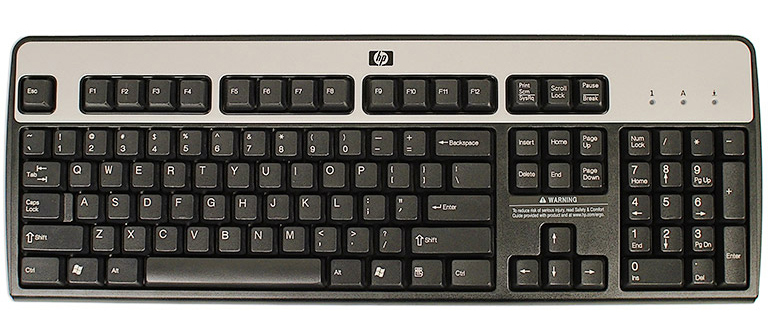
Touchpad
Is a touch-sensitive pad that lets you control the pointer by making a drawing motion with your finger. Touchpads are common on laptop computers.

Mouse
Is another important tool for communicating with computers. Commonly known as a pointing device, it lets you point to objects on the screen, click on them, and move them.

Mouse alternatives
Many people find them easier to use, and they also require less desk space than a traditional mouse.

Trackball
A trackball has a ball that can rotate freely. Instead of moving the device like a mouse, you can roll the ball with your thumb to move the pointer.
