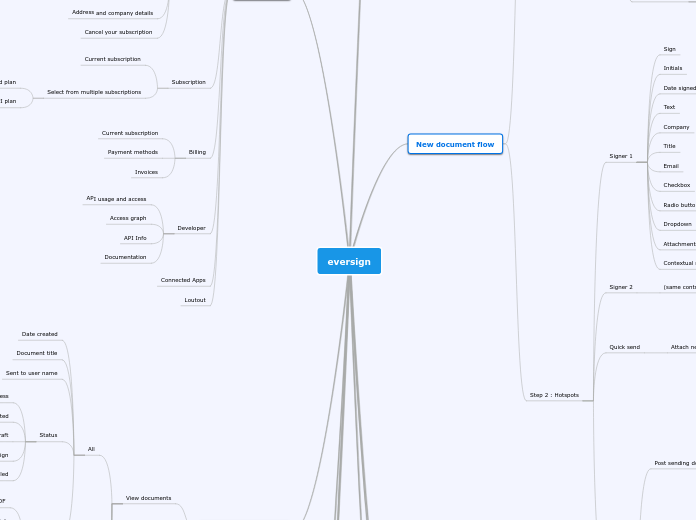eversign
Dashboard
Documents statistics
Awaiting my signature
Waiting for othes
Completed
Recent activity
view history log
My signatures (created automatically)
Sinature
Initialls
Document sent this month (graph)
Most used templates
Recent drafts
Quick actions
Sign
New template
New contact
New document flow
Setp 1 : Document Setting
Signers
Me
Me and others
Others
Select document
Upload from system
box
OneDrive
Evernote
Googledrive
Amazon web services integration
Add template
Preview of uploaded document
Select users to CC this document
Name
Add more
User role
Signer
CC
Language
Signer PIN
Title and message
document title
Message
Document setting
Enable auto-reminders
Require all signers to sign to complete
Expire document after
1 day to 1 year selector
Step 2 : Hotspots
Signer 1
Sign
Initials
Date signed
Text
Company
Title
Checkbox
Radio button
Dropdown
Attachments
Contextual menu (on the top) for each hotspot
Signer 2
(same controls as signer 1)
Quick send
Attach new page at the end with signer details
Signer 1
Date
Sign
Signer 2
Date
Sign
Send
Post sending document details
Status
Date created
Document title
Order
Recipient
Status
Document thumbnails
List of pages within the documnet
Document large preview
Full page view of selected thumbnail
Options
Download PDF
Audit Trial
Edit
Title
Message
Document settings
Reminders (yes/no)
Require all signers to complete the doc (yes/no)
Expiration
A specific date
Number of days after sending
Templates
Premium feature, could not evaluate
Team
Premium feature, could not evaluate
Business settings
Business name
Delete account
General preferences
Document setting options
Default template options
Date and time/ timezone setting
Language setting
Document setup and management options
Signing Preferences
General setting
Security types
Signers and recipients
Disclaimer
Redirects
Delivery Preferences
Delivery preferences
Notifications
Signer emails
Expiration and reminders
Expiration settings
Reminder setting
Branding
Logos
Icons
Logo
Email logo
Colors
4 colour replacement options - (sweet)
User Menu
Multi-business model
Add a new business
Exit (not logout) from the current buisiness
User settings
General
Date and time zone
Notification setting
Signatures
Default created
Signatures
Initials
Add signature
Type
Select different designs
Draw
Upload
Add initials
(Same options as Ad signature)
Account
Account details
first name
last name
current password
Address and company details
Cancel your subscription
Subscription
Current subscription
Select from multiple subscriptions
Standard plan
API plan
Billing
Current subscription
Payment methods
Invoices
Developer
API usage and access
Access graph
API Info
Documentation
Connected Apps
Loutout
Manage documents
View documents
All
Date created
Document title
Sent to user name
Status
In progress
Completed
On date
Draft
I need to sign
Cancelled
Options
Download as PDF
Audit trial
Edit
Create copy
Drafts
In progress
Completed
I need to sign
Cancelled
View filter
All docmnets
Documents by user
Search
Standard searchbox
Contacts
View all
Contact fullname
Email address
Options
Edit
New document
View documnets
Archive user
Delete
Multiselect
Archive selected
Delete selected
Archived