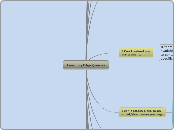Learning Edge Queries
I can't access Go.
Check: Is there a problem with Go?
YES
Query with IT Services, check announcments, if no issues have been reported, raise with LTD
Advise the student to login directly into Learning Edge via https://learningedge.edgehill.ac.uk.
NO
Change student password - ask for student username, reset password and test login.
I can't access the Learning Edge page.
Check: Ask the student to login to Learning Edge to confirm the issue is related to access to Learning edge or the Go Portal.
If Learning Edge - Attempt force update.
If issue still exists, inform IT Services (cc LTD) of the problem.
Also advise the student to login directly to Learning Edge Via https://learningedge.edgehill.ac.uk.
If Go Portal - Please go through the usual password change and test
I can't access my programme or module area.
Check that the student is registered on the module in SID
If not they need to tell their department (either Tutor or department administrator) that this is the case
If they are enrolled, the problem is either that the tutor has not released the section to students, or that departmental admin team have missed something when setting up merged courses. Email their tutor. The pre-writen email is available on 'The Learning Services TEL Helpdesk Knowledge Base' Blackboard section, on the Troubleshooting page.
I can't find something in one of my course areas?
Advise student to contact their tutor for specific advice
I am enrolled on courses/modules I'm not studying.
Check SID (force update) does the enrolled course match the students expected course?
SID doesn't match - pass the student on to Academic Registry as the course details held on the system are incorrect.
SID does match - Inform IT Services via Email (CC LTD Support). SID snapshot (done at ITS level) should automatically remove the student from the wrong course/module.
I Can't submit my assignment.
If there is no drop box available advise student to contact their tutor for specific advice.
Check: Is the student usening Turnitin or Blackboard's Assignment Tool?
Turnitin - Check: Is the problem related to uploading essays?
Ask: What web browser they are using? Students can check this from the 'help' menu at the top of their browser window, clicking on the 'About...' their browser.
Advise student to update their IE browser or use/download a different browser - suggest using Firefox.
Check: Is it a technical problem with Turnitin?
Yes - take student details and email ltdsupport.
Blackboard's Assignment Tool - Check: Is the student having a problem attaching a file?
Yes
Advise student to ensure they have the right version of JAVA installed on their machine
No
Use the loginas option to test if you can replicate the problem described.
Advise student to contact their tutor for specific advice on submission requirements.
I can't attach a file to an email/discussion posting.
Are they having issues attaching the file when in Turnitin? If so advise customer to check they have the latest version of JAVA ensure customer is selecting "NO" to pop up warning message.
I need information about my course content.
Advise customer to contact their course tutor . Details can usually be found in the module handbook
I need help with a specific function in Learning Edge.
Advise customer to use the quick link "help" option in the top left hand panel.
Advise student to contact tutor for advice, there may be links to short video guides within their course area.
I can't open or download files.
Check if the customer has the required software to read the file?
Yes
Advise student they may need to accept the security certificate, enable pop ups and change browser settings to enable file downloads. Loginas student and atempt to open relevent files, if this works then you can email the downloaded file to the student. If student still can't open it they need to download the relevent software reader as mentioned below.
If issues still occur ask the student to work through the guide. If student still requires assistance after that then take details and pass to LTD Support
No
Advise customer to download and install the relevant software required to read the file e.g. PDF reader, powerpoint viewer, windows media player etc.
I can't open a weblink/hyperlink.
Login as student to confirm that the weblink/hyperlink is broken.
Please confirm link is broken by using Loginas option. If confirmed please advise student to
contact their tutor for
specific advice on using links.
If in any doubt, login as the customer and attempt to find, recreate or resolve the issue.
Is the student attempting to access from a place of work/NHS site/Outreach centre? If so they need to speak to the IT department there if access is found to be fine when testing here
If you have done all you can, please pass the query on either through RMS/phone (ext7754) or email (ltdsupport@edgehill.ac.uk).