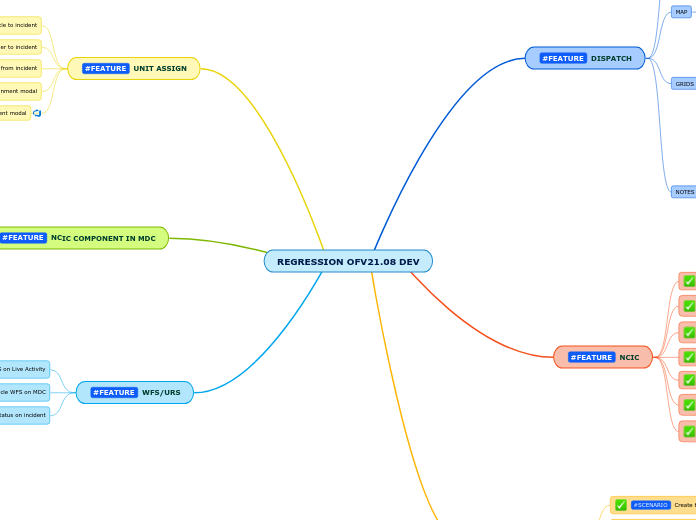REGRESSION OFV21.08 DEV
#FEATURE DISPATCH
DETAILS
#SCENARIO View incident in dispatch details
#SCENARIO Assign units to incident in dispatch details page
#SCENARIO Recall unit from incident in dispatch details
#SCENARIO Close incident in dispatch details page
#SCENARIO Run NCIC query from on incident
MAP
#SCENARIO View incident on Map
GRIDS
#SCENARIO Change primary unit on incident
#SCENARIO Verify filters
#SCENARIO Verify search mechanism
#SCENARIO Verify timeline
#SCENARIO Verify incident loads on grid
NOTES
#SCENARIO Add text note to from active order
#SCENARIO Add critical alert message
#SCENARIO Add image note to from active order
#SCENARIO Add video note to from active order
#FEATURE NCIC
#SCENARIO verify user can dismiss query dialog
#SCENARIO verify that user can select query type from dialog box
#SCENARIO verify ncic user can access the query dialog for all query types
#SCENARIO verify all dialog fields have labels
#SCENARIO verify request image checkbox
#SCENARIO verify page returns history of all queries with last 24 hours
#SCENARIO verify list of queries are order chronologically in descending order
#FEATURE TRANSFERS
#SCENARIO Create transfers
#SCENARIO Assign vehicles
#SCENARIO Close transfer
#SCENARIO Download transfers
#FEATURE UNIT ASSIGN
#SCENARIO Assign vehicle to incident
#SCENARIO Assign responder to incident
#SCENARIO Recall vehicle from incident
#SCENARIO Search for unit in unit assignment modal
#SCENARIO Open unit assignment modal
#FEATURE NCIC COMPONENT IN MDC
#SCENARIO Run query on rapid run in incident view
#SCENARIO Run query on rapid run outside incident view
#SCENARIO Run query on standalone NCIC page
#SCENARIO Run query on NCIC in incident component view
#FEATURE WFS/URS
#SCENARIO Update vehicle WFS on Live Activity
#SCENARIO Update vehicle WFS on MDC
#SCENARIO Update vehicle response status on incident