a OMAR OULD ALI 2 éve
219
Unità 14 part 3
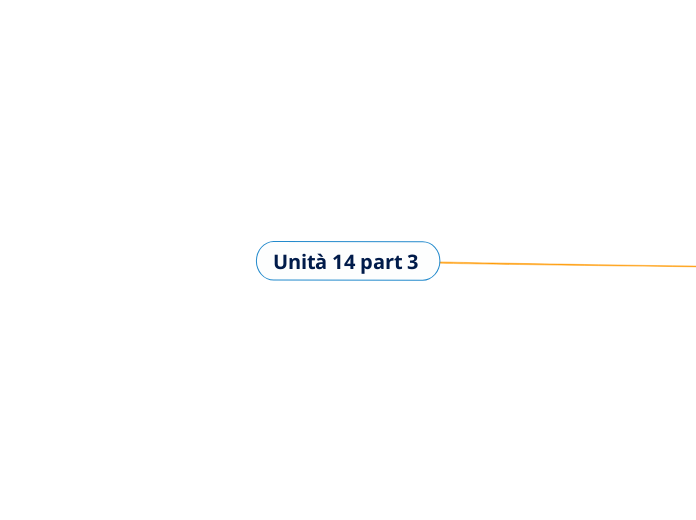
a OMAR OULD ALI 2 éve
219
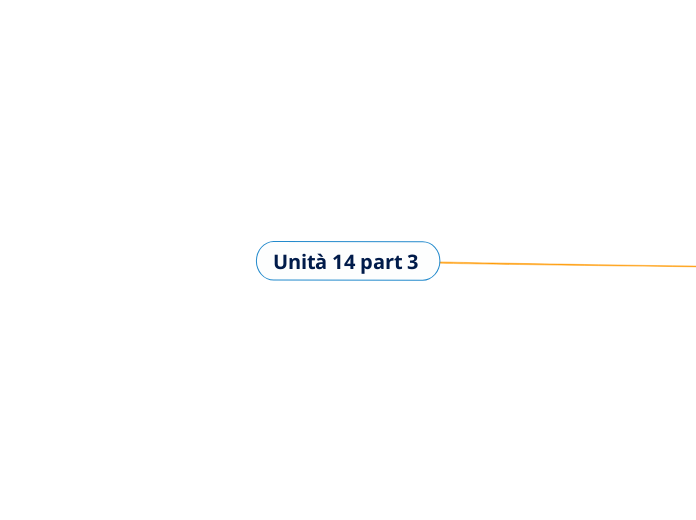
Még több ilyen
is based on a two system in which computers link up over networks to exchange information in packets . the seven layers of OSI are reduced to just four
Network access
this represents the basic network hardware, for example the Ethernet or w-fi connection to the internet, and corresponds to the data link and physical layers of OSI
Internet
this is how data is sent over the network( corresponding to the network layer in OSI).IP packet switching-delivering actual packets of data to a computer from the interner-works at this level
Connecting to the internet
Nowadays more and more people have broadband connections which can handle much greater volumers of data at much greater speed. Broadband makes it possible to download files almost instantly and to stream videos. There are different ways of gaining broadband access to the Internet.
Mobile networks( 3G/4G/LTE)
This method offers broadband without a fixed telephone line and no set-up costs. It uses mobile phone networks and is very convenient, but there are drawbacks, such as usage limits, unstable connection and varying speeds. Usage costs have decreased in recent years and mobile broadband is growing in popularity.
Satellite
This system uses a satellite dish to establish a link with a communications satellite in orbit. A special DVB modem is needed to connect to the computer. It's useful for remote areas, but data speeds are not consistent and may be affected by weather conditions.
Cable
Fiber-optic networks in some cities offer the fastest broadband speeds, but may be expensive and not universally available. Internet access can be through a cable modem, with speeds of up to 500 Mbps.
ADSL
ADSL(Asymmetric Digital ) uses copper telephone wires to deliver internet at speeds up to 40 Mbps. It requires a special modem/router and a microfilter to eliminate noise or interference.
Setting up a wi-fi network
The equipment you need
a wirles network adapter
Step 1 (connect your wirles router)
first, locate your cable modem or ADSL modem and unplug it to turn it off(but leave it connected to the internet). then connect the modem cable to the WAN socket on the router. Plug in both the modem and router to turn them on
step 2 (configure your wirles router
Using the network cable that came with your router, temporarily connect your computer to one of the LAN network ports on the router. Turn your computer on, open the browser and type in the IP Address of the configuration site.
Step 3 (connect your computer to the wireless network)
if your computer does not have wireless network support built in, plug in your USB or PC card adapter. Windows will automatically detect the new adapter. Now your computer should wirelessly connect to the router, wich will communication through the modem to the Internet
a wirles router
Transport
TCP works at this level, administering the delivery of data.TCP converst data into packets and ensures those packets are reassembled in the same order in which they were sent
Aplication
Internet protocols such a HTTP and SMTP all work at this level, corresponding to the top three OSI layers