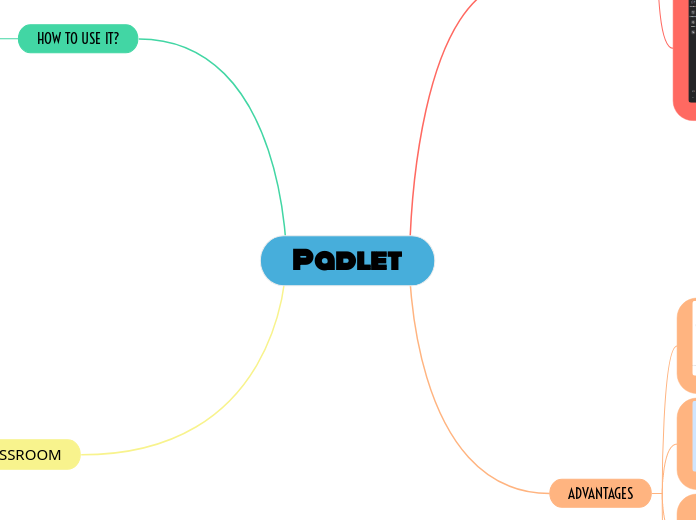Padlet
DISSADVANTAGES

Limitations in the free version

Complex interface for some users
ADVANTAGES

All in one

Instant collaboration
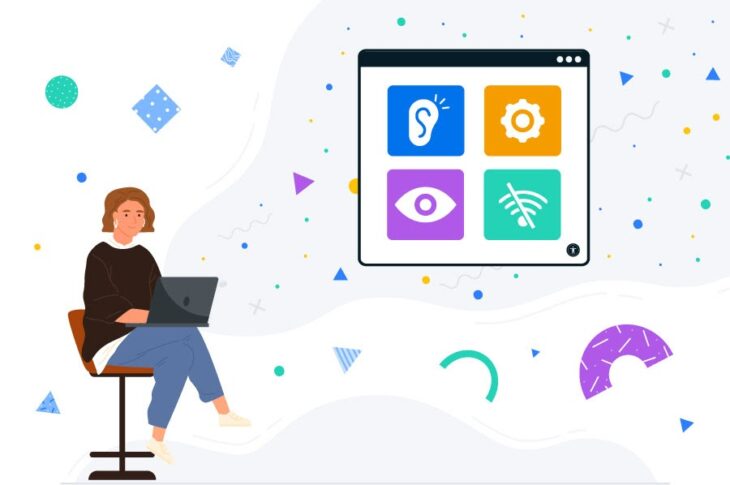
Accessibility everywhere

Teamwork
HOW TO USE IT?

- Sign up/Login
- Create a Padlet board
- Add content
- Customize layout and settings
- Share and collaborate
Features
- Customizable layouts
- Various content types (text, images, videos, files)
- Collaboration tools (comments, likes, votes)
- Privacy settings
USE IN CLASSROOM
Project presentation: Students can create a mural to present their research work or class projects.
Information Gathering: Students can create a mural to collect information on a given topic, such as different types of animals or the characteristics of planets.
Debates and Discussions: Students can create a mural to debate a controversial topic or to discuss ideas about an ongoing project.