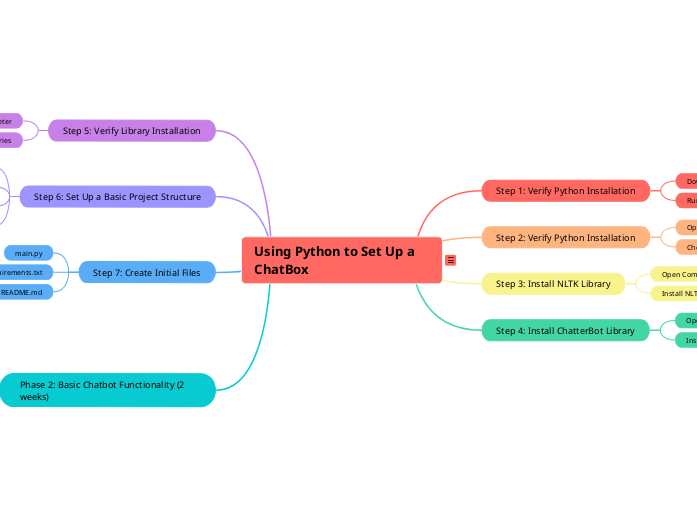rUSing Python to Set Up a ChatBOx
Step 1: Verify Python Installation
Download Python:
Go to the official Python website: python.org.
Click on the "Downloads" tab and select the latest version of Python for Windows.
Run the Installer:
Open the downloaded installer file.
Make sure to check the box that says "Add Python to PATH" before clicking "Install Now".
Follow the prompts to complete the installation.
Mac
Download Python:
Go to the official Python website: python.org.
Click on the "Downloads" tab and select the latest version of Python for macOS.
Run the Installer:
Open the downloaded installer file.
Follow the prompts to complete the installation.
Linux
Open Terminal:
Use the terminal to install Python.
Install Python:
Run the following command: sudo apt-get update
Then, install Python with: sudo apt-get install python3
Step 2: Verify Python Installation
Open Command Prompt/Terminal:
Windows: Open Command Prompt.
Mac/Linux: Open Terminal.
Check Python Version:
Type python --version or python3 --version and press Enter.
You should see the installed Python version displayed.
Step 3: Install NLTK Library
Open Command Prompt/Terminal:
Ensure you have an active internet connection.
Install NLTK:
Run the following command: pip install nltk
This will download and install the NLTK library.
Step 4: Install ChatterBot Library
Open Command Prompt/Terminal:
Ensure you have an active internet connection.
Install ChatterBot:
Run the following command: pip install chatterbot
Additionally, install the ChatterBot corpus with: pip install chatterbot_corpus
Step 5: Verify Library Installation
Open Python Interpreter:
Type python or python3 in Command Prompt/Terminal and press Enter.
Import Libraries:
Type import nltk and press Enter.
Type import chatterbot and press Enter.
If there are no errors, the libraries are installed correctly.
Step 6: Set Up a Basic Project Structure
Create Project Directory:
Create a new directory for your project (e.g., chatbot_project).
Set Up Virtual Environment:
Navigate to the project directory in Command Prompt/Terminal.
Run python -m venv venv to create a virtual environment.
Activate Virtual Environment:
Windows: venv\Scripts\activate
Mac/Linux: source venv/bin/activate
Install Libraries in Virtual Environment:
Run pip install nltk chatterbot chatterbot_corpus within the activated virtual environment.
Step 7: Create Initial Files
main.py: The main script where the chatbot code will reside.
requirements.txt: A file to list all dependencies (use pip freeze > requirements.txt to generate it).
README.md: A file to document the project.
Phase 2: Basic Chatbot Functionality (2 weeks)
Objective: Implement basic chatbot functionality.
Tasks:
Task 1: Write Code for a Simple Chatbot that Can Respond to Basic Greetings
Week 1:
Set Up the Project Environment:
Ensure the virtual environment is activated.
Create a new Python file (e.g., main.py).
Import Necessary Libraries:
from chatterbot import ChatBot
from chatterbot.trainers import ChatterBotCorpusTrainer
Create and Configure the Chatbot:
chatbot = ChatBot('SimpleBot')
trainer = ChatterBotCorpusTrainer(chatbot)
trainer.train('chatterbot.corpus.english.greetings')
Write Basic Greeting Responses:
while True:
user_input = input("You: ")
response = chatbot.get_response(user_input)
print("Bot:", response)
Test Basic Functionality:
Run the script and test the chatbot with simple greetings like "Hello", "Hi", "Good morning".
Task 2: Understand and Implement Basic Natural Language Processing (NLP) Concepts
Week 2:
Introduction to NLP:
Concepts: Explain tokenization, stemming, and lemmatization.
Resources: Use NLTK documentation and tutorials.
Implement Tokenization:
import nltk
nltk.download('punkt')
from nltk.tokenize import word_tokenize
text = "Hello, how are you?"
tokens = word_tokenize(text)
print(tokens)
Implement Stemming and Lemmatization:
from nltk.stem import PorterStemmer
from nltk.stem import WordNetLemmatizer
nltk.download('wordnet')
stemmer = PorterStemmer()
lemmatizer = WordNetLemmatizer()
words = ["running", "runs", "ran"]
for word in words:
print("Stemmed:", stemmer.stem(word))
print("Lemmatized:", lemmatizer.lemmatize(word, pos='v'))
Integrate NLP with Chatbot:
Enhance the chatbot to preprocess user input using tokenization, stemming, or lemmatization before generating a response.
Task 3: Test the Chatbot with Simple Conversations
Expand Training Data:
Train the chatbot with additional conversational data.
trainer.train('chatterbot.corpus.english.conversations')
Conduct Testing:
Test the chatbot with various inputs to ensure it responds appropriately.
Gather feedback from peers or students to identify areas for improvement.
Debug and Refine:
Address any issues or bugs identified during testing.
Refine the chatbot's responses to improve accuracy and relevance.
Timeline: 2 Weeks
Week 1: Focus on writing the basic chatbot code and testing simple greetings.
Week 2: Learn and implement basic NLP concepts, integrate them with the chatbot, and conduct thorough testing.
This detailed breakdown should help guide the students through implementing basic chatbot functionality. If you need further details or have any specific questions, feel free to ask!