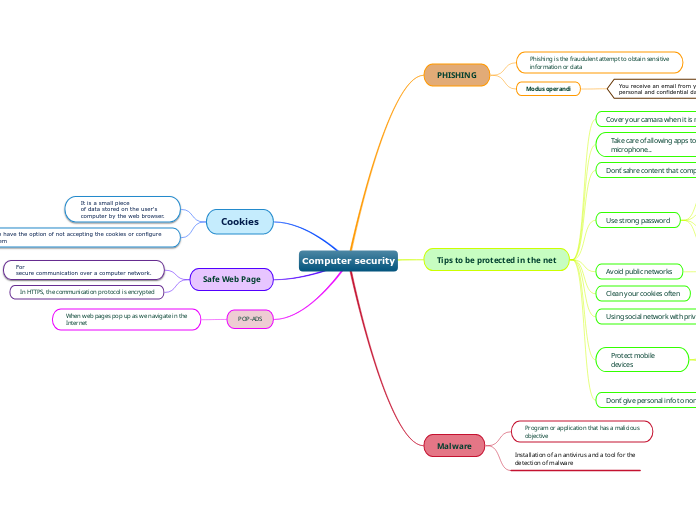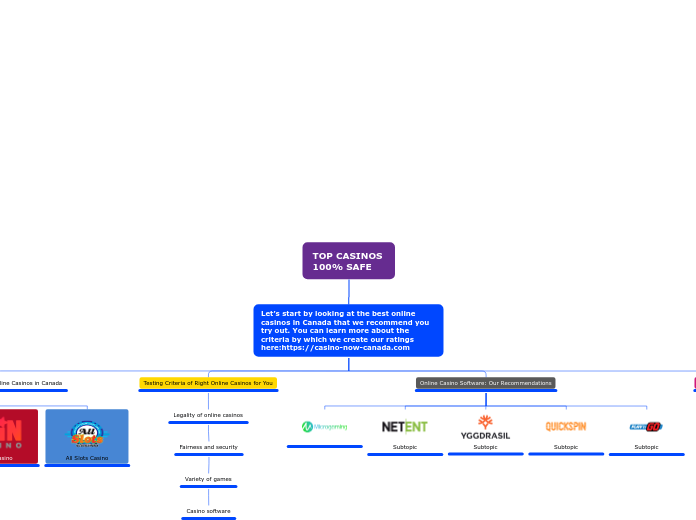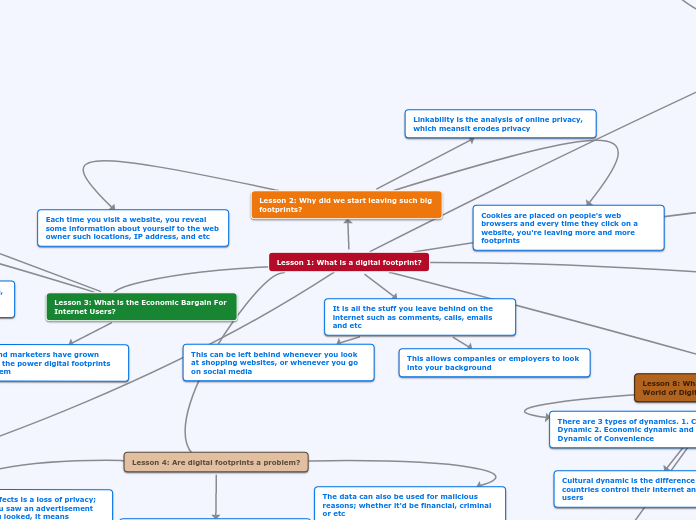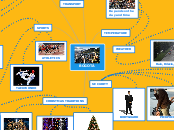によって eva fernandez 3年前.
132
Computer security
The text discusses various aspects of computer security and offers multiple tips to ensure safe web usage. It emphasizes the importance of using encrypted communication protocols like HTTPS for secure data transmission.
開く
Computer security POP-ADS When web pages pop up as we navigate in the
Internet Safe Web Page In HTTPS, the communication protocol is encrypted For
secure communication over a computer network. Cookies We have the option of not accepting the cookies or configure them It is a small piece
of data stored on the user's
computer by the web browser. Malware Installation of an antivirus and a tool for the
detection of malware Program or application that has a malicious
objective Tips to be protected in the net Don´t give personal info to non-safe pages Protect mobile devices Turn off Bluetooth Check the information accessed by apps Activate passwords Using social network with privacy Set up profiles so that only the data you are interested in is
accessible Clean your cookies often Avoid public networks Wifi Use strong password Special characters ($.%/”·,) Numbers Upper case and lower case At least 8 characters Don´t sahre content that compromises you Take care of allowing apps to acces to your camara, microphone... Cover your camara when it is not needed PHISHING Modus operandi You receive an email from your “bank...They want your personal and confidential data Phishing is the fraudulent attempt to obtain sensitive
information or data