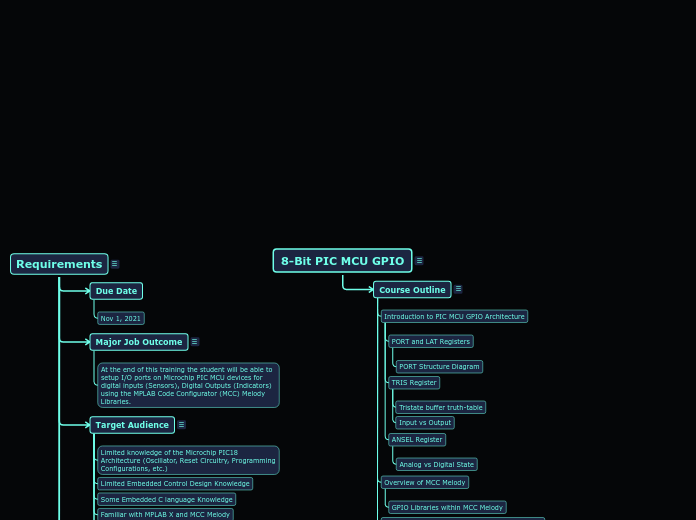8-Bit PIC MCU GPIO
Course Outline
Introduction to PIC MCU GPIO Architecture
PORT and LAT Registers
PORT Structure Diagram
TRIS Register
Tristate buffer truth-table
Input vs Output
ANSEL Register
Analog vs Digital State
Overview of MCC Melody
GPIO Libraries within MCC Melody
Using a GPIO to Control an LED (Digital Output)
Demo using PORT, LAT, TRIS, and ANSEL Registers
Interrupt On Change Register
What is Interrupt on Change
When to use it and how to use it
Demonstrate Interrupt on Change
Weak Pull Up Register
What is a WPU
It's purpose and how to enable
Demonstrate WPU Register
Advanced Digital Input Control
Schmitt Trigger
What is a Schmitt Trigger
Purpose and when to use it
Graphic images of Scope Plot or similar
Input Threshold Control Register
What is input Threshold
Purpose and when to use it
Graphic images of Scope Plot or Similar
Advanced Digital Output Control
Slew Rate control Register
What is Slew Rate Control
Purpose and when to use it
Demonstrate Slew Rate Register
Peripheral Pin Select Register
What is Peripheral Pin Select
It purpose and when to use it
What is UART (basic description)
Demonstrate PPS using the UART Hello World using Data visualizer
Common Pitfalls
Pullup interferes with external source driving the pin
ANSEL misconfigured causes the pin to read zero at all times
Floating pin causes excessive power consumption
Suggestion of what to do with unused pins (output driving zero?)
Improper threshold voltage selection
IOL vs VOL curves
Conclusion
Summarize items mentioned above
Requirements
Due Date
Nov 1, 2021
Major Job Outcome
At the end of this training the student will be able to setup I/O ports on Microchip PIC MCU devices for digital inputs (Sensors), Digital Outputs (Indicators) using the MPLAB Code Configurator (MCC) Melody Libraries.
Target Audience
Limited knowledge of the Microchip PIC18 Architecture (Oscillator, Reset Circuitry, Programming Configurations, etc.)
Limited Embedded Control Design Knowledge
Some Embedded C language Knowledge
Familiar with MPLAB X and MCC Melody
Familiar with Microchip Development Tools including Microchip Nano Module
Familiar with typical Electronic Tools (Oscilloscope, Volt Meter, Etc.)
Implementation and Delivery Constraints
Online Videos
Online Recorded Demos
No Q/A sessions after class
Major Tasks
Introduction to PIC MCU GPIO Architecture
Overview of MCC Melody Libraries
Schmitt Trigger and Input Threshold Control Register
Interrupt On Change Register
Weak Pull Up Register
Slew Rate control Register
Peripheral Pin Select Register
Common Pitfalls
Conclusion