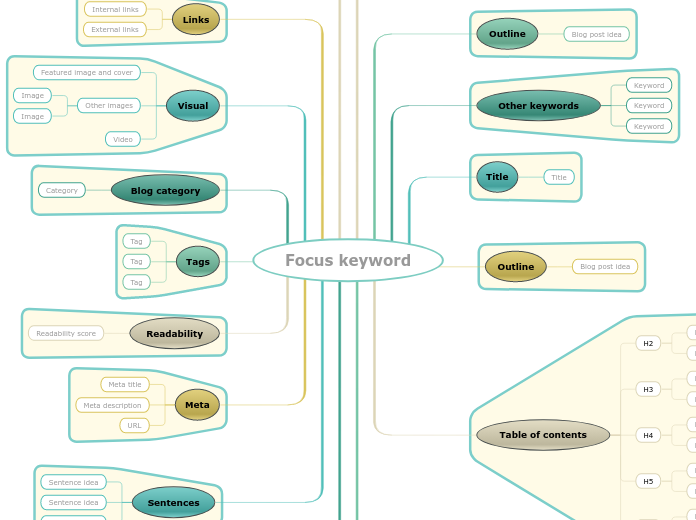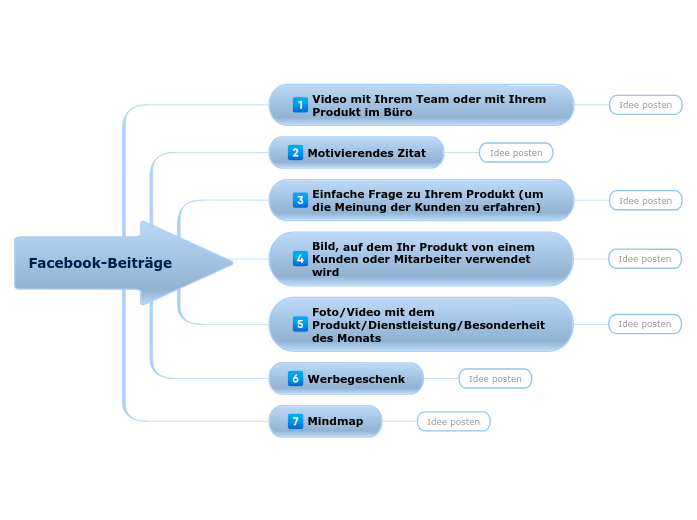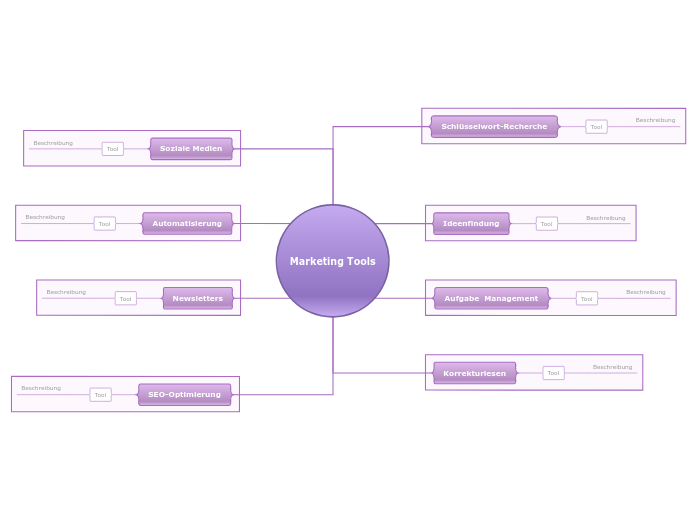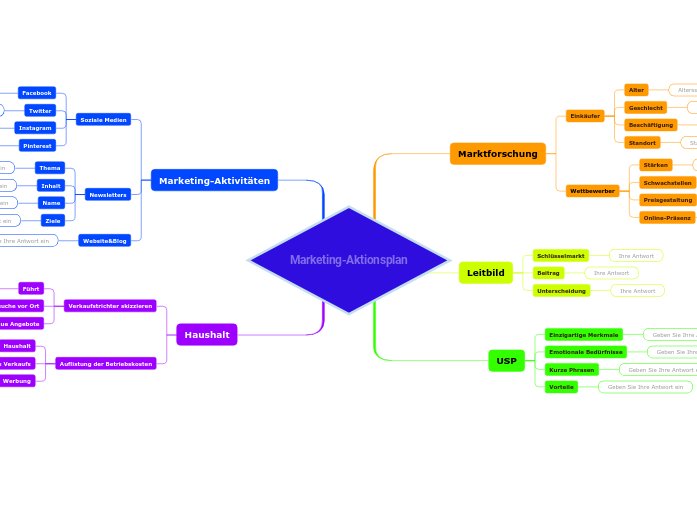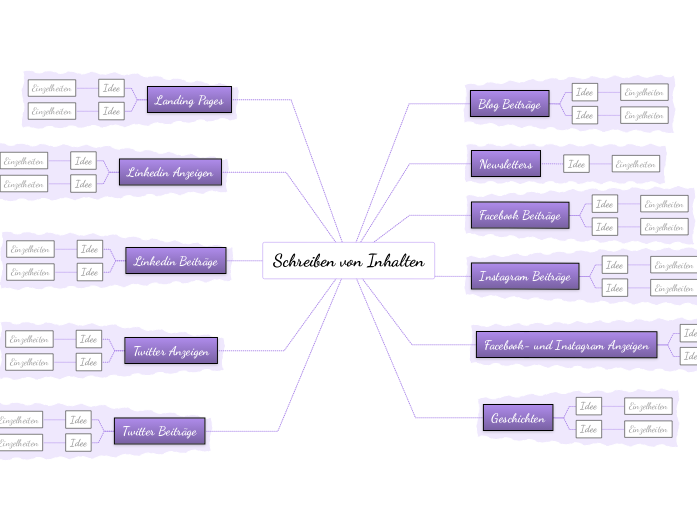Focus keyword
Do some research and find a keyword with many searches.
You should add the focus keyword in the first 50 words of the first paragraph, in bold text and also use it in some headings.
Sections and paragraphs
Try to follow these rules when it comes to paragraphs and subheadings.
Paragraphs
None of the paragraphs should be longer than 150 words.
Add paragraphs in Notes
Sections
The sections of the article are delimited by headings or subheadings.
For cornerstone content, a section shouldn’t be longer than 250 words.
For normal content, a section shouldn’t be longer than 300 words.
Add sections in Notes
Sentences
There are also some rules when it comes to sentences:
- Do not use sentences longer than 20 words.
- Do not use complicated words.
- Don’t begin or end 3 consecutive sentences with the same word.
- Try to avoid passive voice.
- Use as many transition words as possible.
Sentence idea
Meta
The meta title, meta description and URL should contain the focus keyword.
URL
Meta description
Meta title
Readability
Check the readability of your article.
Use an online tool or a plugin like Yoast SEO that automatically informs you about the improvements that you should do to your article in order to make it more SEO-friendly.
Readability score
Type in the readability score of your article.
Tags
Add 3-4 tags.
Tag
Blog category
Add 2-3 categories.
Category
Visual
Make your article more interesting by adding images and videos.
Video
Other images
Image
Collect here all the images that you are going to use in your article.
Featured image and cover
Links
Both internal and external links are important for your SEO.
External links
Internal links
Call-to-action button
Think about the call-to-action buttons you will use.
Content length
In the beginning, when you are doing research and checking blog posts with the topic you are going to discuss, look at their length and try to use the same number of words or even more.
Tip: Longer blog posts work better for SEO.
Content lenght
Table of contents
Create a table of contents so you have a better view of the whole article before you start writing it.
This is also useful for the readers.
You can even update it later if you will have new ideas.
H6
H5
H4
H3
H2
The distribution of the headings should start from H2 at the beginning to H6 at the end. Try to not mix the order.
Try to add more H2 and H3 compared to the rest of them.
Title
Choose the title of the article.
You can write some title ideas and decide what is the most suitable after you have finished the article.
Other keywords
Besides the focus keyword, you can also add other keywords.
Do some keyword research first. You can use a tool that suggests what keywords to use based on people's searches on the internet.
Distribute them in such a manner that they look natural and avoid keyword stuffing.
Keyword
Outline
Before you start writing your blog post, you can create an outline so you know exactly what you are going to say, and have a clear goal to achieve.
Blog post idea
Topics
Choose a topic that your audience will enjoy.
Topic