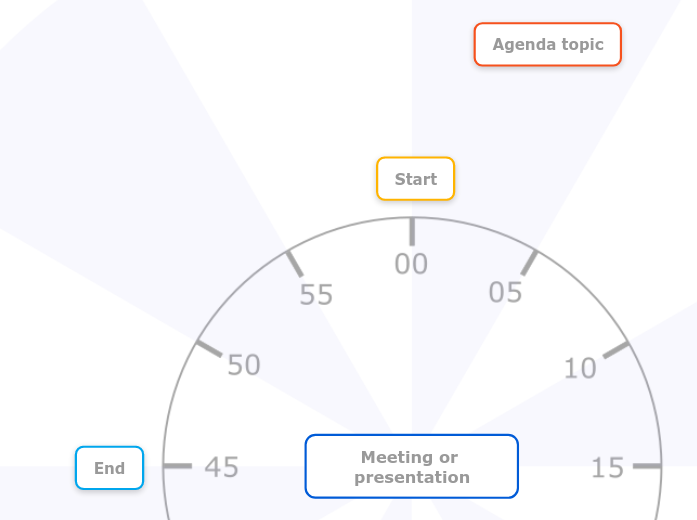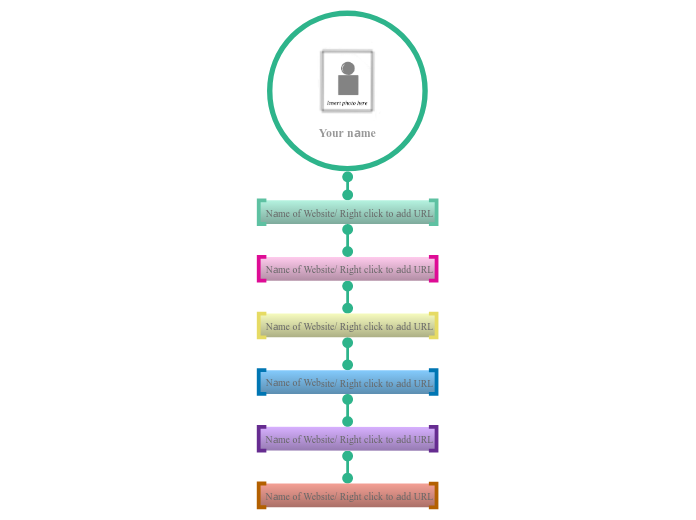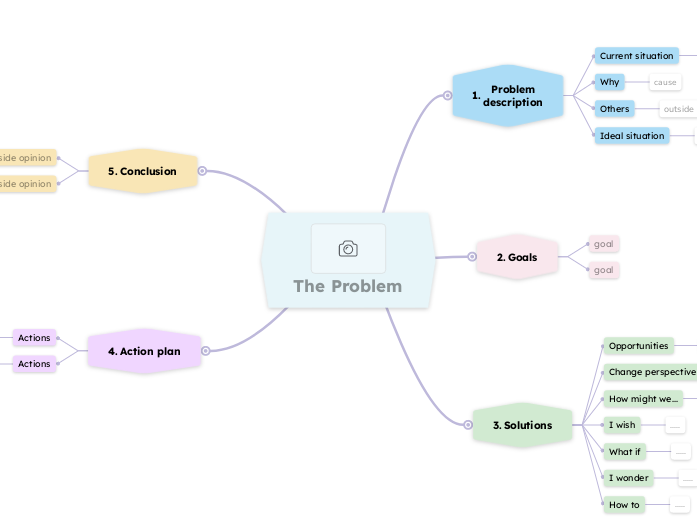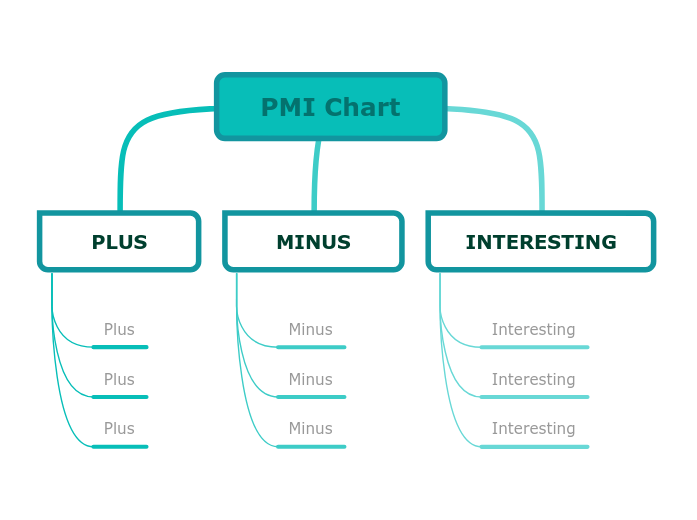Presentations and Meetings schedule template
Ensure your meeting or presentation stays on track. This template allows you to create a straightforward time plan by marking start and end times on a clock face. Add your agenda topics or presentation items around the clock to visualize and allocate time for each section. This method helps you manage time efficiently, ensuring you cover all important topics without running out of time. Perfect for meetings, presentations, and events, this template aids in maintaining a structured and timely agenda.
Mark the end of your presentation or meeting, e.g. at 45 minutes if it ends at quarter-to the hour.
Mark the start of your meeting or presentation, e.g. at 00 minutes if it starts on the hour, or 30 minutes if it starts at half past.
Add agenda or presentation topics around the map, roughly at the time that you want to cover them.
Double-click to add a new topic to the map.
Type in the name of your meeting or presentation.