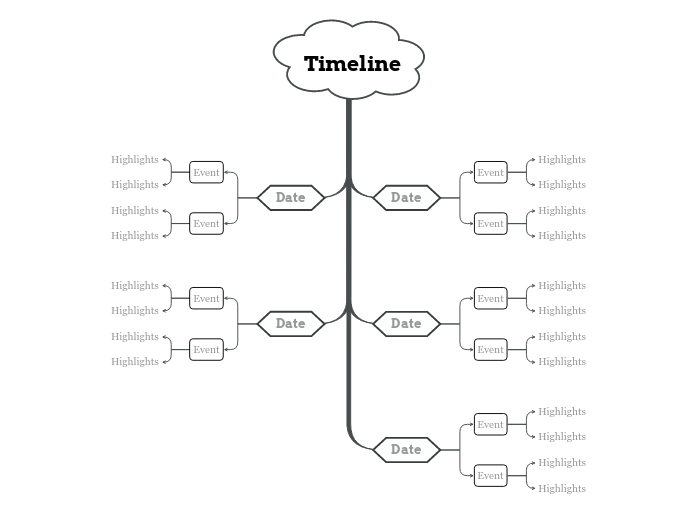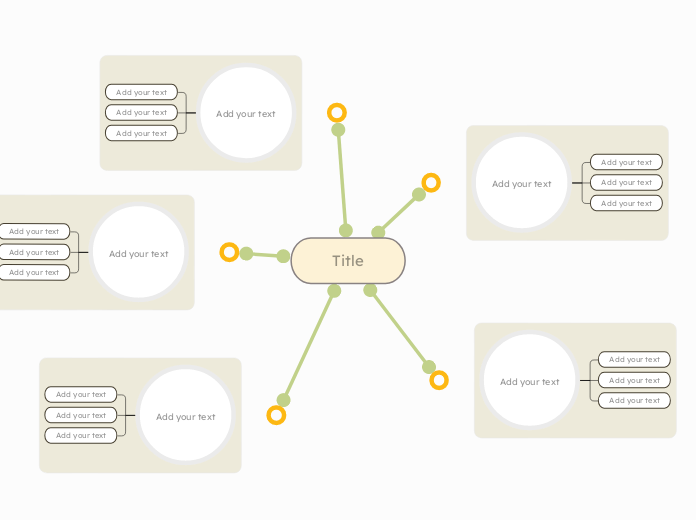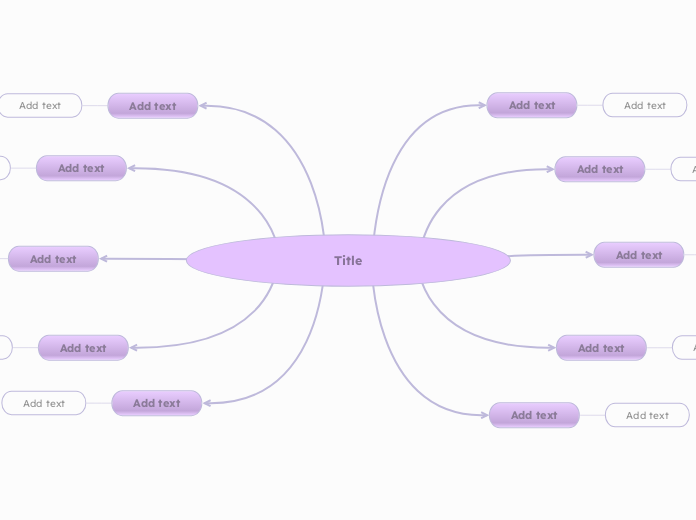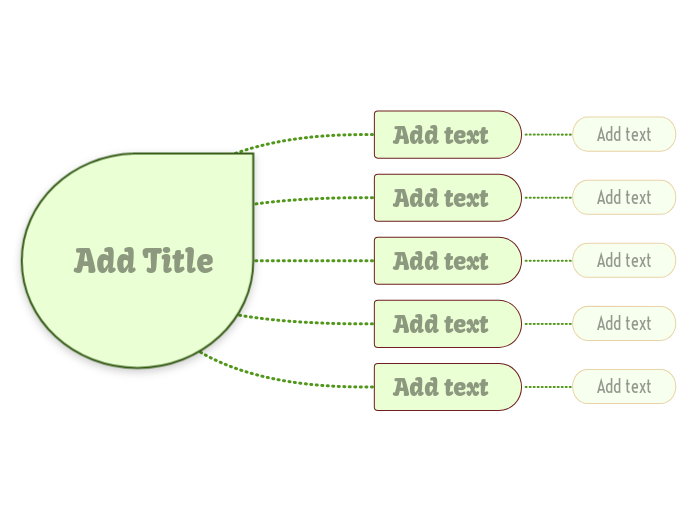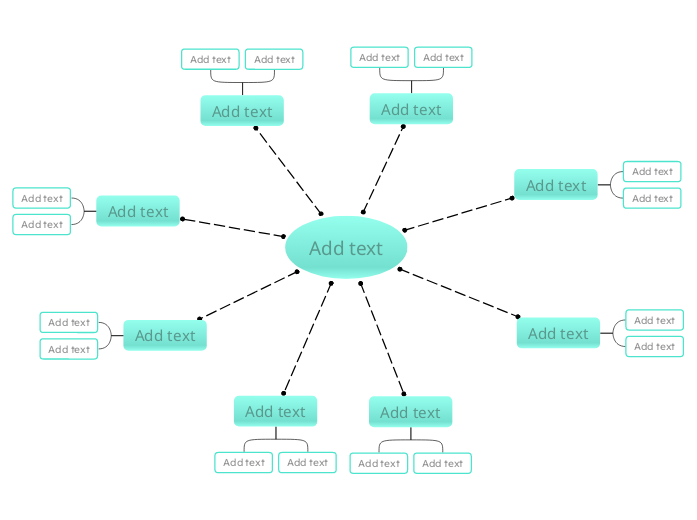Timeline Plain Template
Keep it simple and effective with the Timeline (Plain) template. This straightforward design allows you to map out events, milestones, or processes in a linear fashion. Ideal for project planning, historical overviews, or any sequence of events, this template is easy to customize and adapt.
All templates from the Quick Diagrams category provide a foundational structure and distinct design, making them ready to use for any purpose.
The main purpose of timelines is to display a series of actions within a particular time interval. Timelines can cover a bigger time period, they should not be very detailed. Howbeit, it is possible to add images, data, or figures.
Add date here.
Add the event here.
You can add a few highlights here or if you want to add detailed description you can use the Notes feature.