by Salman Ali Ehsan 7 years ago
384
HelloSign
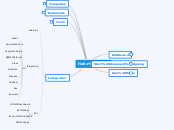
by Salman Ali Ehsan 7 years ago
384
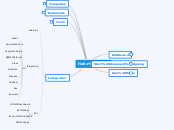
More like this
Search filters
Template owner
Contains
Creaton date
From
To
Standard search fidld
Options
Delete
Duplicate
Edit
Date created
Document title
Template type
use same document for different users
Notificatinos
Delete account
Account activity (Audit)
Email PDF copies
Receive notification types
Receive updates
Tamper Proof
Editor preferences
Addressbook
Date/time zone
ROle
Company
Password
Last name
First name
E-signing disclosure
In person signing
2-Factor Authentication
Preferencdes
Hide document ID
Enable signer access code
Do not merge signed docs
Accepted signature type
Personalisation
Redirect users after signing
Email signature
Form field
Company tagline
Logo
Others
me
Share your first/last name with recipients
Message
Title
Sign date
Checkbox
Text box
Initials
Signature
After dropping, select which user should sign
Doesn't require selection of users
CC
Name
Signers
Signer name
Create a template
Create a link
OneDrive
Evernote
Box
Google drive
Upload from system