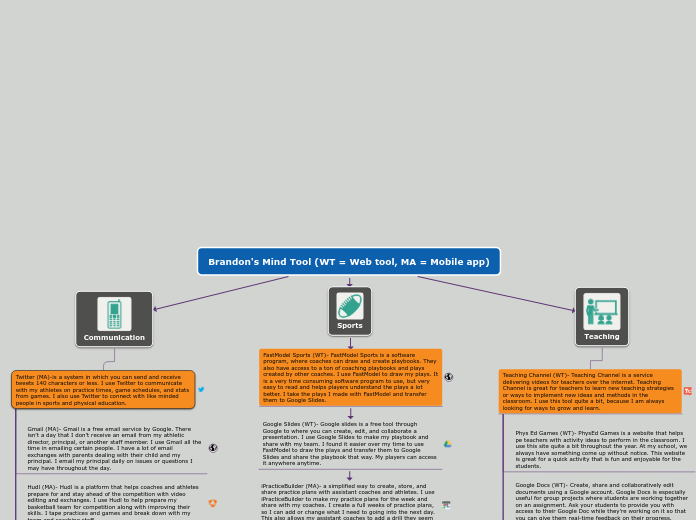Brandon's Mind Tool (WT = Web tool, MA = Mobile app)

Communication
Twitter (MA)-is a system in which you can send and receive tweets 140 characters or less. I use Twitter to communicate with my athletes on practice times, game schedules, and stats from games. I also use Twitter to connect with like minded people in sports and physical education.
Gmail (MA)- Gmail is a free email service by Google. There isn't a day that I don't receive an email from my athletic director, principal, or another staff member. I use Gmail all the time in emailing certain people. I have a lot of email exchanges with parents dealing with their child and my principal. I email my principal daily on issues or questions I may have throughout the day.
Hudl (MA)- Hudl is a platform that helps coaches and athletes prepare for and stay ahead of the competition with video editing and exchanges. I use Hudl to help prepare my basketball team for competition along with improving their skills. I tape practices and games and break down with my team and coaching staff.
Google Classroom (WT)- Google Classroom is a tool that helps teachers streamline and manage classwork powered by Google. I use Google Classroom to post assignments and communicate with my students. I find it easier to communicate with my students on it than Gmail. I also use Chat on Google Classroom, so my students can ask any questions and everyone can see it.
Zoom (WT)- Zoom helps organizations bring their teams together through video communication. I have done Zoom meetings with my basketball team and athletic director since COVID-19 hit. I communicate every two weeks with my team and almost once a week with my athletic director. I have also used Zoom to meet with my Hudl and BSN Sports reps to go over anything I need for the upcoming season.
LinkedIn (MA)- LinkedIn is the worlds largest professional network. You can post jobs, apply for jobs, or simply connect with individuals. I have used LinkedIn in the past to apply for jobs, but I now use it to connect with physical education teachers and athletic directors. I am always looking for ways to improve my teaching and learn.
Weatherbug (MA)- Weatherbug has current, local and national weather forecasts. I use Weatherbug as soon as I wake up. Even though I am a basketball coach, preseason we spend sometime outside doing our conditioning, so I am checking the weather and radar. I also use Weatherbug as a teacher. I take my class outside a lot and play our activities outside, so the app has saved me quite a bit.

Sports
FastModel Sports (WT)- FastModel Sports is a software program, where coaches can draw and create playbooks. They also have access to a ton of coaching playbooks and plays created by other coaches. I use FastModel to draw my plays. It is a very time consuming software program to use, but very easy to read and helps players understand the plays a lot better. I take the plays I made with FastModel and transfer them to Google Slides.
Google Slides (WT)- Google slides is a free tool through Google to where you can create, edit, and collaborate a presentation. I use Google Slides to make my playbook and share with my team. I found it easier over my time to use FastModel to draw the plays and transfer them to Google Slides and share the playbook that way. My players can access it anywhere anytime.
iPracticeBuilder (MA)- a simplified way to create, store, and share practice plans with assistant coaches and athletes. I use iPracticeBuilder to make my practice plans for the week and share with my coaches. I create a full weeks of practice plans, so I can add or change what I need to going into the next day. This also allows my assistant coaches to add a drill they seem fit as well.
Google Calendar (WT)- is a time-management and scheduling calendar service developed by Google. I use Google Calendar to create my practice schedule, along with updated games. I will then share with my team, so they have access to it anytime and if they forget, they can check it.
PureSweat Basketball (MA)- PureSweat is a virtual basketball skills and drills app. It was created by one of the top NBA skills trainers today and a friend of mine. If I am stuck and need help with a drill to work a certain area with my team, I always go to the PureSweat app. He has so much knowledge in the game of basketball.
USA Basketball (MA)- is the governing body for the United States basketball by FIBA. USA Basketball is a great resource for articles on coaches and drills. I am subscribed to their newsletter and receive a new drill everyday. I really like reading their articles on coaching today from the top coaches in the business.
ESPN (MA)- ESPN is the worldwide sports news coverage. ESPN is a great way to connect and build a relationship with your players. Everybody has their own favorite team and my team loves to talk some smack when that team loses or makes it far in a certain sport. I also use ESPN app to show my team certain highlights from games that have simulated one of our plays or a new way of doing a drill.

Teaching
Teaching Channel (WT)- Teaching Channel is a service delivering videos for teachers over the internet. Teaching Channel is great for teachers to learn new teaching strategies or ways to implement new ideas and methods in the classroom. I use this tool quite a bit, because I am always looking for ways to grow and learn.
Phys Ed Games (WT)- PhysEd Games is a website that helps pe teachers with activity ideas to perform in the classroom. I use this site quite a bit throughout the year. At my school, we always have something come up without notice. This website is great for a quick activity that is fun and enjoyable for the students.
Google Docs (WT)- Create, share and collaboratively edit documents using a Google account. Google Docs is especially useful for group projects where students are working together on an assignment. Ask your students to provide you with access to their Google Doc while they’re working on it so that you can give them real-time feedback on their progress.
YouTube (MA)- is a free video sharing website. I use YouTube for both coaching and teaching. With coaching, I can find drills and skills, along with plays to use with my team. I can also even post highlights and games on there for recruiters to watch my players. I use YouTube for teaching and look for new games and activities to play or videos for health class pertaining to the subject we are on.
Kahoot (WT)- is a game web platform that makes it easy to create, share and play learning games. When I was teaching in the classroom, I used Kahoot before every test. We always took a day or two before to review and help my students understand what would be on the test. Kahoot is not only fun, but enjoyable for the students.
Quizlet (WT)- is one of the largest and most popular flashcard creation websites around. Quizlet allows students and teachers to customize their own “sets” of flashcards. You can manage access to the flashcards you create and share them with your students. Just like Kahoot, we'll use Quizlet to help review and prepare for the upcoming test.