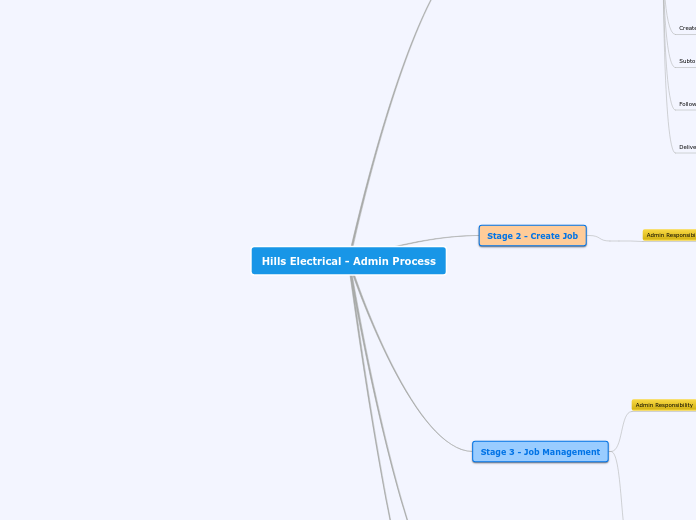Hills Electrical - Admin Process
Stage 1 - Lead
Admin Responsibility
Profile Prospect
Meadowbank Homes Preliminary Info
Meadowbank
Tradify
Meadowbank Job
Create Customer Job
Google Drive
Richard from TradiePad coming in 6/02/17 to automate
Job Inclusions
Info to go to selection sheet
Prospect Complete Project Diagnostics
Meadowbank Pool Requirements Sent
General Customer
Tradify
Follow Up Call
gmail
quote
cancel job
Other Builder
Google Drive
Tradify
Builder to complete Project Diagnostics
Builder to fill out job inclusions
Create Quote
Scope
Provisional Plans
Draft Quote
Email Quote
Site Meeting
Construction Plans
Quote
Email Plans
Subtopic
Follow Up
Call Prospect
Win Job
Automated email
Richard to Automate?
Deliver to Customer
Stage 2 - Create Job
Admin Responsibility
Turn Prospect into a Customer
Schedule Calendar
Start & Finish dates
Milestones
Send Job Confirmation email
Assign Team Leader-as above
Assign Team
Assign Tasks
Stage 3 - Job Management
Admin Responsibility
Customer Requests
Answer Calls - 1300 Number
Send appropriate message
Emails and Peters phone diversion - Peter forwarding
send appropriate message
Follow Up
Attach Documentation - via Google Drive
Purchase Orders
Rough In
Board
Finish Off PO's
Lightel PO
Plans - including revisions
Client meeting notes
Set Up Floor Plans - Blue Beam
Add Joinery plan snapshot
Job costings
Insert invoices for subcontractors and materials into correct jobs
Import Bi Admin Files
Team Leader Responsibility
Enter Material Cost
Tradify
Enter Labour Hours
Tradify
Done Safe
Tool Box Talks
Audit Checklists
Stage 4 - Invoicing
Tradify
Admin Responsibility
Prepare to invoice
Labour
Material Purchases
Peter to sign off
Stage 5 - Client Handover
Job Completed
Admin Responsibility
Create Handover booklet
FAQ
Antenna Test
Test results data Sheet
Final Plans
Project Timeline Photos
Print & Bind
Deliver Handbook
Customer Survey
Reporting