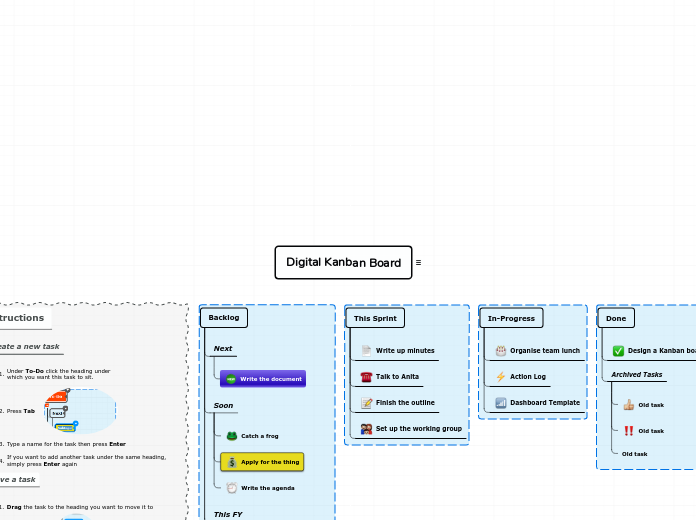Digital Kanban Board
Instructions
Create a new task
Under To-Do click the heading under which you want this task to sit.
Press Tab
Type a name for the task then press Enter
If you want to add another task under the same heading, simply press Enter again
Move a task
Drag the task to the heading you want to move it to
The heading will be highlighted with a blue line
Drop the task to attach it to the heading:
Add more info to a task
Select an option from the left side bar
Delete or archive a task
You can easily remove a task completely by clickingon it then pressing Delete.
If you want to hide a task without deleting it, drag it under the Archive heading in the Done column.
You can hide and reveal archived tasks by clicking the widget under the Archive heading.
Reveal
Hide
Backlog
Next
Write the document
Soon
Catch a frog
Apply for the thing
Write the agenda
This FY
Wimbleton Common
Remember you're a womble
Eventually
Wombling Free!
This Sprint
Write up minutes
Talk to Anita
Finish the outline
Set up the working group
In-Progress
Organise team lunch
Action Log
Dashboard Template
Done
Design a Kanban board
Archived Tasks
Old task
Old task
Old task