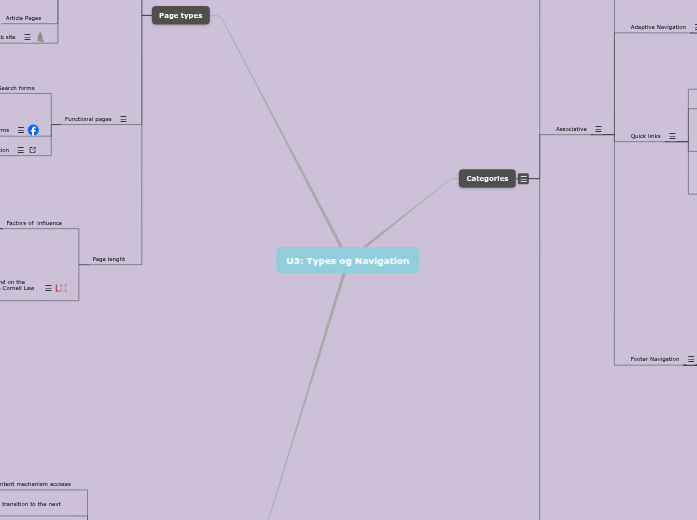U3: Types og Navigation
Categories
Structural
Main Navigation
Top-level pages of a site’s structure.
Provides an overview and answers important questions users may have
Aids in orientation
Allows people to switch topics
Helps when users get interrupted while navigating
Reminds visitors where they are in a site
Gives shape to a site.
Generaly presented in a global navigation area.
Site logo
utility navigation
Determining factors
The size
User behavior and needs
Stakeholder objectives
Workflows that can't be interrupted
Example
Web of University of Valencia
Local Navigation
To access lower levels in a structure, below the main navigation pages.
Shows other options at the same level of a hierarchy, as well as the options below the current page.
Is an extension of the main navigation
Example
The Duch Version of the Philips web site
Common arragements of local navigation and main navigation
Local navigation works in conjunction with a global navigation
Inverted- L
Horizontal
Embedded vertical
Accessibility
Issues for screen reader users.
Place a Skip Navigation link before the navigation mechanism
starts, so visitors can jump to the main content of a page, thereby skipping the navigation.
Show navigation at the bottom of the page and to have a Skip to Navigation link at the top of the page for keyboard-based browsers.
Associative
Contextual Navigation
Situational
Though links may transition to similar pages at the same level
Generaly is placed close to the content of a page
Typical Arrangaments of contextual navigation on the page
Embedded navigation
Related links
Example
Accessibility
Adaptive Navigation
The top items are displayed in a top-10-list fashion
Has been most prominently used to make recommendations on e-commerce sites.
Example
Web journals like the web of Boxes and Arrows
Quick links
Provide access to important content or areas of the site that may not represented in a global navigation.
Dynamic menu
To...
a related sub-site
an online shop area
a new web site
Example
Footer Navigation
Located at the bottom of the page
Usually represented by text links
Contains supplementary information not pertinent to main topic of the site.
copyright information
ternms and conditions
site credits
Addresses a legal requirement for site owners
Often used as a catch-all for various types of content
It can lack consistency in an organizational scheme
Other elements that may appear in this area
a Print Page feature
an Email a Friend link
site help
ability to comment on a page
a page rating features
among others ....
Example
Utility
Types
Extra-site navigation
Toolboxes
Linked logos
Language and country selectors
Accessibility
Internationalization
Language
National images
Example of country selector
Internal paga navigation
Common internal linking issues
Browsers don’t distinguish between internal page links and external links.
Internal links may or may not be shown as visited links, depending on the link construction and browser.
For consistency, all sections of a longer page may be included in jump links
Internal links at the top of pages take up valuable screen real estate.
Sometimes a sitewide decision is made to include “Back to Top” links on all pages
If the last section of content is short, an internal link to it at the top may not scroll to the proper
position.
Example
Page types
Navigational pages
Home page
the home page for the University of California,
Landing pages
Gallery pages
Search result pages
Content pages
Product Pages
Typical elements to product pages
Product pictures
Futher details
Related products
Product descriptions
Several functinal elements
Add to a shopping cart or purchase
Save to a wish list
View larger images or zoom in
Change size or color
Email this page
Article Pages
Functional pages
Search forms
Standard search
Advanced search
Web application
Page lenght
Factors of influence
Screen size is problematic because there is no single screen size to design to
Content might not have the same impact or meaning when it’s broken up into multiple smaller pages
People don’t like to read online
It may not be efficient to require people to download pages for small bits of content.
an example of a U.S. Supreme Court decision found on the web site for The Legal Information Institute of the Cornell Law School
Several aspects to distinguish them
The type of content mechanism accsses
Behavior of the navigational links and transition to the next page
The tasks and modes of seeking the mechanism supports
Visual treatment of navigational options
The position of the navigation on the page