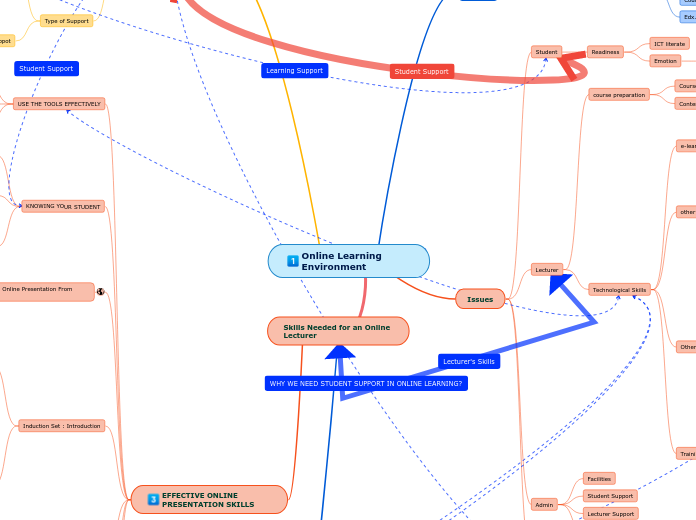Online Learning Environment
Why?
Online Distance Learning around the world
Issues
Student
Readiness
ICT literate
Emotion
Lecturer
course preparation
Course Designer
e-learning
Content Provider/Curator
Technological Skills
e-learning
Moodle
Google Classroom
other ICT tools
Other tools
Video
Openshot
screencasting
Presentation
Powerpoint
Animation
Admin
Facilities
Student Support
Lecturer Support
Training
Article 2 :Supporting learners’ self-regulated learning in Massive Open Online Courses - 2020 (Computer & Edu)
Student Support
Increase Student Motivations
Prompt Feedback from the Lecturer
Prompt Feedback from the Lecturer
Whatapps
Insta (DM)
Facebook (PM)
Minimize Negative Emotion among Students
Type of Support
Learning Support
Learning
Assesment
Technical Suppot
Technological Suppurt
None Technological Support
Course Registartion
Information Searching
Credite Transfer Procedure
Emotion Support
Good lisener
Counselling Skills
Skills Needed for an Online Lecturer
EFFECTIVE ONLINE PRESENTATION SKILLS
USE THE TOOLS EFFECTIVELY
Active Learning Tools
Collaborative Learning Environment Tools
Online Communication Tools
KNOWING YOUR STUDENT
Background
Technological Background
Family Background
Their Needs
Internet Connections
Environment
Their Requirement
Internet Data (2GB/Learning Session) for example
Tools/Gadget
Smartphone
Laptop
URL : How to Give an Effective Online Presentation From Home?
Induction Set : Introduction
Example 1
Example 2
Attract User Attention
Audio
Voice Intonation
Presentation
Screen Design
Design Principles
Contrast
Balance
etc
Linear Presentation
PowerPoint
Non-linear Presentation
Mindmapping Software
Increase Student's interaction
Tools for Learnig
Student Engagement
Student Background
UG Student
First Year
Final Year
PG Student
PhD
Master
Different Program of Study
How we communicate effectively?
Presentation of Information
Concise and Clear
Short and Sweet