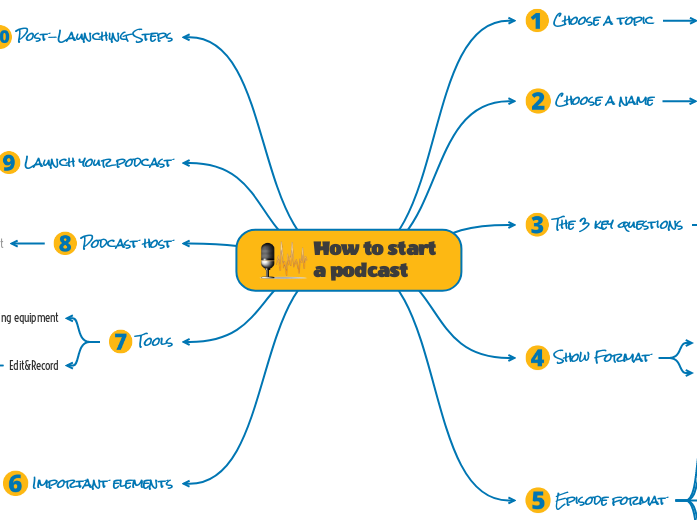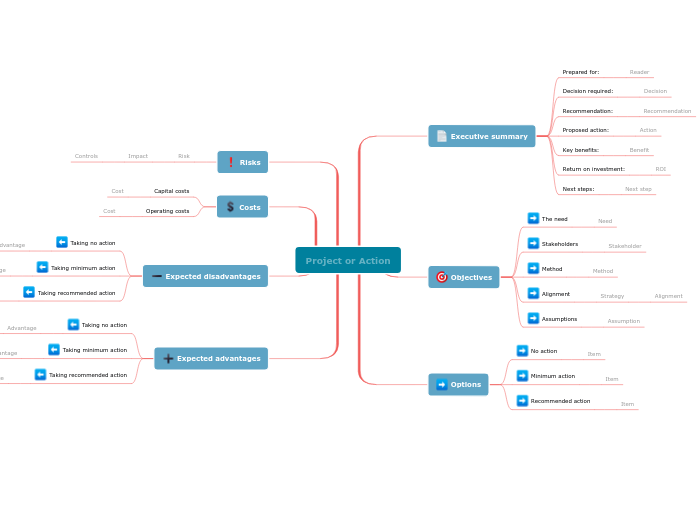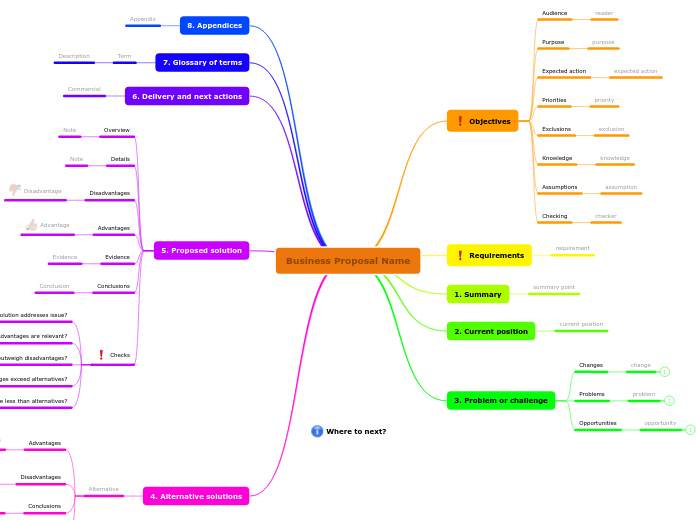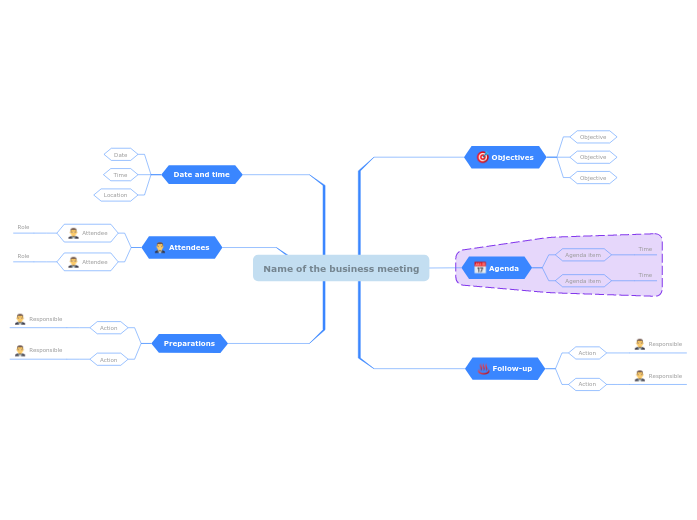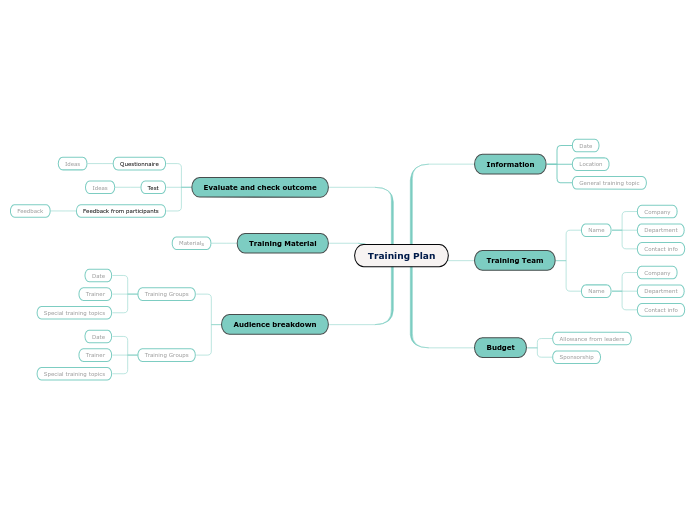How to start a podcast
Hello Guest!
This mind map contains all the necessary steps to help you create your own podcast.
- RIGHT SIDE: you will create the concept.
- LEFT SIDE: you will set up all the practical elements.
Important elements
Now that you have a clear idea about the concept of your new podcast, it's time to focus on some practical elements.
Music and Sound effects
Add your audio
To have a unique and personal touch, you should find some music and specific sound effects that represent you and your podcast concept.
People will recognize it and they will associate it with your show. You can buy it and get a license and use it in all your episodes.
You will need:
Intro musicOutro musicSpecific sound effects (optional)Professional voice over (optional)
Create cover art
add your cover art
Add your cover image
Upload it here
Your podcast needs cover art.
This is a cover image that should represent your podcast and also stand out.
Follow the guidelines:
- 1:1 aspect ratio (square format)
- 3000 x 3000 pixels.
Tools
The next step is to choose your tools.
Edit&Record
You will record and edit your episodes. Therefore, you will need a laptop or PC (choose the operating system you prefer):
laptopPC
You also need editing software (keep in mind the operating system you chose). Some suggestions:
GarageBandAudacityAdobe AuditionLogic Pro X
editing software
You also need editing software (keep in mind the operating system you chose). Some suggestions:
GarageBandAudacityAdobe AuditionLogic Pro X
recording tool
You will record and edit your episodes. Therefore, you will need a laptop or PC (choose the operating system you prefer):
laptopPC
Audio recording equipment
The quality of the audio will be very important. You will need a microphone (or more, depending on how many people will be on your podcast).
However, it doesn't mean that you have to spend a fortune on a very expensive microphone.
In the beginning, focus on finding an affordable microphone to get you started, and you can upgrade in the future.
Get a good microphone
Add the link to your microphone
Podcast host
Now that you have the tools, it's time to find a podcast host.
A podcast host is a place to store and distribute your podcast's audio files.
There are many hosts, make a research and choose your favorite. Some examples:
PodbeanBuzzSproutSoundCloudBlubrryTransistorSmart Podcast PlayerLibsyn
your podcast host
Add the link to your podcast host
Launch your podcast
You are all set!
Now you can upload your first episode.
Add details
You can add details such as the release date or time.
Post-Launching Steps
After you create and upload your first episode, there are some important steps you can do.
Promotion (paid)
Promote your podcast!
After you worked on your first episode you can promote it.
You can:
create some paid adswork with influencers
paid option
Share and create more content (organic)
Let people know you started a podcast!
To be able to listen to it, they have to be informed about its existence and you should bring this news in front of their eyes.
Here are some non-paid options:
Share it on your social media platformsAsk your friends to share itCreate a blog and write articles where you add itGet TranscriptionsCollaborate with other podcast makers from your niche
organic option
Episode format
This is the structure of the episode.
It's important to have an outline or some steps that will apply to each individual episode.
Build your own format by choosing from these elements:
TeaserIntro musicWelcomeShort summaryInterviewThe ideas presentedQ&AAd spotCall to action (Follow/like)Outro music
element
Show Format
You are your own 'stage director'.
Think about how you want to structure your show.
Style
You can choose one of the following styles:
Be on your ownPick a co-hostInterview showMixt (a combination of all of the above)
your style
Lenght
Many experts are showing different researches about the optimum time, and you can take the advice, for example:
- 28 minutes podcasts - because that is the average driving time
- less than one hour - because that is the maximum time a person can pay attention
However, you can also set a time you are comfortable with.
Podcast lenght
The 3 key questions
These 3 questions will help you create a successful podcast.
Think about each of them and write the answer.
How is your podcast different from others?
Find your unique asset
What can you do differently than other people who have a podcast?
your unique asset
Why are you doing the podcast?
Find the 'WHY'
Find your why: the reason you want to do this podcast, your intention.
Your audience's why: keep in mind how your podcast adds value to your listeners. Why would they be interested to listen to it? What's in it for them?
their why
your reason
Who is your podcast for?
Who is your target audience?
- What kind of people will be interested in your topics?
- Think about the age range, sex, locations, interests, occupation, etc.
your audience
Choose a name
After you added the topic, think about a good name for your podcast.
Choose a unique name that has related words to the topic.
At the same time, focus on more broad words to keep the possibility to expand in the future.
Try to keep it short to be easily remembered by people.
podcast name
Choose a topic
The first thing you should start with is choosing a topic or a niche.
Try to think about something you can talk about for many episodes.
What do you want to talk about in your podcast?
What is the main subject you are going to share with your audience?
your main topic