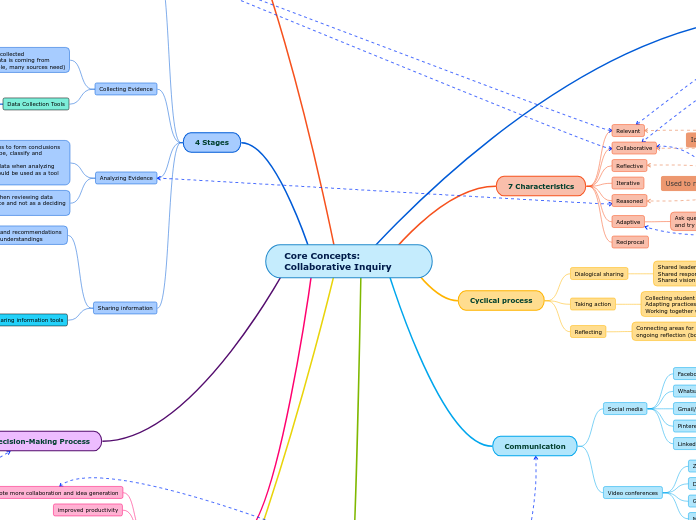Core Concepts: Collaborative Inquiry
Problem Solving
Potential Issues
Subtopic
goal-based scenarios
open-ended learning environment
Well-structured problems
-Generally given in classroom environment
-All elements present
-Application of limited number of structured rules
-Comprehensible solutions depending on decisions
Ill-structured problems
-Not constrained by domains
-Multiple solutions can be made
-Problem elements unknown
-Multiple evaluation criteria
-Require judgements and personal beliefs
IDEAL problem solving
Identify problems
Defining and representing problem
Exploring possible strategies
Act on strategies
Lock back and evaluate
7 Characteristics
Relevant
Collaborative
Reflective
Iterative
Reasoned
Adaptive
Ask questions on how to improve plans/what went wrong
and try it again --> examine new changes
Reciprocal
Cyclical process
Dialogical sharing
Shared leadership
Shared responsibility
Shared vision and goals
Taking action
Collecting student data
Adapting practices to the changing inquiry
Working together with other teachers
Reflecting
Connecting areas for professional learning with
ongoing reflection (both individual and group levels)
Communication
Social media
Gmail/Outlook
Video conferences
Zoom
Discord
Google Meets
Microsoft Teams
Community Knowledge Advancement
Collaboration of overall ideas from several individuals
gains in individual knowledge is contributed towards the group, it becomes gains in group knowledge
Sharing knowledge through public and collaborative communication
Knowledge negotiation
Shared experiences and focus in group
Examine varying perspectives and beliefs
Work toward co-construction of understanding inquiry focus
Participants come together to examine thier own work and thinking using research
Asking questions
Seeking research
Reflective dialogue
4 Stages
Problem Framing
-Create a shared vision
-I.D. current student needs
-Develop an inquiry question to meet
criteria and focus on common goal
Design a plan to research and learn
more about the inquiry question
Technology for collaboration design
Google drive
Microsoft OneDrive
Google docs
Google slides
Google sheets
Mindomo or Coggle
Collecting Evidence
-Determine type of data collected
-Determine where the data is coming from
(must be valid and reliable, many sources need)
Data Collection Tools
SurveyMonkey
Microsoft/ Google forms
Excel
Analyzing Evidence
-Make meaning of relevant data patterns to form conclusions
-5 steps of data: organize, read, describe, classify and interpret
-Use both qualitative and quantitative data when analyzing
-Beware of bias when reading data, should be used as a tool and not as a deciding factor
Beware of confirmation bias when reviewing data
only use it as a tool for evidence and not as a deciding
factor for decisions
Sharing information
-Next steps and recommendations
-Share new understandings
Sharing information tools
Weebly
Powerpoint/Google Sldies
Mindomo
Wix
Padlett
Youtube
Prezi
Canva
Group Decision-Making Process
Intelligence
Design
Choice
Implementation
Collaboration 2.0
promote more collaboration and idea generation
improved productivity
share mission0critical information with less risk
lower cost
increased efficiency
Strengthen data security
Potential Issues
May take up too much time
May not be relevant to some teachers if not shared focus
Teachers prefer agency in deciding topic of focus
Inefficient as professional development structure
Not enough support from administration
Support Factors
Release time
Leadership
GUidance
Data literacy support
Culture of collaboration within school
Not every teacher is "buy-in" to the idea of C.I.