realizată de Meredith Imbimbo 6 ani în urmă
172
Parent Communication
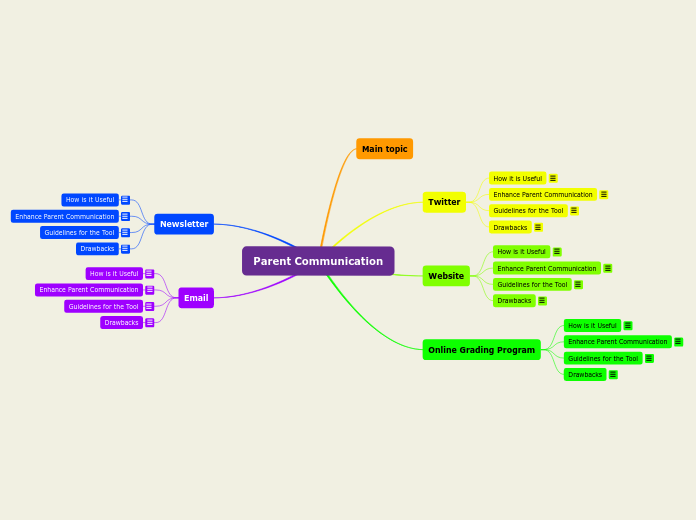
realizată de Meredith Imbimbo 6 ani în urmă
172
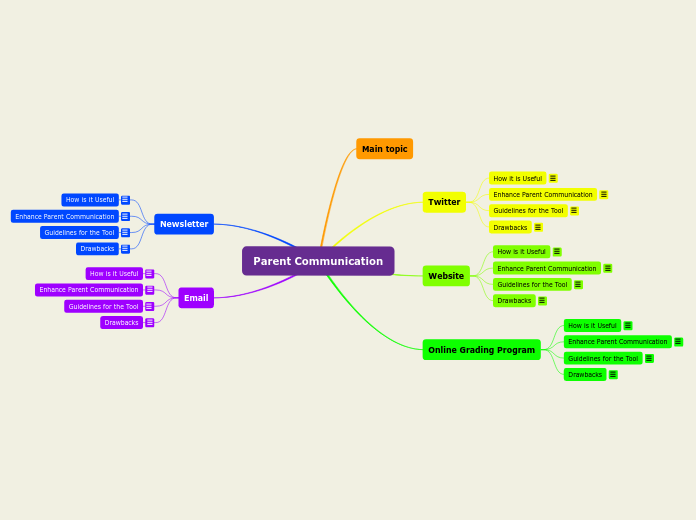
Mai multe ca acesta
As mentioned in Guidelines, tone can be misinterpreted. And like all things, emails can get lost in the shuffle. You might not know if a parent received the email or read it.
Emails should always be professional. Punctuation and grammar are important as sometimes things can be lost in translation. Additionally, it is important to watch for tone in emails- as you don't want anything to be misinterpreted. Emails should only regard the parent, student, and school affairs. It is not to discuss any other students or faculty members without bringing those parties into the conversation.
Emails can enhance parent communication because it is a direct and personal approach to reaching out to a parent. Parents will be able to respond, and have their personal questions answered. Parents can also use emails for quick weekly reports on their student's behavior, which some online grading systems don't provide.
Email is a top tier method of communication. It allows communication to be tracked and recorded, and it is a direct line of communication to the parent. Emails can also be a great method to send a quick message to a parent while remaining professional.
The newsletter can be ignored by the parents. Even the most active parent can let a newsletter slip by, and important information regarding the "going-ons" of the classroom can be lost. It also limits the ability for the parents to talk back with you.
To use a newsletter, you want to make sure you are only highlighting what you want to say without being too brief. It needs to be in a format that is easily downloadable for parents to print if they want, and it needs to be done with a scheduled release.
This can enhance parent communication by letting parents know future events the students will be participating in. With newsletters, parents can also start conversations with their students about the work they have been doing in class, sign field trip forms, or be aware that their student needs to bring in any new materials for the classroom a couple weeks before (rather than the night before).
A newsletter can be useful to give monthly or bi-weekly updates on the school year and class. It can be used to highlight accomplishments the students made (what they have learned), and go over what the students will be doing in the future. The newsletter can also have permission slips attached for field trips.
The drawbacks of the online grading system are sometimes they can be difficult to use. They can also lead to more questions than answers if a parent does not understand the platform.
The guidelines for using the online grading program are they should be updated every week. This way, a parent will always be in the know of what their student is doing. Additionally, it should be in a syllabus how grading works, that way the parent can understand what they are looking for.
This can enhance parent communication because of the ability for the parent to act without having to wait for me to communicate with them. They can look at the progress and figure out the next steps for their student to succeed without having to go through me to get assignments.
Online grading program (like Web2School that I use at the high school I work at), is an excellent program to keep everyone updated on the progress of the student. Parents can go to the grading program and see how the student is doing in the classroom, check in on turned in assignments, and even class participation.
The drawbacks to using a website is that not many will take advantage of it. I will still be getting questions which could have been answered by parents (and students) merely looking at the website.
The guidelines for using a website are fairly simple- seeing as it is a "one-sided" communication, it will need to be organized logically, be thorough in detail, and any links must work as intended. The website should also be user friendly, and available for all to use.
This can enhance parent communication because it will not require them to wait for me to respond. All the information they need will be right in the website.
A website is useful because it can be a font of information for parents. If a student needs another field trip pass, it will be on the website, if a parent wants to know what area the class is working on- the syllabus will be right there. The website can also have information about me, how to contact me, and some links to helpful sources on certain subjects, and learning disorders.
The drawbacks of Twitter are that you need to keep up with it. Additionally, there can be potential miscommunication due to the vague nature of posts. With only being able to use 240 characters, it can limit the ability to "flesh out" a news item, and create more questions than time away from what ever tasks also need to be done for the classroom.
The guidelines for using Twitter are to make brief and general messages. This is not an application to be used for one-on-one communication, or to point out any students in particular (unless cleared by a parent). Because of the general and informal nature of Twitter, it shouldn't mean that my communication be too general and especially informal.
Twitter can enhance communication not just with me as the teacher, but to the entire classroom of parents. Parents can also use my tweets to communicate with each other.
Above all, the communication between me and the parent will be almost instantaneous. If a parent comments on a tweet, then I can reply back quickly.
Twitter is useful for quick communication with parents. I can send brief news updates on school events and functions (sports awards night, parent and teacher conferences, dances, etc), class projects and assignments, and even "how to help with homework" tips with helpful tutor links.