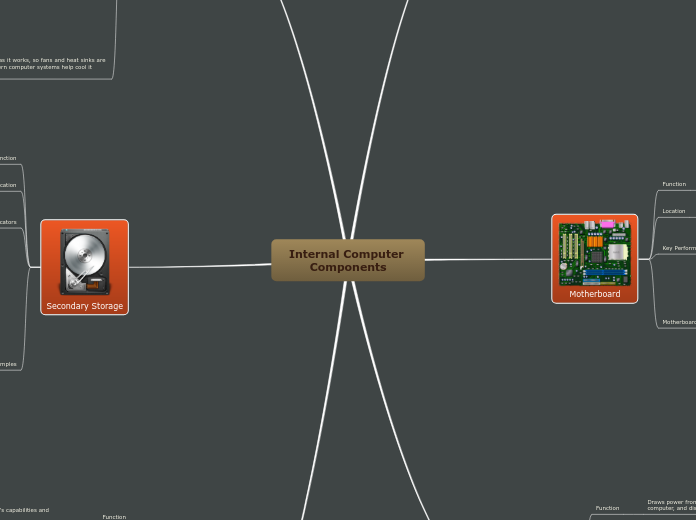Internal Computer Components
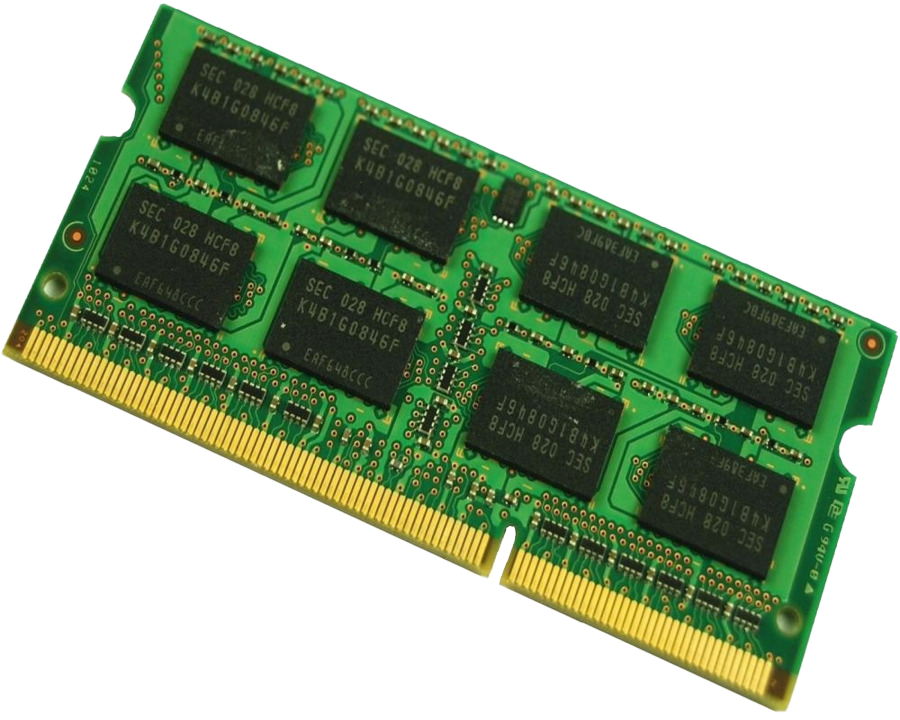
Random Access Memory (RAM)
Function
Random Access Memory (RAM) is the short-term memory of a computer that allows for quick access to information. The more RAM a computer has, the better its performance will be.
Location
Located on the motherboard in the computer case.
Key Performance Indicators
Memory capacity: Gigabytes (GB) or megabytes (MB)
Memory speed: Gigahertz (GHz) or megahertz (MHz)
RAM for Different Devices
Desktop
Can have a lot of RAM, upgradable, better performance overall
Laptop
Smaller and more limited RAM, less expandable
Tablets/Phones
Less RAM than desktops and laptops (e.g. 2 GB), non-expandable

Motherboard
Function
The main circuit board that holds and connects essential components of the computer, including the memory, CPU, and storage.
Location
Motherboard is located inside the computer case.
Key Performance Indicators
Clock speed (GHz)
Number of RAM ports and USB slots
Motherboard for Different Devices
Desktop
More expansion slots, relatively big
Laptop
Less expansion options, integrated into the device, smaller than desktop motherboard
Tablets/Phones
Small and compact to fit the device, limited compared to other motherboards
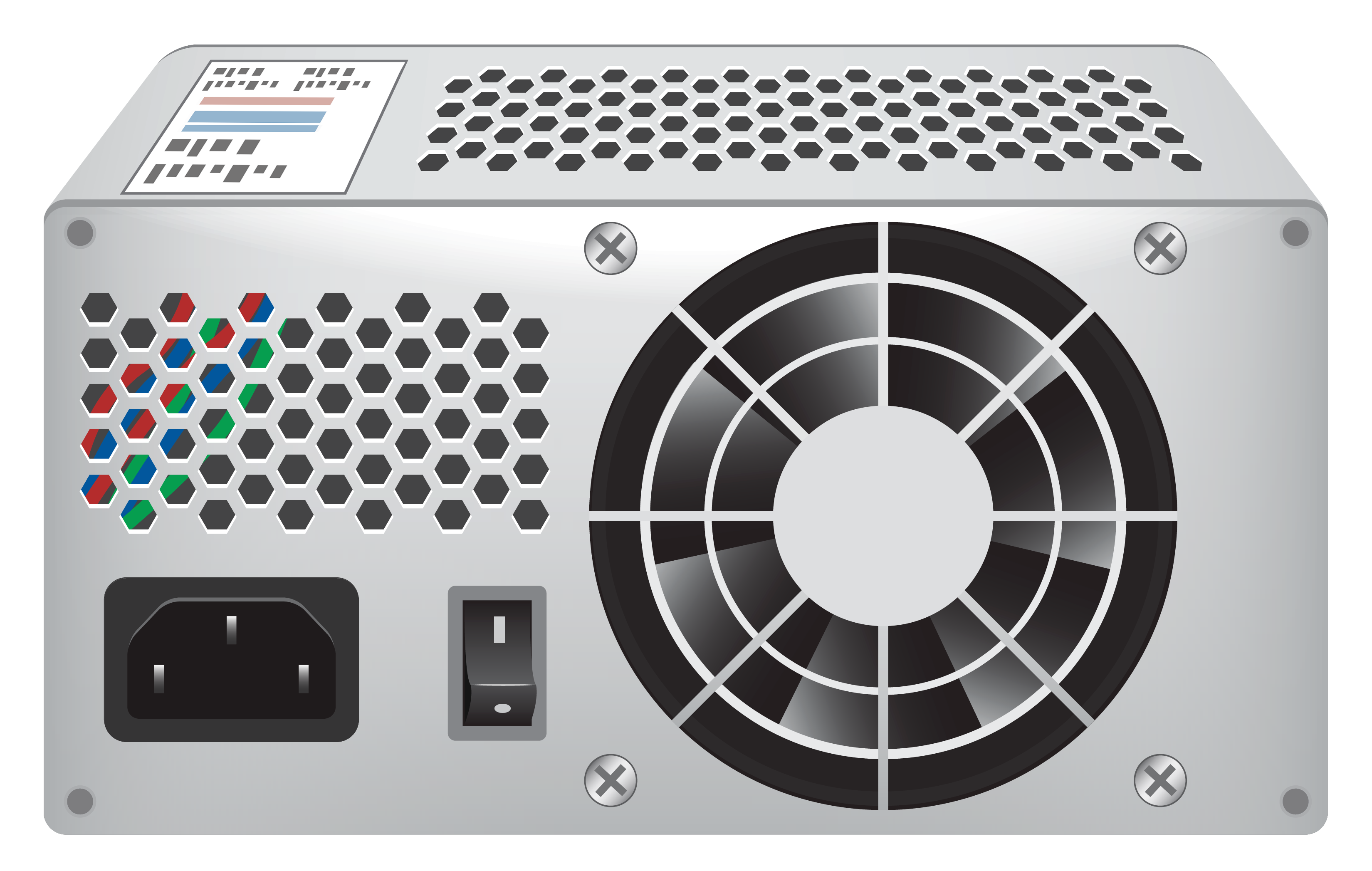
Power Supply
Function
Draws power from wall outlets, converts the power to suit the computer, and distributes it throughout the device.
Location
Power supply unit is located within the computer case.
Key Performance Indicators
The amount of electricity a computer uses is measured in watts (400 watts = 400 joules/second).
Power Supply for Different Devices
Desktop
A power supply unit converts power from a wall outlet and distributes it to the components of the desktop.
Laptop
Laptops have AC adapters that draw power from wall outlets and supply it to the internal battery.
Tablets/Phones
Tablets and phones generally use internal batteries and can be charged using AC adapters or USB cables connected to a wall outlet.

Microprocessor (CPU)
Function
The microprocessor acts as the brain of the computer by carrying out instructions.
Location
It's located inside the computer case on the motherboard.
Key Performance Indicators
Megahertz and gigahertz are a measure of how fast CPUs work.
Megahertz (MHz): Millions of instructions/second
Gigahertz (GHz): Billions of instructions/second
Example
The performance of Intel Core processors is determined by the amount of the 'cores' and 'hyperthreads' the processors have.

Intel Core i5
Intel Core i5 processors perform at a lower level than Core i9 processors, but they're cheaper.

Intel Core i9
Intel Core i9 processors are faster and more powerful than Core i5 processors, but they are more expensive.
The CPU produces heat as it works, so fans and heat sinks are usually installed in modern computer systems help cool it down.

Secondary Storage
Function
Secondary storage serves as an addition to the computer's CPU by acting as a long-term storage for data and programs.
Location
Secondary storage is located in the computer case.
Key Performance Indicators
Bytes are the measure used to determine secondary storage sizes.
1 gigabyte = 1 billion bytes
1 terabyte = 1 trillion bytes
Examples

Hard Drive (HDD)
HDDs use spinning discs to store data.
HDDs hold the advantage over SSDs in cost and capacity.
Low-cost, high-capacity storage: Mainly for storing large amounts of data.
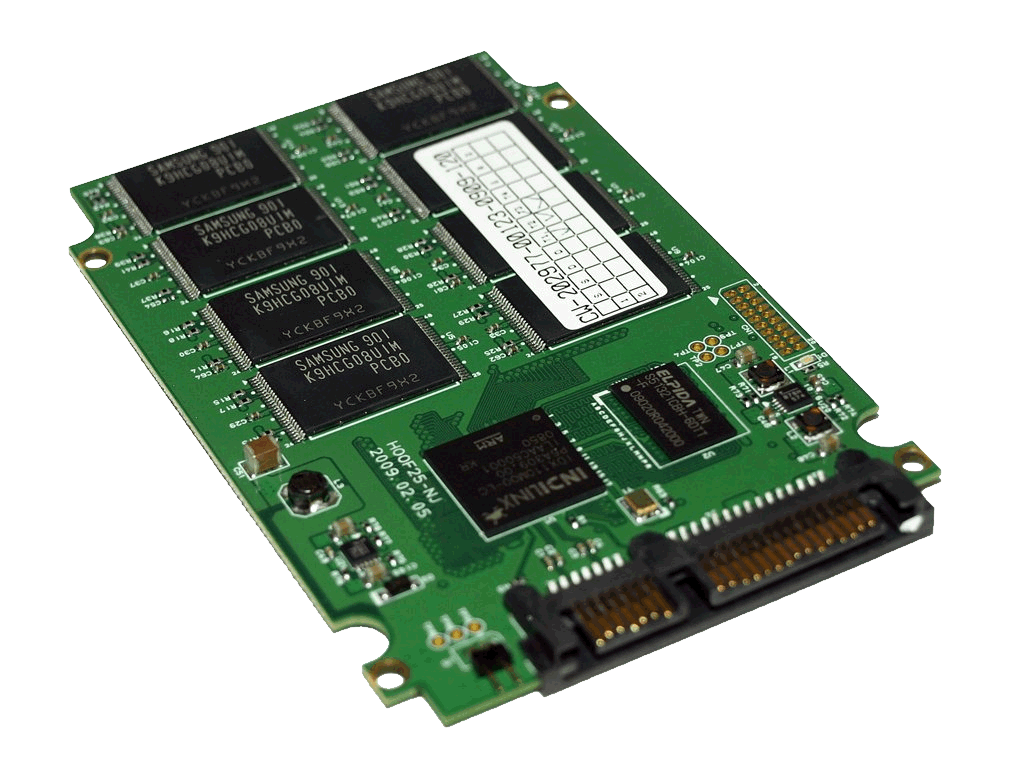
Solid State Drive (SSD)
SSDs use memory chips to store data.
SSDs hold the advantage over HDDs in speed, durability, power consumption, noise, and size.
High-performance storage solution: Popular with modern computers.
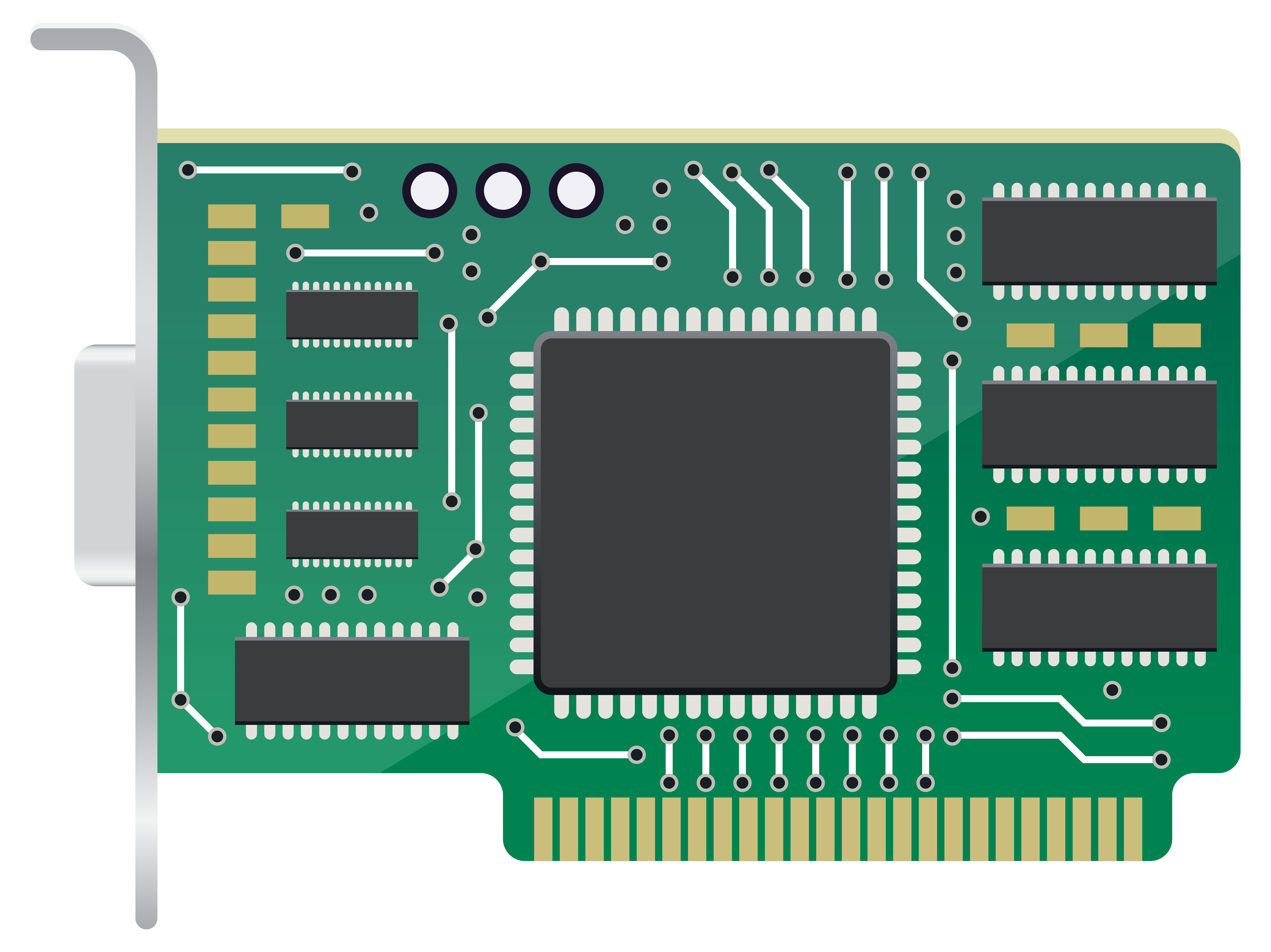
Expansion Cards
Function
Expansion cards expand a computer's capabilities and performance.
Location
Expansion cards are installed in expansion slots on the motherboard.
Examples

Video Card
Enhances a computer's graphics performance: images, video, gaming
Connected to the motherboard through a PCle slot.
Enhances frame rate and resolution.
Pixels (e.g. 1080p or 4K)
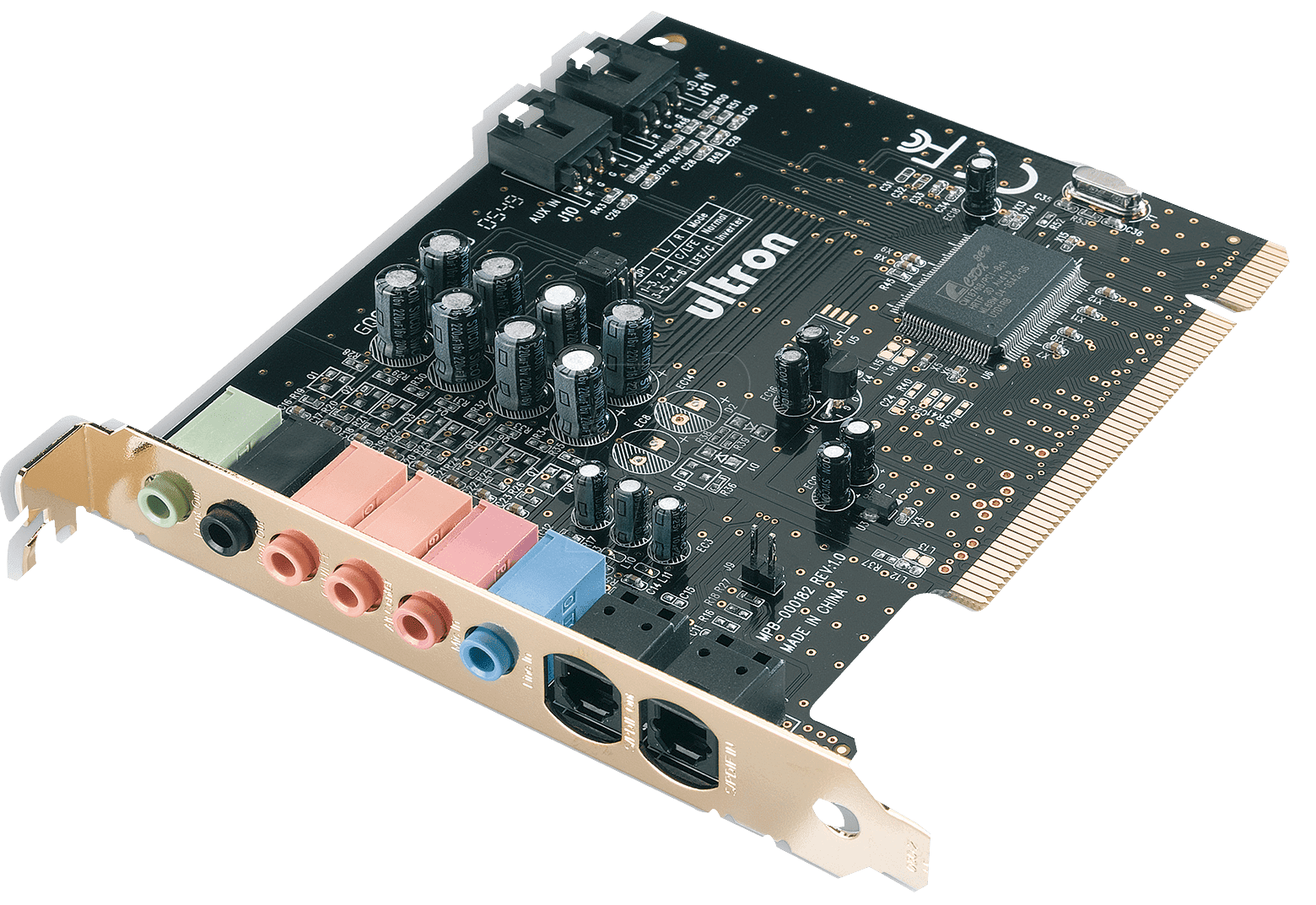
Sound Card
More audio capabilities: higher quality sound, audio production, surround sound
Connected to the motherboard through a PCle slot.
Enhances bit depth, sampling rate, and signal-to-noise ratio.
Bit depth: audio resolution (e.g. 32-bit)
Sampling rate: audio quality (kilohertz/kHz)
Signal-to-noise ratio: sound compared to background noise (decibels/dB)

Network Card
Adds network connectivity to a computer: Ethernet, Wi-Fi
Connected to the motherboard through a PCle slot.
The data transfer rate of a network card is measured in megabits per second (Mbps).
.png)
Bluetooth Card/Adapter
Adds wireless Bluetooth technology to a computer: enables communication with Bluetooth devices
Connected to the motherboard through a USB port.
Key performance indicators include data transfer rate and Bluetooth range.
Data transfer rates: megabytes per second (MBps)
Bluetooth range is measured in feet or metres