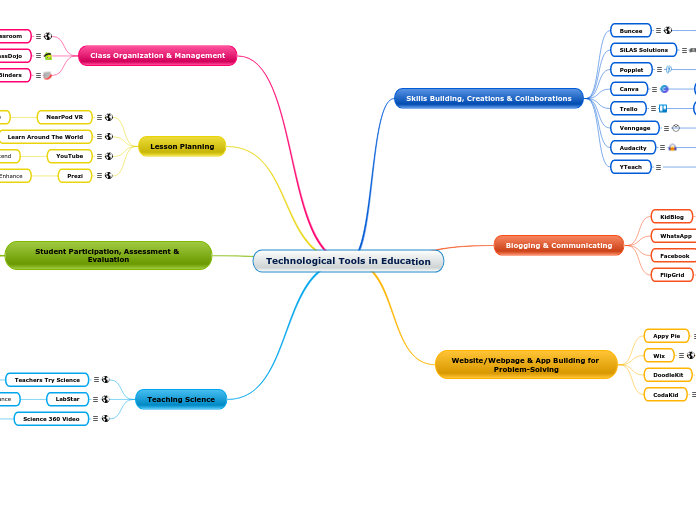Technological Tools in Education
Skills Building, Creations & Collaborations
Buncee
A multimedia display tool that allows students to easily create displays and narrate them through microphone recordings.
aT2/Enhance-Extend
SiLAS Solutions
A tool that can help students with their social skills and teamwork skills. Students can use characters and create conversations with their voices by using video game technology and 3D development. Teachers are able to assess students and provide feedback.
T1-T3/Enhance-Extend
Popplet
A mind-mapping and brainstorming tool for students.
T2/Enhance
Canva
A tool for students to create modern-looking posters, presentations, and documents with the ease of the click-and-drop method. Canva has over a million images, icons, and templates that can inspire students to be creative with their graphic designs.
T2-T3/Engage-Extend
Trello
An easy tool students can use to create workflow charts. Multiple students can be added to the same board so it can facilitate collaboration. This also helps develop organizational and multitasking skills.
T2/Enhance-Extend
Venngage
A tool that offers free infographic tools to help students visualize their data and clearly present ideas.
T2/Enhance
Audacity
This application is a free, open-source software application for recording and editing audio for podcast creations. This app has proved to be indispensable for basic audio editing and recording tasks and is extremely popular.
aT2-T3/Enhance - Extend
YTeach
A peer-to-peer tutoring and scheduling app that creates a network amongst the students within a school. Schools, along with its students, offer their greatest learning resource: each other.
T3/Extend
Blogging & Communicating
KidBlog
If you are trying to get your students to blog more and reflect on what they learned, consider using this tool. Nothing goes live until the teacher approves it, so you have the final say in what is published. KidBlog creates a safe space for students to publish content without exposing them to the trolls of the Internet.
T2-T3/Enhance
A mobile application that allows users to send text messages and voice messages, make voice and video calls, and share images, documents, user locations, and other content.
T1-T3/Engage - Extend
A website that allows users, who sign-up for free profiles, to connect with friends, work colleagues, or people they don’t know, online. It allows users to share pictures, music, videos, and articles, as well as their own thoughts and opinions with however many people they like.
T1-T3/Engage-Extend
FlipGrid
A tool to encourage productive discussion outside the classroom. Teachers create discussion topics and students can respond with video recordings.
T1/Enhance
Website/Webpage & App Building for
Problem-Solving
Appy Pie
A cloud-based Mobile Apps Builder Software (App Maker) that allows users with no programming skills, to create Android & iPhone applications for mobiles and smartphones, and publish to Google Play & iTunes.
T2-T3/Enhance-Extend
Wix
A website building tool that offers templates for students to choose from. The templates are divided into categories, providing a great way to get a simple website started in minutes. The drag-and-drop site editor is fun to use, and students can easily add their own text and images, change colors, play around with different fonts, and much more.
T2-T3/Enhance-Extend
DoodleKit
A dedicated child-friendly website builder that allows students to create a site, start a blog, upload photos, and add custom pages.
aT2-T3/Enhance-Extend
CodaKid
A kids coding platform that teaches students how to use real programming languages and professional tools while creating games, coding apps, programming drones, building websites, and more.
T2-T3/Enhance-Extend
Class Organization & Management
Google Classroom
A learning management system that enables teachers to organize various tasks from a single digital location. Teachers are able to give assignments, surveys, and quizzes, grade students’ work, and more.
T1/Enhance
ClassDojo
A tool to improve student behaviour. The teacher provide students with instant feedback so that good disposition in class is 'rewarded' with points and students have a more receptive attitude towards the learning process.
T2/Extend
LiveBinders
Help teachers and their students go paperless with digital binders to save articles and videos, take notes, and post other forms of content in one place.
T1/Engage
Lesson Planning
NearPod VR
Virtual reality helps bring concepts to life through its immersive approach. Teachers can access over 450 virtual tours on Nearpod VR to enhance lessons about any subject matter through a VR experience.
T1/Enhance
Learn Around The World
A tool that uses technology to connect students and educators globally. They have events and collaborative projects where students can work with people in different countries, and virtual field trips for exploring foreign lands.
T2-T3/Extend
YouTube
A website with access to millions of creative videos that can help visual learners grasp concepts including math, coding, and science. Teachers can create their own personal instruction videos for their classrooms or compile collected clips into playlists.
T1-T3/Engage-Extend
Prezi
A tool that allows teachers and students to create presentations that are more creative and exciting than PowerPoint and Google Slide.
T1-T2/Enhance
Student Participation, Assessment & Evaluation
Bakpax
An AI tool that autocorrects student work and provides instant feedback on assignments. Bakpax allows teachers to save time.
aT2/Extend
Clickers
A tool for teachers, to help assess students’ understanding of concepts and their engagement with the material by projecting questions while students answer them in real-time. Students’ answers show up on the teacher’s phone screen, and teachers can see student answers. The teacher gets feedback on student learning.
T1/Engage
Google Forms
The most universally accessible and easiest way to ask questions, receive feedback, create assessments and receive reports on the assessment is through Google Forms.
T1-T2/Engage-Enhance
Kahoot!
This tool promotes game-based learning, which increases student engagement and creates a dynamic, social, and fun educational environment.
T1/Engage
Quizizz
An online assessment tool that allows to teachers to create and share quizzes. Students are graded and can review their answers. The resulting data from the students’ performance is immediately analysed for the teacher.
T1/Engage
SeeSaw
Rather than limit students to one method for demonstrating their knowledge, SeeSaw allows students to show what they know with tools like draw+record, collage, video, and more.
T1-T2/Enhance
Teaching Science
Teachers Try Science
Teachers can find lesson plans and follow different strategies and tutorials to make their content more engaging.
T1/Enhance
LabStar
Students can run a variety of simulations on a number of topics and get a full lab experience.
aT2/Enhance
Science 360 Video
This tool focuses on the biggest news stories in science, technology, engineering, math, and more so that students can see how discoveries are made and what it means for their world.
T1/Enhance