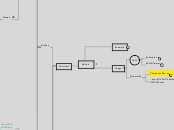Entitas
Example
Usage
Unity
Examples
2dPlatformer
Generated
ComponentIds.cs
...bunch of other files...don't care
Overview
Entitas
// Contains the complete ECS, basically everything you need to get started
Pool
//The Pool is the factory where you create and destroy entities. Use it to filter entities of interest.
(diagram)
(text)

(pic)
Entity
//Entities have corresponding events to let you know if components were added, replaced or removed
(composition)
Component (transtform)
Component (id)
Groups
//Subsets of entities in the pool blazing fast querying
//They are continuously updated when entities change and can return groups of entities instantly
(react to changes in the group)
OnEntityAdded
pool.GetGroup(Matcher.Position).OnEntityAdded += (group, entity, index, component) => {
// Do something
};
OnEntityRemoved
OnEntityUpdated
Group Observer
//The Group Observer provides an easy way to react to changes in a group over time
(Collect and process all the entities where a PositionComponent was added or replaced)
var group = pool.GetGroup(Matcher.Position);
var observer = group.CreateObserver(GroupEventType.OnEntityAdded);
foreach (var e in observer.collectedEntities) { ... }
// do something
observer.ClearCollectedEntities();
// why do I need to do this
??? release memory ???
// To stop observing
observer.Deactivate();
(events)
public
event
GroupChanged
OnEntityAdded
/// Occurs when an entity gets added.
OnEntityRemoved
/// Occurs when an entity gets removed.
OnEntityUpdated
/// Occurs when a component of an entity in the group gets replaced.
// need example
delegate
void
GroupChanged(Group group, Entity entity, int index, IComponent component);
GroupUpdated(Group group, Entity entity, int index, IComponent previousComponent, IComponent newComponent);
Systems
//Create systems for each single task or behaviour in your application and execute them in a defined order
//This helps to keep your app deterministic.
(execute from set pool)
public class MoveSystem : IExecuteSystem, ISetPool { ... }
(var)
Group
_group;
(func)
public
void
SetPool(Pool pool) { ... }
_group = pool.GetGroup(Matcher.AllOf(Matcher.Move, Matcher.Position));
Execute() { ... }
foreach (var e in _group.GetEntities()) { ... }
var move = e.move;
var pos = e.position;
e.ReplacePosition(pos.x, pos.y + move.speed, pos.z);
(reactive to pool change)
public class RenderPositionSystem : IReactiveSystem { ... }
(var)
public
TriggerOnEvent
trigger { ... }
get { ... }
return Matcher.AllOf(Matcher.Position, Matcher.View).OnEntityAdded();
(func)
public
void
Execute(List<Entity> entities) { ... }
foreach (var e in entities) { ... }
var pos = e.position;
e.view.gameObject.transform.DOMove(new Vector3(pos.x, pos.y, 0f), 0.3f);
namespace Entitas { ... }
(type)
public
(example)
public class ProcessInputSystem : IReactiveSystem, ISetPool { ... }
(IReactiveSystem)
(ISetPool)
Matcher
IMatcher
AbstractMatcher.cs
AllOfMatcher.cs
TriggerOnEvent.cs
public
struct
TriggerOnEvent { ... }
(var)
public
IMatcher
trigger;
GroupEventType
eventType;
(func)
(constructor)
TriggerOnEvent(IMatcher trigger, GroupEventType eventType) { ... }
this.trigger = trigger;
this.eventType = eventType;
Module
(Unity)
Entitas.Unity
// Contains the plugin based Entitas preferences panel for Unity
Entitas.Unity.CodeGenerator
// Plugs into the Entitas preferences panel and adds convenient menu items
Entitas.Unity.VisualDebugging
// Integrates Entitas into Unity. Inspect pools, entities, components and systems
(Optional)
Entitas.CodeGenerator
App
Unity
Sources