по Richard Bianco 6 лет назад
422
Authority Assets Remediation
Civica Authority - Asset module(s) remediation & mobility solutions
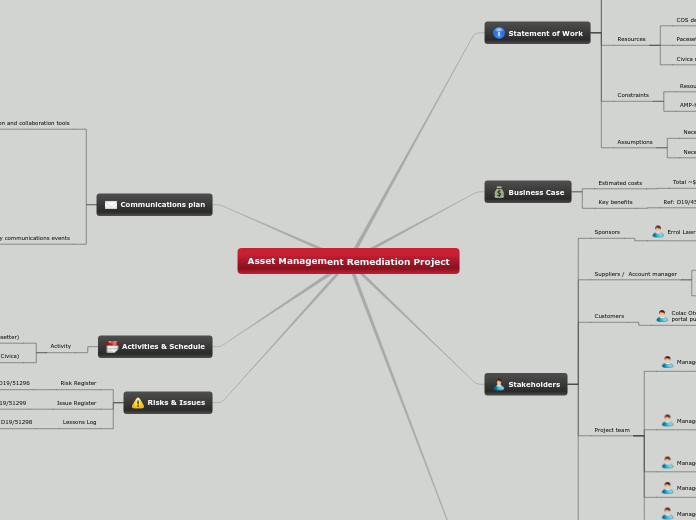
по Richard Bianco 6 лет назад
422
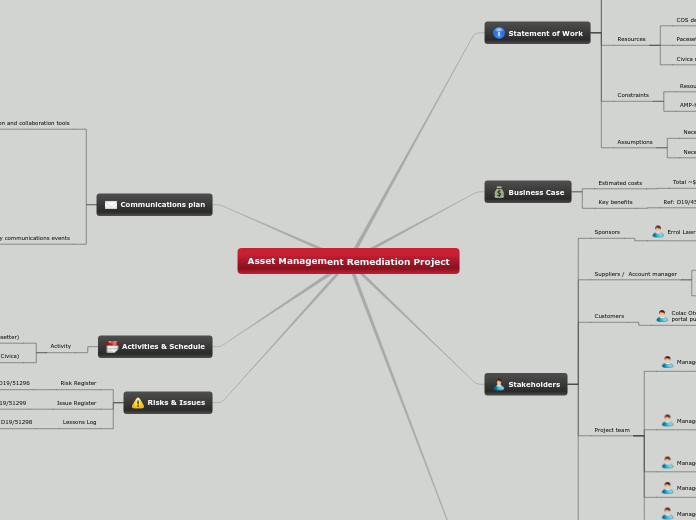
Больше похоже на это
Enter your project name
Begin by typing your project name into the Central Topic below, then press the Enter key or click the right-arrow button.
Risks and Issues
Projects of all sizes face risks and issues, which must both be proactively managed.
Risks are characterised by their probability, and their severity if they do occur. They can be controlled by reducing their probability and/or reducing the severity of their impact.
Issues need to be identified early and addressed early, otherwise they might become critical later and cause a delay.
Issues Log
Issues are risks that have already occurred. Even if your project has not yet started, you might already know of some issues. It is good practice to maintain a log of current issues so that they do not get forgotten.
Add a project issue
Add a project issue and grade its impact by clicking an icon below:
Risk Log
The Risk Log contains the main risks that might affect the project outcome. This does not need to be highly detailed, nor should you include large-scale events such as earthquakes. Typical project risks include:
Add a project risk
Add a project risk and grade its impact by clicking an icon below:
Project activities and schedule
Although we are not planning a detailed schedule here, this map should include the major work elements so that they can be broken down into tasks later.
Add a project activity
Type in a project activity. Examples include:
Add the timescale for this activity
When will this activity take place? Type an approximate date or a project stage.
Communications plan
Communications are vital to your project, so that all stakeholders know what they need to know to play their part. A communications plan helps you to keep everyone informed.
Key communications events
Your communications plan should include a number of key events, with specific purposes and outcomes. You can choose from the suggestion that follow or add your own.
Include a project review?
The project review meeting takes place once the project has been closed, and examines the processes that led to both success and failure in the project. The goal of the review meeting is to improve processes and techniques for the next time.
Click the icon to include a project review meeting:
Include a close-out meeting?
The project close-out meeting confirms that the stakeholders are all satisfied with the outcomes of the project, and it can officially be accepted as complete.
Click the icon to include a close-out meeting:
Include quality reviews?
If you have specific quality criteria to meet, or have a quality regime in your organisation, you may need to conduct periodic reviews to ensure that the project could pass an audit at any time.
Click the icon to include quality reviews:
Include risk and issue reviews?
You should periodically review project risks and issues, to ensure that new risks are not emerging, and that issues are not being left unaddressed.
Click the icon to include risk and issue reviews:
Include progress reviews?
If the project is large enough or if you are using an Agile methodology, you will need regular progress reviews with a consistent agenda.
Click the icon to include progress reviews:
Include stage planning meetings?
If your project is large, or if you are using an Agile methodology, you may need regular planning meetings to schedule the project in stages.
Click the icon to include stage planning meetings:
Include a kick-off meeting?
The project kick-off meeting ensures that the project team and key stakeholders all have the same goals, know what the main elements of the plan are, know what the processes and rules are, and know what part they will play.
Click the icon to include a kick-off meeting:
Communication and collaboration tools
What communication and collaboration tools will you use? How will you issue bulletins, share documents and work collaboratively? Which tools will be suitable for your stakeholders?
Add a communication tool
Add a communication / collaboration tool. Examples include:
Requirements Management
Requirements often make or break projects. If the requirements are not well known in advance, the way that you handle this situation will have a significant impact.
Knowing the requirements is important, but it is more important to be in control of the requirements, and to know what is excluded as well.
Exclusions
For clarity, you should state any known exclusions that are definitely not part of the project, especially if there is a chance that someone might reasonably assume they are included.
Add an exclusion
Specify an exclusion from your project. Examples are
Requirements Management
How will you respond when requirements change? How will you keep track of changing requirements?
Indicate your confidence level
How confident do you feel about the requirements specification for this project? Can you start designing now, or will you need to spend time defining the requirements?
Click the icon that represents your confidence level:
Press Enter or click the right-arrow to continue.
Project Stakeholders
A 'Stakeholder' is anyone who might be affected by the project or its outcomes. Some stakeholders are clear, for example the customer and users. But sometimes there are hidden stakeholders, such as people who share the resources that the project will also use. You will need a list of stakeholders for your communication plans.
The project team
Your project team may consist of direct members and people who support the project in other ways.
Coordinator: Nicholas Welsh - Financial Services
Officer: Hailey Spokes - Fleet
Coordinator: Nicole Frampton - Open Space
Coordinator: Mark McLennan - Infrastructure
Coordinator: Buddhima Edi - Infrastructure
Add a team member
Add a team member. You can add their role in brackets after their name. Examples include:
Coordinator: Mohan Thommandru - GIS
Coordinator: Steven Crawford - ICT
Customers
Who are the people in the customer's organisation who are important to the project?
Add a customer representative
Add a customer representative. These might include people who:
Customer account manager
Who takes care of the customer, and represents their interests with your team?
Add an account manager
Add a customer account manager.
Project sponsors
Project sponsors are the senior members of your organisation who are backing (or will need to be persuaded to back) your project. They provide the authority for the project.
Add a project sponsor
Add a name and press Enter.
The Business Case
The Business Case justifies the investment in the project. If your project is already approved, then you can skip over this section and delete it later. But if you need buy-in for your project, then you may need to make a simple business case.
Key benefits
What are the key benefits to your organisation in taking this project forward?
Add a key benefit
Type in a key benefit from this project. Examples include:
Estimated costs
Estimated costs will help to determine the level of authorisation required, the cost/benefit ratio, and the opportunity costs of the project.
Add an estimated cost
Type in the name of a cost and the estimated amount. Typical costs include:
The Statement of Work
The first thing to write is the Statement of Work. This gives a high-level overview of the major items that the project should deliver.
Project assumptions
What assumptions are you making in order to deliver this project successfully?
What is outside your control, or is on your list to'deal with later'?
Add an assumption
Type an assumption into the topic text. Examples include:
Project constraints
A constraint is a condition that must be met. Constraints set non-negotiable limits and are often restrictive.
Add a Constraint
Type in a project constraint, or just press Enter to skip. Examples of constraints include:
Project resources
What are the key resources that this project will need?
Add a project resource
Add a key resource that your project will need. Examples include:
Milestones
A project milestone is an event that shows progress along the path towards completion. Milestones usually have deadline dates.
Add a project milestone
Type in the name of a milestone for your project. Examples include:
Deadline date
Add a milestone date
Enter an approximate target date for this milestone.
You can return later to customise the task information in this Mindomo map and start using its project management features.
Deliverables
A project deliverable is evidence of real progress. It is something that can be handed to your customers or users.
Add a project deliverable
Type a project deliverable into the topic text below, and press Enter. When you are finished, press Enter again. Examples of project deliverables include: