по Riccardo Lepore 3 лет назад
175
Kanban board (dark)
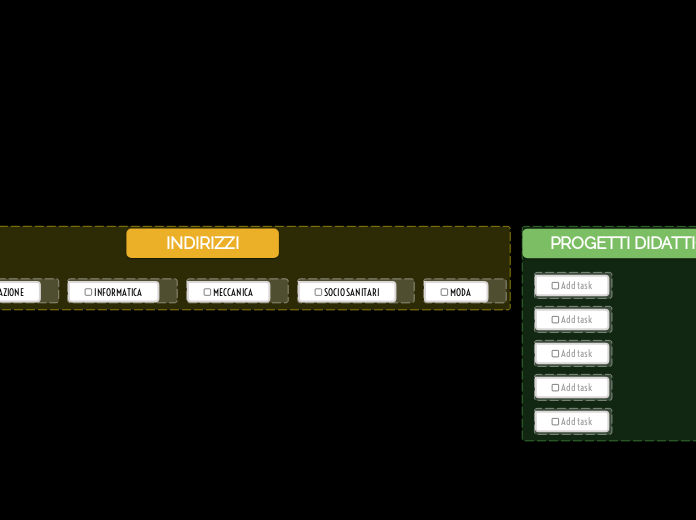
по Riccardo Lepore 3 лет назад
175
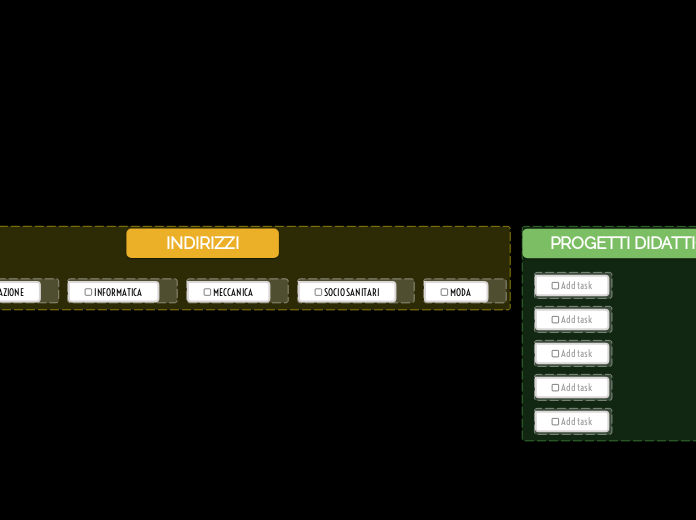
Больше похоже на это
Add new column.
Each column represents the present stage of their progress.
Drag and drop your tasks from the previous column here when you are done.
You can create more columns with additional steps and customize them for your needs.
Drag and drop your tasks from the previous column here when they are ready to be tested.
Drag and drop your tasks from the previous column here when they are ready for a review.
Drag and drop your tasks from the previous column here if the assigned person stopped working on these tasks.
Drag and drop your tasks from the previous column here when someone started to work on them.
Your tasks have a predefined path in this kanban board, that starts with the initial stage of creating them.
Each column represents the present stage of their progress.
Add your task here.