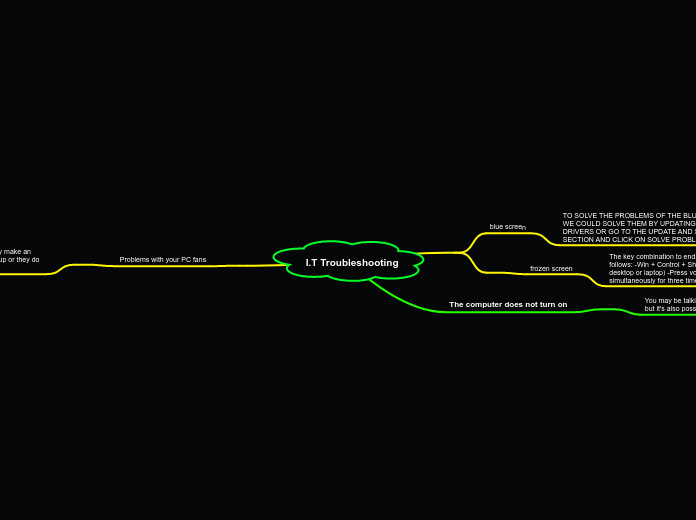I.T Troubleshooting
blue screen
TO SOLVE THE PROBLEMS OF THE BLUE SCREEN WE COULD SOLVE THEM BY UPDATING THE DRIVERS OR GO TO THE UPDATE AND SECURITY SECTION AND CLICK ON SOLVE PROBLEMS.
frozen screen
The key combination to end the frozen screen is as follows: -Win + Control + Shift + B (in the case of a desktop or laptop) -Press volume up and down simultaneously for three times in a row (for the tablets)
The computer does not turn on
You may be talking about some kind of startup problem, but it's also possible that the power supply is failing.
Problems with your PC fans
Sometimes they are dirty or damaged, they make an abnormal noise when the computer starts up or they do not turn on at all