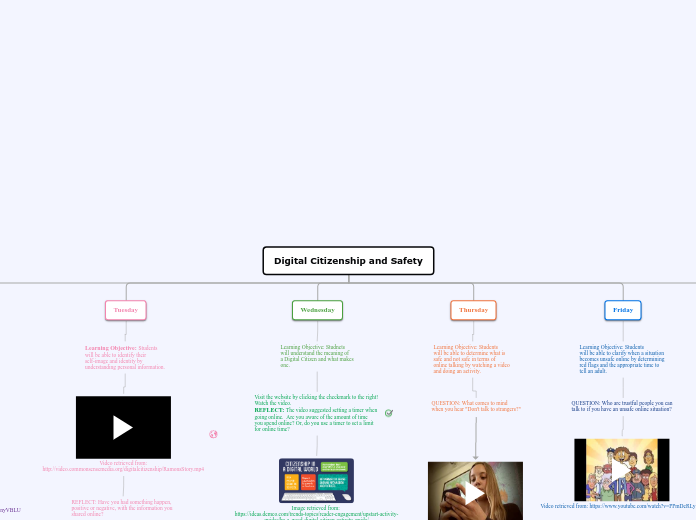Digital Citizenship and Safety
Monday
Learning Objective: Students
will be able to identify what the
Internet is along with Internet safety
by using student friendly
language.
LIST: Create a list of 5 tools/apps/websites
you use with the Internet.
Video retrieved from: https://www.youtube.com/watch?v=yrln8nyVBLU
QUESTION: From the video, what are the four things
you must absolutely know about the Internet?
Tuesday
Learning Objective: Students
will be able to identify their
self-image and identity by
understanding personal information.
Video retrieved from:
http://video.commonsensemedia.org/digitalcitizenship/RamonsStory.mp4
REFLECT: Have you had something happen,
positive or negative, with the information you
shared online?
LIST: Sharing information online doesn't
always lead to a harmful situation. Create a list
of potential positives and potential negatives of
sharing personal information online.
Wednesday
Learning Objective: Studnets
will understand the meaning of
a Digital Citizen and what makes
one.
Visit the website by clicking the checkmark to the right!
Watch the video.
REFLECT: The video suggested setting a timer when
going online. Are you aware of the amount of time
you spend online? Or, do you use a timer to set a limit
for online time?

Image retrieved from:
https://ideas.demco.com/trends-topics/reader-engagement/upstart-activity-guides/be-a-good-digital-citizen-activity-guide/
QUESTION: How important do you
think digital citizenship is? Why?
Would you consider yourself a digital citizen?
What can you do better to be a great
digital citizen?
Thursday
Learning Objective: Students
will be able to determine what is
safe and not safe in terms of
online talking by watching a video
and doing an activity.
QUESTION: What comes to mind
when you hear "Don't talk to strangers?"
Video retrieved from:
https://youtu.be/17QRICHnU94
LIST: Create a list of potential
positives and potential negatives
for each student (Randy, Aseal, &
Renee) from the video above.
Friday
Learning Objective: Students
will be able to clarify when a situation
becomes unsafe online by determining
red flags and the appropriate time to
tell an adult.
QUESTION: Who are trustful people you can
talk to if you have an unsafe online situation?
Video retrieved from: https://www.youtube.com/watch?v=PPmDeRLy1pc
Extra Resources
Teacher reference for Thursday:
click the checkmark for a link to
student documents and answer
keys.
Teacher reference with lessons
by grade level. Click the checkmark
for a link to view interactive lessons
for students.