av BLANCA SANZ MARTÍNEZ för 5 årar sedan
431
SOFTWARE AND HARDWARE
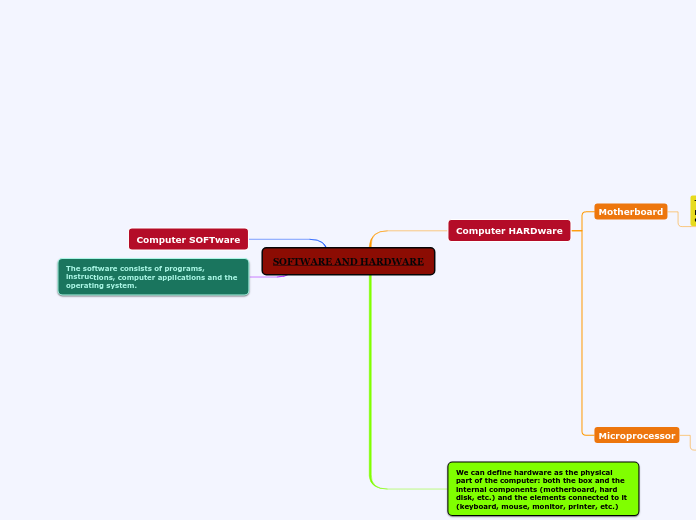
av BLANCA SANZ MARTÍNEZ för 5 årar sedan
431
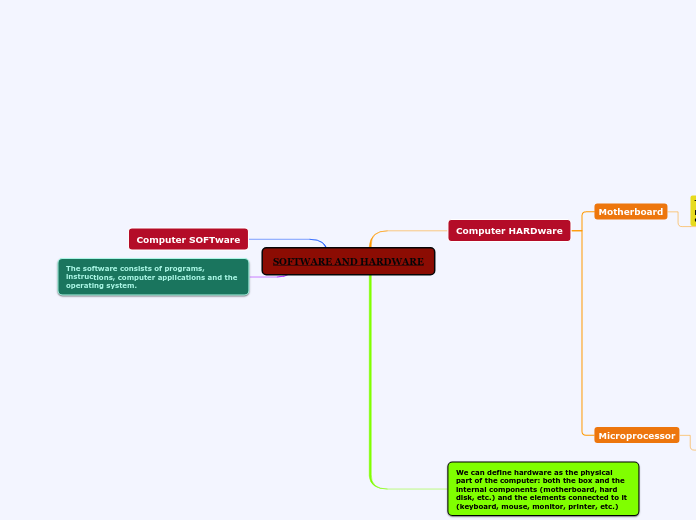
Mer av detta
Conflict is present everywhere in the world around us. We experience conflict on a daily basis, and it can be minor or major.
Conflict in a story is a struggle between opposing forces. Characters must act to confront those forces and there is where conflict is born. If there is nothing to overcome, there is no story. Conflict in a story creates and drives the plot forward.
This situation results from a protagonist working against what has been foretold for that person. While this conflict was more prevalent in stories where gods could control fate, such as in ancient Greek dramas, there are still examples of this type of conflict in more contemporary literature.
This conflict develops from a protagonist’s inner struggles and may depend on a character trying to decide between good and evil or overcoming self-doubt. This conflict has both internal and external aspects, as obstacles outside the protagonist's force them to deal with inner issues.
Give examples of man versus self conflict in the real world.
Give examples of man versus self conflict in a literary work.
BIOS
The BIOS is an integrated circuit that stores the computer booting program.
External connections
These are ports for connecting to the network (RJ45) and external devices, such as the keyboard (purple PS2), the mouse (green PS2), headphones (audio jacks), USB memory cards, etc.
Expansion slots
These are for inserting expansion cards, such as the graphics card, sound card, network card, etc.
IDE and SATA
These are the connections for the storage units: the hard disk, the DVD-ROM, the DVD recorder, etc.
ATX connector
This connector joins the power supply to the motherboard through cables, as shown in the picture.
RAM Memory slots
RAM memory modules are plugged into these.
Chipset
This is a set of chips on the motherboard that carries out communications between the microprocessor and the different components, connected to the motherboard.
Microprocessor socket
The microprocessor is plugged in here. When you open the computer.