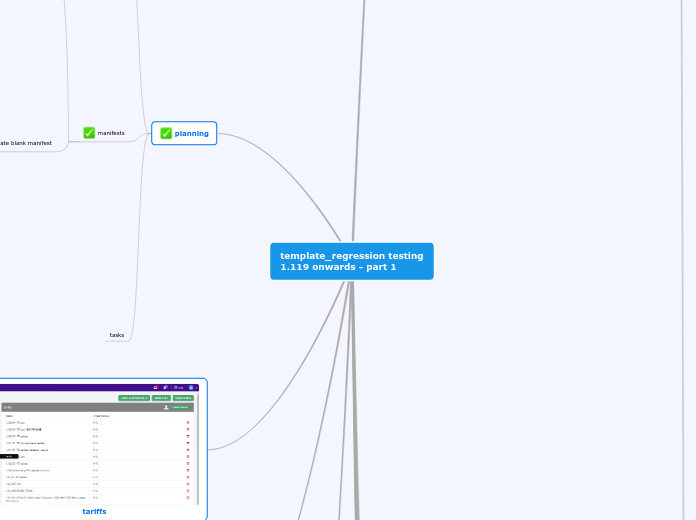template_regression testing
1.119 onwards - part 1
orders
create new order
choose customer
set
status
CSR
on commission
assign order commission
edit assignee
remove assignee
tags
top bar with shortcuts
map
displays status bar which changes state depending on the actions performed
details
order type
available order types
point to point order
single shipper
single consignee
sequence
multistop
shipper
input method
choose from address book
google search
shipper matching billing party
shipper not matching billing party
consignee
google search
choose from address book
billing party
by default, the billing party is set to the shipper
change billing party
input method
choose from address book
google search
additional information
declared value
none
some string
currency
USD
CAD
change currency
updated in BOL?
ready time
make this an appointment
on
appointment is confirmed
on
off
does 'ready time' title get renamed to 'pickup time' when 'make this an appointment' is selected?
off
the start and end times is the time window when the driver needs to arrive to pick it up
requested delivery
make this an appointment
on
appointment is confirmed
on
off
does 'requested delivery' title get renamed to 'requested delivery time' when 'make this an appointment' is selected?
off
set no delivery time
special instructions
this is widely used by the customers
none
some string
accessorials
none
1
more
commodities
fields
all these fields are very important to be able to fill in
service type
LTL
most used
FTL
cube
measurements
in/lbs
cm/kg
inch/tons
cm/metric tonnes
changed measurement
updated in BOL and in order?
description
mandatory
no value for description was used (total weight was filled out) and it was possible to move to 'no quote' status without a description
qty
type
options
skid
carton
bundle
package
container
other
use only 1 type for all commodities in 1 order
use various types for commodities in 1 order
pcs
lg
wd
ht
lf
total weight
mandatory for displaying rates from tariffs
class
used by US customers
nmfc
sku
quantity
add one commodity
add more commodities
are the total calculations accurate?
total quantity
total pieces
total weight
DIM should get displayed
how does DIM get calculated?
click on next button
save to address book?
yes
is the location saved to customers address book?
no
the location shouldn't be stored in customers address book
the location shouldn't get displayed as a suggestion when creating another order
rate order
rating methods
choose a rate derived from a tariff
in case a tariff is set up and particular lane is found for the order, the tariff rate will get displayed under 'Quotes and Services' after creating the order
choose among multiple tariff rates
add spot quote
carrier cost
edit
select carrier & service
displays list of available carriers and their service
deselect carrier
choose another carrier
leave empty
type
partner freight
partner freight
partner freight per mile
qty
displays after clicking on expand
rate
displays after clicking on expand
cost
check that cost is calculated automatically without using qty and rate fields (expanded view)
check that cost can be entered by user without using qty and rate (condensed view)
partner fuel (%)
qty
displays after clicking on expand
rate
displays after clicking on expand
cost
check that cost is calculated automatically without using qty and rate fields (expanded view)
check that cost can be entered by user without using qty and rate (condensed view)
add line item
miscellaneous
remove item
copy item
save and exit
check that the info was properly stored and displays in quotes section under carrier costs
save and add quote
quote
additional details
delivery start date
delivery end date
service
select
notes
are the notes displayed in the quote PDF?
add 1 quote and proceed with the order
add more than 1 quote and then select one to proceed with for the order
add spot quote first, then click on 'rate' option in the order menu
should display also rates from tariffs, if there's a tariff set up
select tariff rate first, then add a spot quote and select the spot quote
select a spot quote, then add more spot quotes and choose another one to proceed with
edit the quotes
changes should be reflected in the list of quotes
view previous quotes
using 're-rate' option from order menu will erase unselected spot quotes
quotes and services
choose a rate
make sure that there is a tariff setup and that meeting the criteria for the tariff populates this, or create a spot quote
details
reported: 9877
service and type
service
lists chosen service
type
lists service type
breakdown
freight charge
check that the charge calculation is correct compared to what was set in the tariff/in the spot quote
fuel charge
check that the charge calculation is correct compared to what was set in the tariff/in the spot quote
accessorials
shows up only in case some accessorials were used in the order
est delivery
check that the delivery date is the same as was set in the order details
price
displays total price
notes
lists charges
details
lists custom note
view pdf
send quote
does the recipient receive the email?
download pdf
8483: When Rating an Order, user is unable to View PDF on Tariffs
view previous quotes
TODO
legs
is a leg generated after the rate is chosen and 'confirm' button gets clicked on?
are the legs visible from the legs module? (URL: roserocket.com/#/ops/legs)
available actions on a leg
before manifest gets created
split leg
the driver won't drive for example from toronto to california with one small package - so the leg is split and the small package will go at first to a terminal on the way, where multiple orders can be consolidated and taken to the truck
this is the most important feature for LTL
edit destination
create new manifest
add leg to manifest
add to manifest
search manifest
choose manifest
after manifest gets created/assigned for the leg
send manifest to driver
manual (update status only)
got email?
send manifest to carrier
manual (status update only)
are freight, fuel and accessorial prices correct?
got email?
edit destination
view manifest
upload files
add driver notes
after manifest gets dispatched
after leg is picked up
leg is in PU state
deliver
displays only after the manifest was created
undo pick up
load
unload
after leg is unloaded
after leg is delivered
set location and ETA
manifest for multistop order types
documents
view and download
BOL
view BOL
send the BOL
download BOL
labels
UCC-128
download PDF
send UCC128
got email?
view UCC128
PAPS
port of arrival notification
displays when crossing borders between countries such as US and Canada
view PAPS
download PDF
send PAPS
got email?
PARS
view PARS
download PDF
send PARS
got email?
invoice
invoice doc displays only after invoice creation (once the order is in invoice created status)
download PDF
send invoice
got email and the documents attached
other
POD
POP
commercial invoice
are values on the invoice same as in the order?
upload
commercial invoice
signed pickup
signed delivery
other
delete file
download file
file types
upload supported file type files
png
gif
tiff
jpg
jpeg
attempt to upload some non supported file type
reported: 9873: No error message when user attempts to upload unsupported filetype
reported: 9874: Filename with unsupported file type displays even though file wasn't uploaded as signed delivery doc
error message should be thrown
file size
<20MB
view specific order
duplicate order
set
ready time (required)
requested delivery
dates set
no dates and times set
info to be duplicated
legs and quotes/services
on
were the legs and rate duplicated to the new order?
does the order go right into the booked status?
off
does the order go right into the no quote status?
carrier and pay
available only when a carrier is chosen
share
invite users to customer portal
assign CSR
displays only when order has no CSR assigned
add email
add 1 email
is the email received?
is the user able to get into the portal?
add multiple emails
is the email received?
is the user able to get into the portal?
customer's business type
shipper
broker
carrier
invite pending
portal access
is the user able to access the portal?
resend invite
revoke access
is the user able to access the portal after revoking access?
share e-tracking page
anyone with the link can view order
generate link
copy link
revoke link
is the link recipient able to see the order after revoking the link?
link expires in 44 days
does the link actually expire?
edit order/revise
check that the BOL and other documents reflect the changes done after editing the order
keep rate/rerate order
change customer
order moves from one customer to another - the name of the order changes and it shouldn't be found under the previously assigned customer anymore in the order list
cancel
available only before the first leg is picked up
save as recurring order
check that the order is created automatically when it's set up as recurring
general orders view (roserocket.com/#/ops/orders)
upload orders
import CSV
download CSV template
add values and upload the CSV
is the order created?
download orders
is the content of the file the same as the order list?
is the content of the file same as the CSV?
can the file be opened in Adobe Reader or other PDF software?
CSV
can the file be opened and is it readable?
new quick quote
choose customer
fill in consignee and commodity values
convert to order
was the order properly created and can it be delivered as a normal order?
filter orders
add filter
sort by
by created date
reported: 10176: Filter doesn't return any results unless the filter is added on the first page of results
order views
create new view
create new organizational view
do other team members of the org see this view?
update view
rename view
delete view
Side Panel
We only need to verify basic functionality with the Side Panel. As long as the primary flow works, anything breaking in the Side Panel is not a Blocker
planning
legs
manifests
filter by
create blank manifest
add driver
primary driver
team member
make the team member primary driver
remove driver
add carrier
add carrier
remove carrier
remove carrier
use another carrier later
use driver instead of carrier
add equipment
filter
by
status
types
add cost estimates
type
miscellaneous
miscellaneous deduction
add other costs
type
miscellaneous
miscellaneous deduction
tasks
using manifest page to progress the manifest flow
view orders manifest
this is a happy path scenario how to complete the manifest from manifest view
tags
top bar
resources
add driver/add carrier
add equipment
stops
cost estimates
other costs
documents
send manifest to driver
send manifest to carrier
revert the manifest from 'assigned' state to 'planning'
complete the second (last) stop
duplicate the manifest
arrive stops
TODO
custom tasks
order states
order
new
after clicking on 'new order' button on the orders page
no quote
no quote or rate chosen for a customer who has 'quote required' set in settings
this state doesn't show in the flow for the 'no quote required' customer
quoted
some quotes from tariffs were displayed and can be selected
pending
after a quote is selected
enables 'confirm' and 'reject' button
booked
customer who has 'quote required' set in settings
quote/rate was chosen and 'confirm' button clicked on
a leg gets generated after this step
customer who has 'no quote required' set in settings
such order goes from 'new' to 'booked' state right away
rejected
after clicking on the 'reject' button which becomes available after selecting a quote
in transit
after the first leg is picked up
saved
when in the process of making changes to the orders values
legs
manifest
tariffs
new tariff
view a specific existing tariff
import tariff
view accessorials
view fuel
view zones
invoices & bills
select invoices
select 1 invoice
select few invoices
create consolidated invoice
carrier usually sends invoices to customer once a week for all the shipments done in that week
consolidated invoice can be created only for invoices for 1 customer, not for multiple customers in 1 consolidated invoice
check that once a consolidated invoice is created, a new column will show up in the list of invoices
printable statement
adding new line items
billing party
check that company name and address information are correct
consolidated invoice details
documents
upload documents
commercial invoice
signed pickup
very important
signed delivery
very important
other
order summary
check whether the correct documents were attached
bill of lading (BOL)
addresses
commodities
date & time
PAPS
labels
UCC-128
select all invoices
sort invoices by
views
create new view
create organizational view
filters
filter by
status
delivered
created
sent
paid
archived
customers
delivery date
download invoices
download 1 invoice
download multiple invoices at a time
upload invoice payments
sync invoices with quickbooks
some integrations issues at point of testing
will revisit
commissions
Partner Portal
sender (broker / carrier)
new order
create manifest
assign to partner carrier
add rate
send to partner carrier
partner carrier..
accepts
rejects
revises
It's important to keep in mind the rates when going through this, making sure that the cost estimates and bills at the end add up to these rates.
receiver (partner carrier)
order received in tendered status
accept
create manifest
driver assignment
send manifest
reject
revise