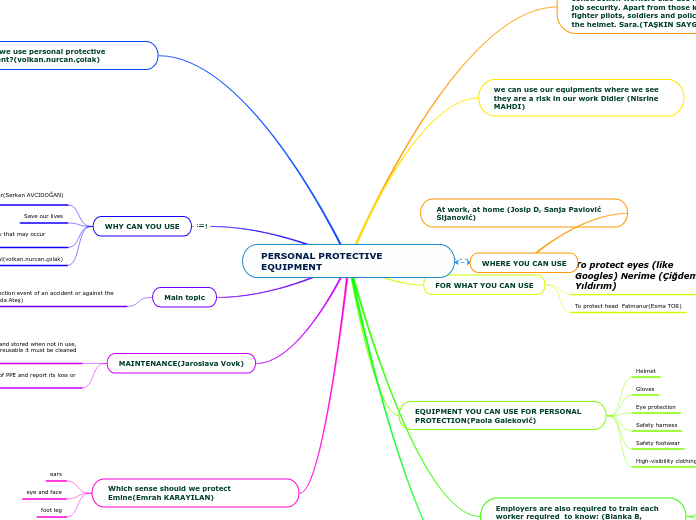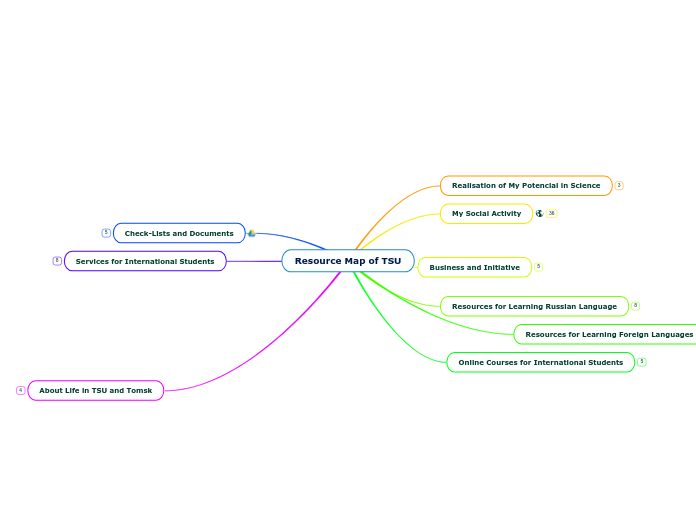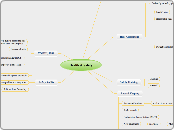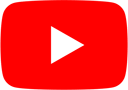作者:Alyssia Mepstead 13 年以前
444
Behaviour Management
Managing classroom behaviour and ensuring effective use of technology can be challenging. To address these challenges, it's essential to have students who are skilled with computers assist others, providing a peer-supported troubleshooting system.