INSERTA PROGRAMAS INSERTAR FORMAS DE WORD
TAMAÑO FIGURAS O FORMAS: Los gráficos y formas, admiten multitud de modificaciones como giros y cambios de tamaño y proporciones. Para modificar un gráfico lo primero que hay que hacer es seleccionarlo, para ello hacer clic sobre él y aparecerán unos puntos de control a su alrededor.
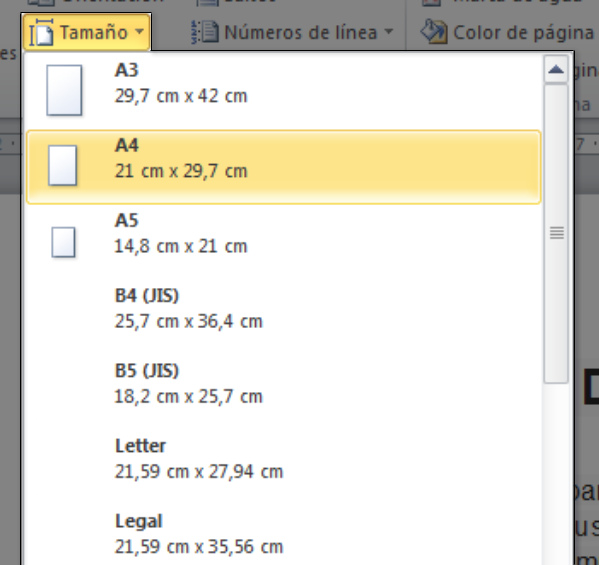
TAMAÑO
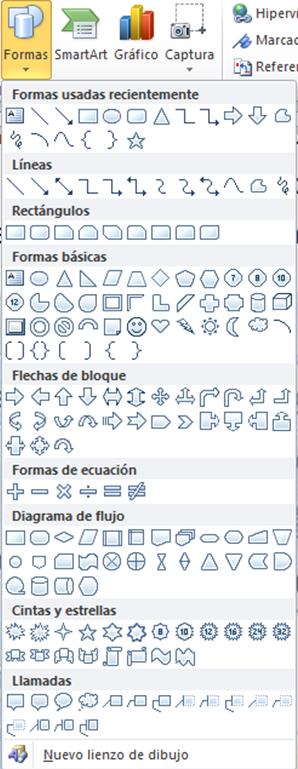
FIGURAS
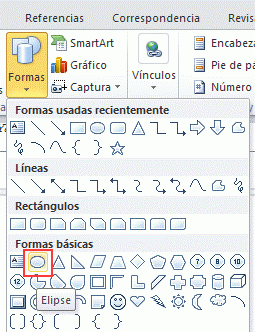
FORMAS
INSERTAR FORMAS: CLIC EN LA SINTA DE FORMAS
INSERTAR
CIRCULO VERDE DE WORD : SE PUDE AGRANANDAR Y ANCHAR
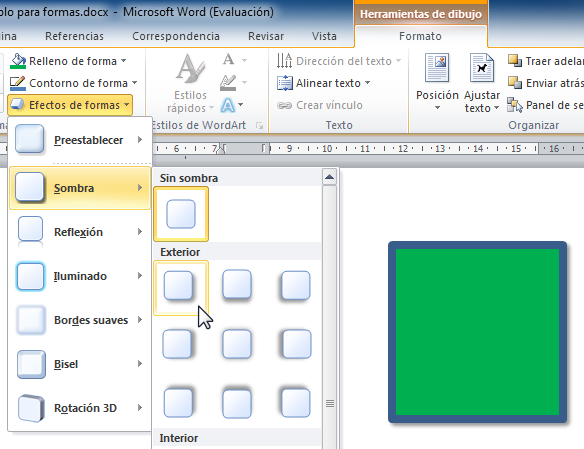
CIRCULO VERDE
PESTAÑA FORMATO DE WORD :ASÍ PODREMOS MODIFICAR ASPECTOS DE ESTÉTICOS
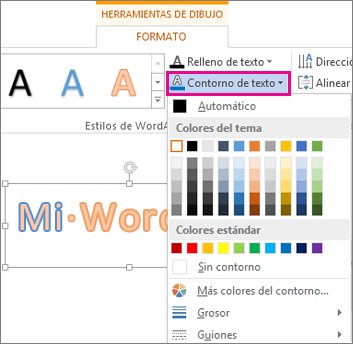
relleno
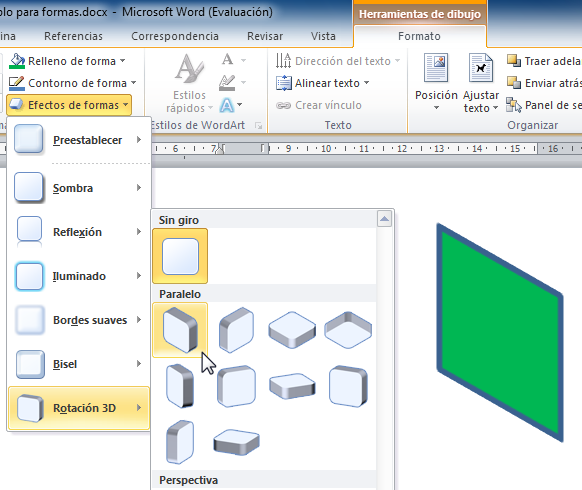
GIRO 3D
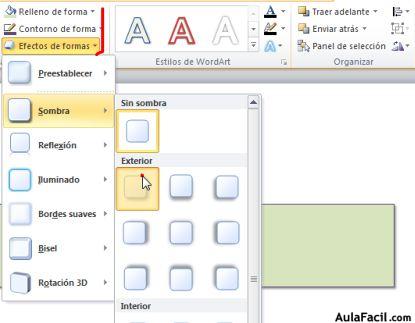
SONBRAS

CONTORNO
FORMAS DE WORD: LAS FORMASQUE SE UTILIZAN ESTAN EN WORD DE QUE SON LAS MEJORES QUE SE UTILIZAN EN FIGURAS O DIBUJOS LAS CUALES
FORMAS
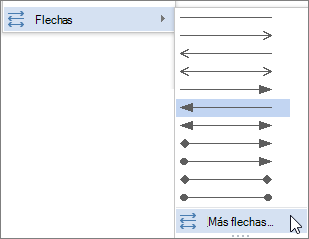
RALLAS

CUADROS
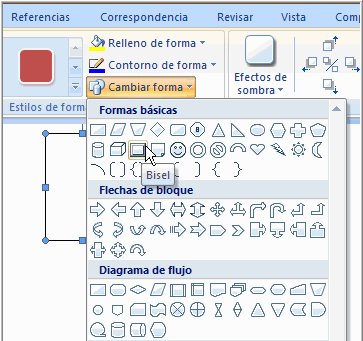
TRIANGULOS
POSICIÓN SELECCIONO LA FORMA Y LA ARASTROE Y OLO ICIONO DONDE QUIERA
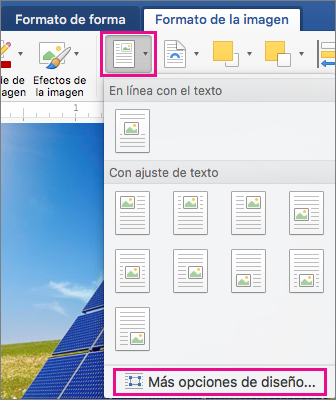
POSICION
insertar graficos de execl ir la pesteña insertar y del formato te aparesera el cuadro de dialogo y grafico asertar
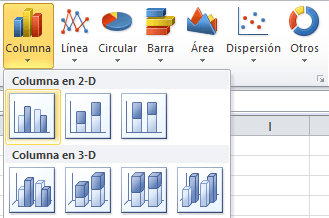
grafico
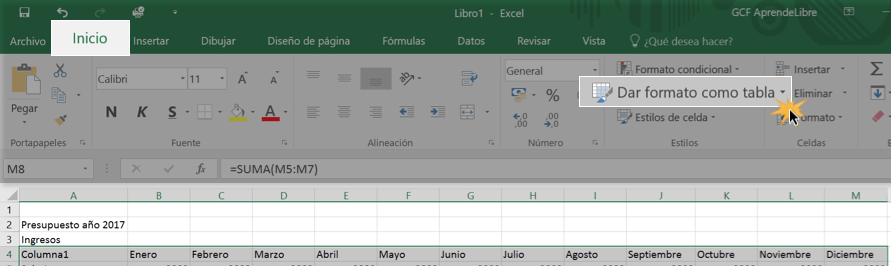
tabla
TAMAÑO ,POSICIÓN Y FORMAS SE PUEDES MODIFICAR POR MEDIO DE FORMAS O POSICIONES DE SELECCIONAR O DAR CLIC A LA IMAGEN
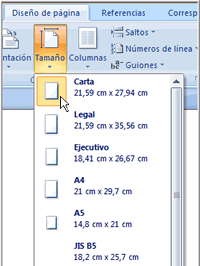
TAMAÑO

POCICION
FORMA
