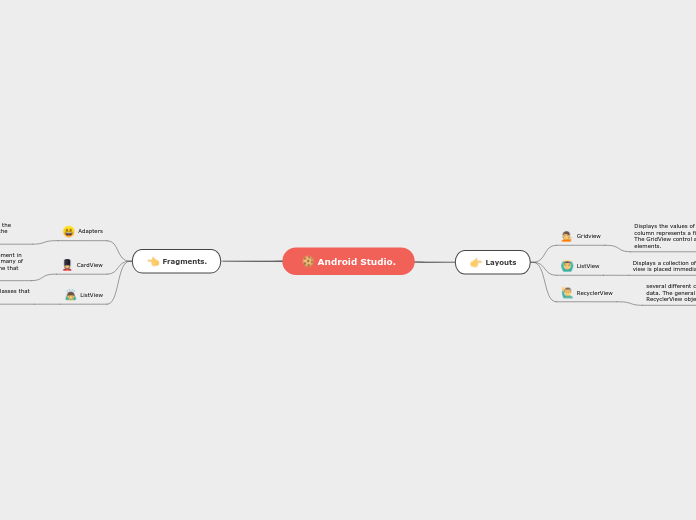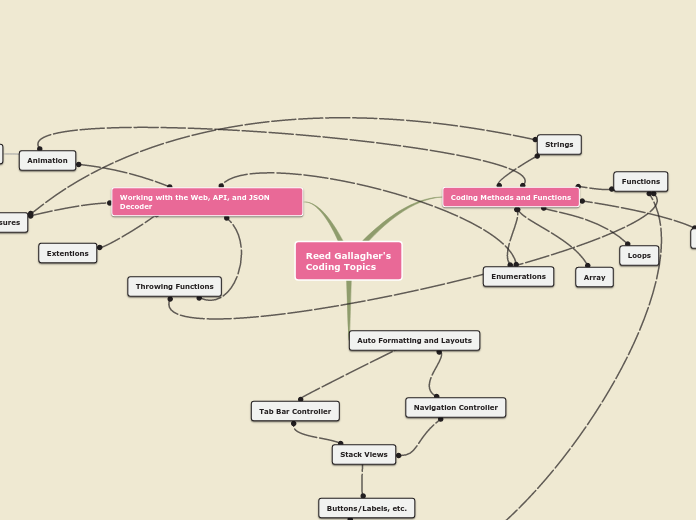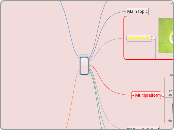af Arturo Delgado 5 år siden
949
Android Studio.
Android development involves various components and classes that help create dynamic and visually appealing applications. Key elements include ListView and ExpandableListView, which display scrollable lists of items, and CardView, Google'