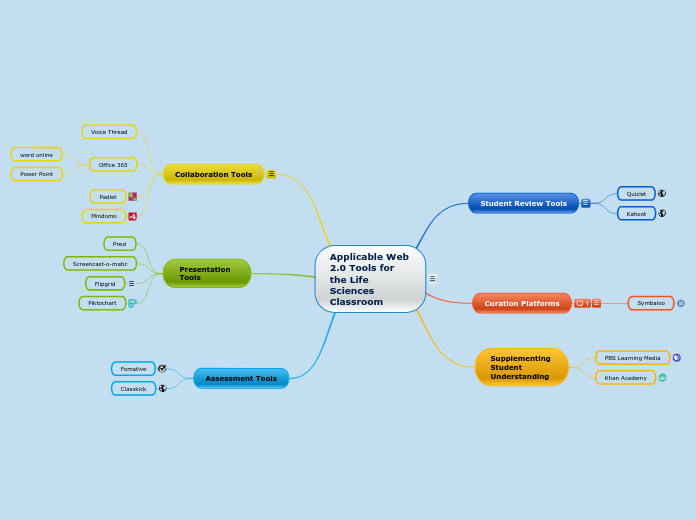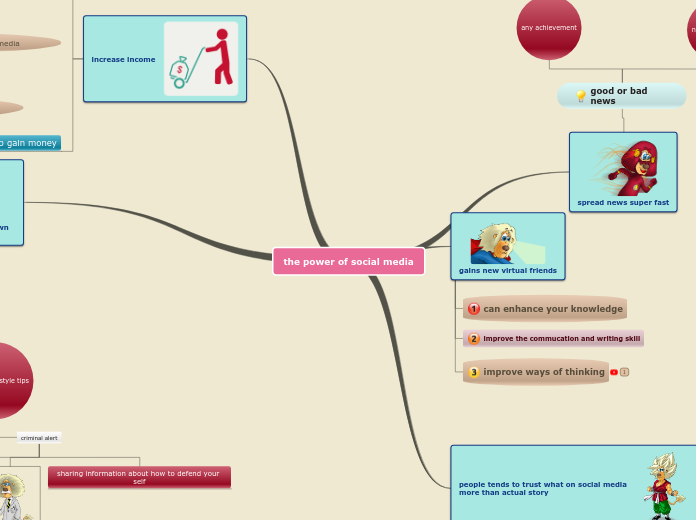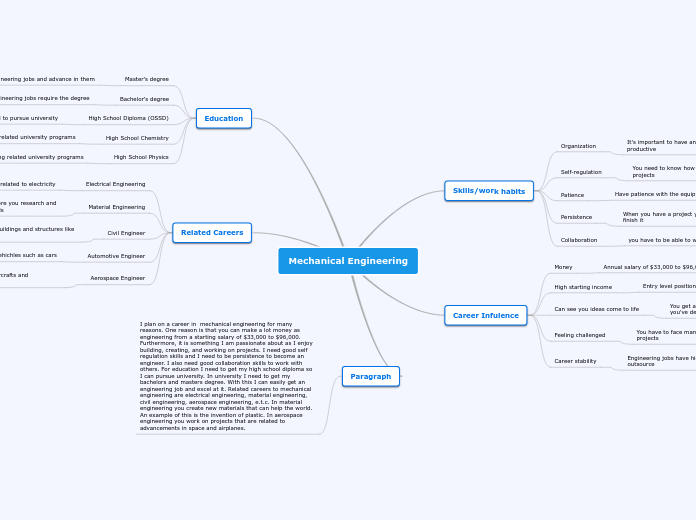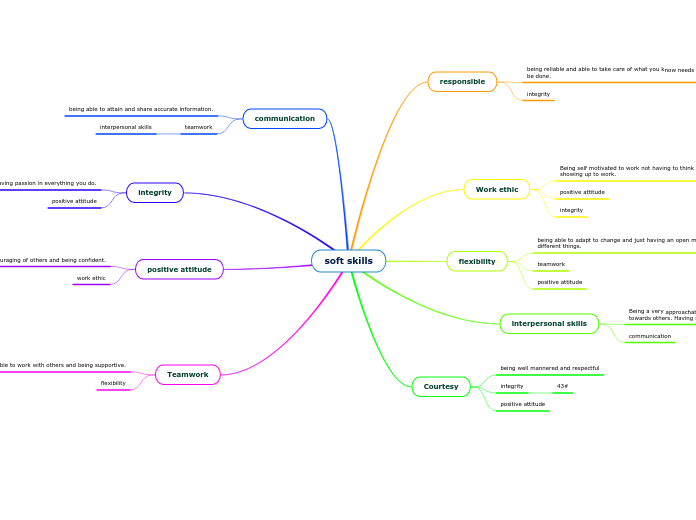Applicable Web 2.0 Tools for the Life Sciences Classroom
In the coming semester, I will be using many of the tools presented on this mindmap for all of my science classes. I will be using short presentations through either Power Point or VoiceThread to flip the classroom. Students will be using these additional tools throughout year to supplement material presented through collaborating, presenting, and brainstorming.
Supplementing Student Understanding
There are many available online tools to suplement student learning. The PBS learning media website has many great video options to supplement lessons on a lot of science topics. The fascinating topics like reducing allegerns in peanuts to allow for normal consumption in people with peanut allergies, to cleaning and maintining our waterways.
Khan Academy is a site that has a variety of supplemental tutorial videos as well as programs to help students master different areas of science and math. Students can watch videos or complete modules to build understanding along with quizes to assess progress.
Khan Academy
PBS Learning Media
Presentation Tools
These digital tools are collaborative and give students the opportunity to use different modes of communication through presentation.
Screencast-o-matic allows students to record a narrative as they show their screen. Students can record and edit videos and share them with their peers through links and as MP4 files.
Flipgrid allows for quick student recording to answer questions and respond to questions. These can also be used in a collaborative capacity.
Picktochart is an awesome virtual postermaking and presentation site that facilitates collaboration and allows students to create and share their own digital posters. It is user friendly and allows you to upload graphics and videos as well.
All of these tools help students organize, collaborate, and hone their digital skills as they build knowledge and a digital tool box.
Piktochart
Flipgrid
Screencast-o-matic
Collaboration Tools
Throughout this course I discovered many collaboration tools but I included some of the new ones that I hope to incorporate in my classes and some, like programs in office 365, that I already currently use. As students interact online or in person, these digital tools allow for students to think about the information that they are presenting before posting. It give students an opportunity to self relfect and process statements from their peers on their terms. These tools foster collaboration and deepr thinking, furthering understanding and knowledge of key concepts.
Mindomo
Padlet
Padlet let students answer discussion questions in an open forum where they can see responses from others. Students can really process their thoughts before commenting, and can respond to others. This builds communication and collaboration skills, and helps students build confidence. It is a helpful tool for teachers to watch students interact and determine where different student fall in terms of understanding, in the curriculum.
Office 365
Power Point Online
Power Point online is similar to Google Slides and allows students to create and edit presentations from any digital divice. This ability to freely create and edit content allows students to generate ideas at anytime from anywhere. Teachers can easily access student work and easily comment on presentations quickly and efficiently. It also enhances understanding of course material by facilitating mastery through student research.
Word online
Word online, like Google Docs, allows students to work collaboratively on a document and access it from anywhere. This allows students to freely edit a document and comment on the writing of others as well. This also allow teachers to easily access student work without having to sort through it on the desktop or on a specific machine.
Voice Thread
Assessments
These digital assessments are quick and allow the instructor to analyze and comment on results quickly. Quick feedback will allow students to adjust as quickly as possible.
Classkick
Fomative
Curation Platforms
Allow teachers to and sutdents, organize links to web based content. In addition, students can build there own content libraries. By centralizing these websites in one location, access becomes easier and finding references will be quick. For the teacher, this minimizes the time students spend finding the website when the link will be only a click away. This also helps teachers facilitate student organization, collaboration, and research.
Symbaloo
Student Review Tools
Digital Tools allow students to review at their own pace, on their own time, and from anywhere digital access is available. I will be using these review tools for classes as a group. These supports will be curated by students for students.
Quizlet is a digital flashcard tool that allows students to enter in terms and review them on any digital device. They can also share and review with friends and edit card sets from different devices and locations. This tool helps students build core understanding and helps teachers in the long run to facilitate progression of mastering material.
Kahoot is an online quiz platform that allows student and instructors to create quizes. I use this in my classes before tests and exams, but students can also use these tools to quiz and test eachother.
Kahoot
Quizlet