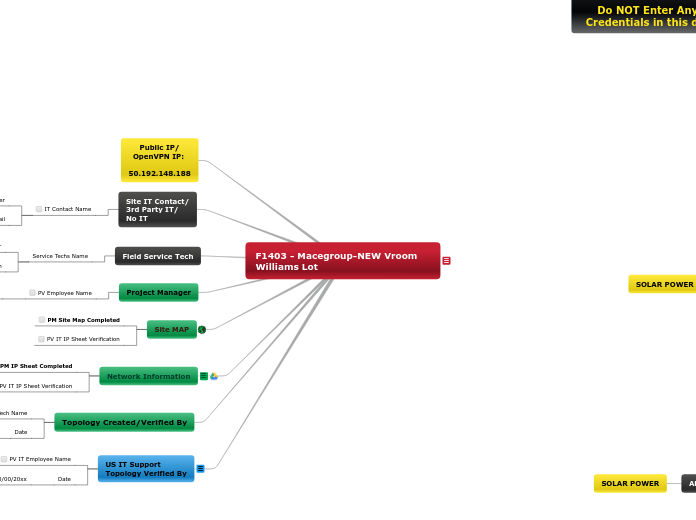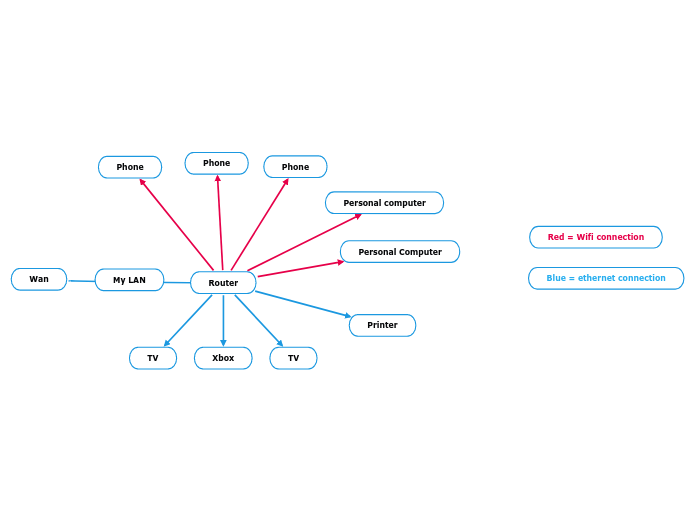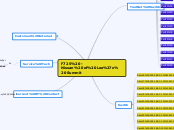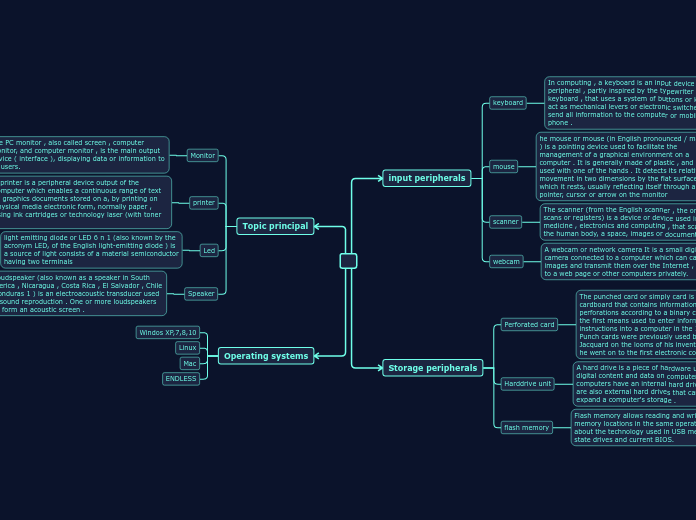Aircard 4
Switch 5
IP: 192.168.195.6:4005
MAC
Speaker2: 192.168.7.82:2002
MAC:ACCC8ECF0EA1
Model: AXIS C3003-E
Cam09: 192.168.7.109:10009
MAC: ACCC8E9BF9A6
Model: AXIS Q1941-E
Cam08: 192.168.7.108:10008
MAC: ACCC8E690252
Model: AXIS Q1941-E
Aircard 3
Switch 4
IP: 192.168.195.5:4004
MAC
Port5
Speaker1: 192.168.7.81:2001
MAC:ACCC8ECF0EA1
Model: AXIS C3003-E
Cam07: 192.168.7.107:10007
MAC: ACCC8E92A52B
Model: AXIS Q1941-E
Cam06: 192.168.7.106:10006
MAC: ACCC8E9BF9B2
Model: AXIS Q1941-E
Aircard 2
SOLAR POWER
Sun Surveillance Router
IP: 192.168.7.1
Model:
MAC:
DHCP:
Sun Surveillance Switch
Cam05: 192.168.7.105:10005
MAC: ACCC8ED2268C
Model: AXIS Q1941-E
Cam04: 192.168.7.104:10004
MAC: ACCC8EC90149
Model: AXIS Q1941-E
Aircard 1
CradlePoint
IP: 192.168.195.1
Model: IBR600
MAC:
DHCP: Yes/No
Switch 2
IP: 192.168.195.2:4001
MAC
Switch Information
Switch#:
Model:
IP:
MAC:
Location:
Notes:
Noticeable Issues/Important Information:
Port4
Cam03: 192.168.195.103:10003
MAC: ACCC8ED3EFC6
Model: AXIS M2025-LE
Port3
Cam02: 192.168.195.102:10002
MAC: ACCC8ED3EF85
Model: AXIS M2025-LE
Port2
Cam01: 192.168.195.101:10001
MAC: ACCC8ED3BCC6
Model: AXIS M2025-LE
Port1
DO NOT EDIT -
PLEASE MAKE COPY
CONFIDENTIAL DOCUMENT:
PV Employees Only.
Do NOT Enter Any Login Credentials in this document
This template is to be used as a guideline in order to document network installation and troubleshooting.
Colors are set for a reason. Please do not make any changes on color scheme as they serve for IT quick reference At-A-Glance troubleshooting.
MAC Addresses will be helpful to you.
Copy and Paste when possible until automation process is completed.
If you have any questions or suggestions, please ask US Support IT for help.
F1403 - Macegroup-NEW Vroom Williams Lot
Important and Helpful Notes:
US IT Support
Topology Verified By
Date:
IT Observations:
PV IT Employee Name
Topology Created/Verified By
Date
00/00/20xx
PV Configuration Tech Name
Title
Network Information
Network Information
Take Over Cams? Yes/No
Take Over Cam Range: (ie: Cams 1-17)
Client Network
Static IP:
Subnet:
Gateway:
IP Range:
Pro-Vigil Network:
OpenVPN IP:
Is OpenVPN Server in NAS: Yes/No
CradlePoint on Site: Yes/No
PVI Box 1:
PVI Box 2:
PVI Box 3:
Helpful Notes:
PM IP Sheet Completed
Site MAP
PV IT IP Sheet Verification
PM Site Map Completed
Project Manager
PV Employee Name
Phone
Field Service Tech
Service Techs Name
Field Nation
FN ID & Link
Site IT Contact/
3rd Party IT/
No IT
IT Contact Name
Email
Phone Number
Public IP/
OpenVPN IP:
50.192.148.188